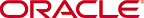
Copyright © 2006, 2018, Oracle and/or its affiliates. All rights reserved.
This screen shot shows the home page of Oracle Secure Backup.
At the top of the page are links to the following pages: Home, Configure, Manage, Backup, and Restore.
In the middle of the page are five tables. The first three tables are labeled "Failed Jobs", "Active Jobs", and "Pending Jobs". Each of these tables has five columns. Starting from the left, these columns are labeled "ID", "Type", "Level", "Scheduled time", and "Status". To the right of each of these tables is an option labeled "Hide table_name".
The fourth table is a one-column listing labeled "Completed Jobs". To the right of this table is an option labeled "Hide completed jobs".
The fifth table is labeled "Devices". It has three columns. Starting from the left, the columns are labeled "Type (DTE)", "Name", and "State".
Above and below these tables is a button labeled "Refresh".