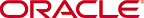
Copyright © 2006, 2018, Oracle and/or its affiliates. All rights reserved.
In the top left of this screen it says Manage: Jobs.
The first section on the screen is labeled View Options. At the top right of this section is an Apply button. The View Options section has three subsections.
The first subsection is labeled Job Types. Immediately to the right are the options Select All and Clear. The possible job types, each with a check box next to the name are as follows, left to right: File system backup File system resore Dataset Oracle backup Oracle restore Scan control Media movement Duplication
The second subsection under View Options is labeled Job Statuses. There are the following checkboxes, left to right: Active, Failed, Complete, Pending, Input pending.
The third subsection under View Options is labeled Filters. Under this there is a dropdown list named Hosts on the left and on the right is a dropdown list named User. Under the dropdown lists is the word Today with a checkbox to the left of it. To the right of that is a checkbox named From and three dropdowns for entering a date in the format, mm, date, year. To the right of that is a checkbox named To and three dropdowns for entering a date in the format, mm, date, year. To the right of that is a dropdown list named Dataset.
At the bottom right of the View Options section are three buttons: Remove, Run, Cancel. Under those buttons are two other buttons: Show Properties, Show Transcript.
At the bottom of the screen is information about jobs. At the top are the options Select All and Clear. The section has the following columns, left to right: A Select checkbox, Job ID, Type, Scheduled time, State, Priority, Host, Attempts, Size, Compression.