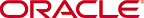
Copyright © 2006, 2018, Oracle and/or its affiliates. All rights reserved.
This screen shot shows the Oracle Secure Backup New Backup Storage Selector page.
At the top right of he page are the "Apply", "OK", and "Cancel" buttons.
Then the following fields appear, in order from top to bottom:
"Name" for the storage selector name.
"Backup Image Name" field.
A list named "Content" with a list of backup types to choose from.
"Database" field.
"Database ID" field.
A list named "Host" with the list of available hosts to choose.
"Media Family" field with a list of configured media families.
"Restrictions" with a list of host and device names.
"Copy number" field with a list of eligible copy numbers.
"Resource wait time field with a list of time periods.
"Encryption" field with four options: on, off, forced off, and software encryption.
“Priority” field in which you can select the default button or enter text in the text box.