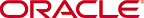
Copyright © 2006, 2018, Oracle and/or its affiliates. All rights reserved.
This image is a screenshot of the Admin Server Configuration Details page.
Under the page title, the text states 'Specify e-mail configuration options".
In the centre is the following text:
"Entering an email address for the 'admin' user will allow OSB to send notifications of important events via email. Setting this field is optional, but recommended."
Below this text is the 'Email address for admin user field'.
This is followed by the 'Enter email server configuration information' section of the page. This section consists the SMTP Server field followed by the SMTP Port field.
At the bottom left of the page are the Back, Next, and Cancel buttons.