ofs_aif package¶
Subpackages¶
Submodules¶
ofs_aif.aif module¶
This module implements user interface API’s for all the possible ML operations possible.
- class aif(connect_with_default_workspace=True)¶
Bases:
objectclass AIF: This class implements user interface API’s for ML.
- add_model_groups(meta_data_df)¶
Create segmentation ( model group) using any combination of the meta data available.
- Parameters
meta_data_df – Model group creation meta data as pandas data frame
Input data frame parameter description :
MODEL_GROUP_NAME : Admin defined unique name for the model group. Only alphanumeric character set including underscore, hyphen and space are allowed
ENTITY_NAME : Logical Entity Name as displayed in metadata section
ATTRIBUTE_NAME : Logical Attribute Name as displayed in metadata section
ATTRIBUTE_VALUE : Logical Attribute Value as displayed in metadata section
LABEL_FILTER : Filter to Identify Entities and Label’s from the table AIF_INVESTIGATED_ENTITY
FEATURE_TYPE_FILTER : Filters to Identify Feature for the analysis. Options include CASH, WIRE, MI, BOT
Any combination of above type as comma (,) seperated like CASH,MI or MI,CASH,WIRE etc.. is also allowed. Table AIF_VERTICAL_FILTER_LOOKUP is used as look up table for Feature sets to Feature Type
- Note:
FEATURE_TYPE_FILTER helps reducing the memory requirement at the model group level. hence optimizes the storage by choosing only required features
- Returns
successful message on successfully creating the model groups in AIF system.
- Examples:
>>> input_pdf = pd.DataFrame({'MODEL_GROUP_NAME' : ["LOB1","LOB1"], >>> 'ENTITY_NAME' : ["Customer","Customer"], >>> 'ATTRIBUTE_NAME' : ["Business Domain(s)","Jurisdiction Code"], >>> 'ATTRIBUTE_VALUE' : ["General","Americas"], >>> 'LABEL_FILTER' : ["CUST","CUST"], >>> 'FEATURE_TYPE_FILTER' : ["WIRE_TRXN/MI_TRNX/CASH_TRNX/BACK_OFFICE_TRXN","WIRE_TRXN/MI_TRNX/CASH_TRNX/BACK_OFFICE_TRXN"] >>> }) >>> >>> aif.add_model_groups( input_pdf )
- add_new_attribute_values_for_model_group_metadata(df, remove=False)¶
Add new attributes to the AIF system, so that they can be used as metadata for creating model groups.
- Parameters
entity_attribute_value_df – Input Data frame with ENTITY & ATTRIBUTES & VALUES column should be provided ( Refer example below )
remove – Options TRUE/FALSE. If TRUE, Attribute values will be removed under metadata for model group creation. Else new value will be added
- Returns
Successful message on successfully adding/removing the attribute values. Returns error message if fails…
- Example:
>>> pdf = pd.DataFrame({'ENTITY' : ["Account"], >>> 'ATTRIBUTE_NAME' : ["Jurisdiction Code"], >>> 'ATTRIBUTE_VALUE' : ["Channai"], >>> 'ATTRIBUTE_CODE' : ["MDRS"] >>> }) >>> >>> aif.add_new_attribute_values_for_model_group_metadata(pdf, remove = False)
- add_to_modeling_dataset(pandas_df_list=None, key_var='ENTITY_ID', label_var='SAR_FLG', overwrite=True, reset=False, osot=False, amles=False)¶
Merge all input data frames and create modeling dataset.
- Parameters
pandas_df_list – list of transformed data frames.
key_var – key variable to be used for merging the results. all input data frames is expected to contain key column, else merge wil fail.
label_var – Name of the Target/Label variable if present in the input/resultant data frame .
overwrite – Boolean flag with Options as True/False. If True, keeps overwriting existing column from the new resultant frame. Else will leave as it is.
reset – Boolean flag with Options as True/False. If True, resets modeling data to None.
osot – Boolean flag with Options as True/False. True for osot data and False for osit data.
- Note:
overwrite flag overwrites only those columns of modeling data, which are part of current API call. Columns not part of the current API call will not be overwritten. reset flag deletes all the modeling data prior to current API call.
- Returns
True/False. True on succesful operation. On successful operation, modeling data is created and saved inside the class object.
- Example:
>>> aif.add_to_modeling_dataset( [ ts_pdf, jbm_pdf, graph_embeddings_pdf, average_deposit_pdf, NB_PDF ], overwrite = True )
- auc_summary(osot=False)¶
Extracts the results of a given aif run. The returned results will contain the model, model_gid, algo and AUC performance of the top_N models for each by_type in the run. The columns: Model denotes the unqiue ID of a model, Model_gid differentiates models using same algorithm but assigned with different run paramters within clsf_grid, Algo denotes the shortnames of ML algorithms used for model build - in this case if for e.g., the run contained xgboost model type with several possible hyperparamter combinations, only one xgboost model will be returned.
- Param
None
- Returns
AUC summary dataframe
- Example:
>>> aif.auc_summary()
- auc_summary_detailed()¶
Similar to auc_summary() with by_type=”All” option
- Param
None
- Returns
AUC summary dataframe
- Example:
>>> aif.auc_summary_detailed()
- close_ecm_connection()¶
Closes the existing open ECM connection.
- Returns
None
- Examples 1:
>>> aif.close_ecm_connection().
- close_open_plots()¶
classes all open plots in the current python session.
- Param
None
- Returns
None
- Example:
>>> aif.close_open_plots()
- configure_investigation_guidance(model_group_name=None, model_group_scenario_name=None, feature_list=[], top_n=10, rule_type='any', guidance_text=None, overwrite=False)¶
Store the top N features list with guidance text in AIF_INVESTIGATION_GUIDANCE table. User is allowed to set guidance text for set of features either at local or global level.
local : limited to particular model group only. model group should not be None in this case
global: avilable at global level if model group name and scenario is not defined.
- Parameters
model_group_name – Model group name
model_group_scenario_name – Model group scenario
feature_list – List of features list to store
top_n – Number of top contributing features to search for feature_list
rule_type – all or any features to be in the feature’s list. Default to ‘any’ - all : all configured features to be in top N - any : any of the congigured features to be in top N
guidance_text – Guidance text correspondence to features_list provided.
overwrite – Boolean True/False. If True, overwrite the existing entry in DB
- Returns
Successful message or error messages if any…
- Examples:
>>> #features list to search in top 5 contributing features >>> aif.configure_investigation_guidance(model_group_name='LOB1', feature_list=['f1','f2'], top_n=5, guidance_text='Possibly a Human Trafficking') >>> >>> #features list to search in top 10 contributing features >>> aif.configure_investigation_guidance(model_group_name='LOB1', feature_list=['f1','f2','f3','f4','f5'], top_n=10, guidance_text='fraud')
- create_definition(model_group_name=None, model_group_scenario_name=None, save_with_new_version=False, cleanup_results=False, version=None)¶
API creates unique definition using Model Group and Model Group Scenario ( optional ) for a given Notebook.
- Parameters
model_group_scenario_name – Name of the Model Group , as per it created in AIF-Admin notebook.
save_with_new_version – Boolean flag with options True/False. It helps creating history of models/outputs for a given definition. Any version can be chosen at later point in time.
cleanup_results – Boolean flag with options True/False. When set to True, deletes all the outputs due to previous executions.
version – when multiple versions of the definitions are created, version is supplied to pick the required version of the definition. Default value is None means MAX version of the definition.
- Returns
Return successful message on completion, and proper error message on failure.
- Examples:
>>> aif.create_definition( model_group_name = "CORPORATE AND INSTITUTIONAL" , >>> model_group_scenario_name = "SHELL", >>> save_with_new_version = False, >>> cleanup_results = False, >>> version = None ) Definition creation successful... True
- create_instance(connect_with_default_workspace=True)¶
Creating instance of the class aif. Object of this class is used as reference/handle to drive all the other UI API’s implemented.
- Parameters
connect_with_default_workspace – Boolean True/False. True if to connect with default compliance studio workspace.
- Returns
None
- Example:
>>> aif.create_instance()
- deploy(technique=None)¶
To deploy the selected Model. This API creates an entry in the OFS_AUTO_ML_DEPLOYED_MODEL for the Model deployed against the V_DEFINITION_ID.
- Parameters
technique – The model to be deployed.
- Returns
None
- Examples:
>>> aif.deploy(technique = 'XGB1')
- drop_features_from_modeling_dataset(feature_list=None)¶
The API drops the specified features/columns from the modeling data.
- Parameters
feature_list – list of features to be dropped from modeling dataset as python list.
- Returns
None Modeling data gets updated internally. use self.get_modeling_dataset to get the updated modeling data into python session.
- Example:
>>> aif.drop_features_from_modeling_dataset( feature_list = ['Feature1', 'Feature2'] )
- eda_auto_sample_proportion(input_pdf=None, label_var='SAR_FLG', use_labels=True)¶
To compute Sampling proportion based on the distribution of labels in the dataset.
0.33 -> If Num of Bads < 100
0.5 -> If Num of Bads < 150
0.66 -> If Num of Bads < 200
0.75 -> If Num of Bads < (250 + 50*0.2)
0.8 -> Otherwise
- Note:
Bads refers to the records where the label is set to 1 or in this case where SAR_FLG is enabled.
- Parameters
input_pdf – The dataframe for which the the Sampling proportion has to be computed.
label_var – Target Variable
use_labels – Boolean flag to indicate if data is supervised or unsupervised. Defaults to True.
- Returns
Training proportion
- eda_bivariate_analysis_plot(input_pdf=None, feature_include=None, feature_exclude=None, label_var='SAR_FLG', use_labels=True)¶
This API helps in determining the relationship between two variables. It comes under Bi-variate Analysis in EDA. Exploratory data analysis(EDA) is an approach which involves analyzing the data sets to summarize their main characteristics, using statistical graphics and other data visualization methods. If more than 2 features are passed, it provides plot for all possible combinations of variables.
- Parameters
input_pdf – Input data set
feature_include – List of features to be included.
feature_exclude – List of features to be excluded.
label_var – Target Variable Default set to SAR_FLG
- Returns
Bi-variate Analysis Plot.
- eda_categorical_summary(input_pdf=None, feature_include=None, feature_exclude=None, key_var='ENTITY_ID', use_labels=True)¶
This API provides Categorical Summary under Exploratory Data Analysis (EDA) on the Input dataset which is the Stage 2 transformed Dataset. Exploratory data analysis is an approach which involves analyzing the data sets to summarize their main characteristics, using statistical graphics and other data visualization methods. This technique is applicable on Categorical features only.
- Parameters
input_pdf – Input dataset
feature_include – List of features to be included.
feature_exclude – List of features to be excluded.
key_var – Key Variable (Entity id in this case) Default set to ENTITY_ID.
- Returns
Categorical Summary.
- Examples:
>>> aif.eda_categorical_summary( input_pdf=modeling_EDA_pdf, >>> feature_exclude=['TOT_DEPST_AM_MEDIAN']) >>> aif.eda_categorical_summary( input_pdf=modeling_EDA_pdf, >>> feature_include=['TOT_DEPST_AM_CLIP','TOT_DEPST_CT_CLIP']) >>> aif.eda_categorical_summary( input_pdf = modeling_EDA_pdf ) Display dataframe with below information: - Variable - Unique values - Unique value count - Missing count - Missing percentage
- eda_correlation_heat_map_plot(input_pdf=None, feature_include=None, feature_exclude=None, label_var='SAR_FLG', use_labels=True)¶
This API provides the Correlation Heatmap for Numerical Variables under Exploratory Data Analysis (EDA) on the Input dataset which is the Stage 2 transformed Dataset. Exploratory data analysis is an approach which involves analyzing the data sets to summarize their main characteristics, using statistical graphics and other data visualization methods. This technique is applicable on Numerical features only. Analysis of `Correlation Heatmap helps in removing the multi-collinearity to some extent.
- Parameters
input_pdf – Input dataset
feature_include – List of features to be included.
feature_exclude – List of features to be excluded.
label_var – Target Variable Default set to SAR_FLG
- Returns
Correlation Heat map
- eda_frequency_distribution_plot(input_pdf=None, feature_include=None, feature_exclude=None, label_var='SAR_FLG', key_var='ENTITY_ID', use_labels=True)¶
This API provides the Frequency Distribution Plot of Categorical Variables under Exploratory Data Analysis (EDA) on the Input dataset which is the Stage 2 transformed Dataset. Exploratory data analysis is an approach which involves analyzing the data sets to summarize their main characteristics, using statistical graphics and other data visualization methods. This technique is applicable on Categorical features only.
- Parameters
input_pdf – Input dataset
feature_include – List of features to be included.
feature_exclude – List of features to be excluded.
label_var – Target Variable Default set to SAR_FLG
key_var – Key Variable (Entity id in this case) Default set to ENTITY_ID.
- Returns
Frequency Distribution Plot for each of the variable.
- eda_information_value(input_pdf=None, feature_include=None, feature_exclude=None, label_var='SAR_FLG')¶
This API gives the Information Value of each of the variable. It comes under Uni-variate Analysis in EDA.
Information Value (IV) -> A numerical value that quantifies the predictive power of an independent continuous variable x in capturing the binary dependent variable y. In case of categorical variables, they are transformed to bins and then the IV is computed for them.
Exploratory data analysis(EDA) -> EDA is an approach which involves analyzing the data sets to summarize their main characteristics, using statistical graphics and other data visualization methods.
- Parameters
input_pdf – Input data set
feature_include – List of features to be included.
feature_exclude – List of features to be excluded.
label_var – Target Variable Default set to SAR_FLG
- Returns
Information Value of each of the variable.
- Examples:
>>> aif.eda_information_value( input_pdf = modeling_EDA_pdf) >>> >>> aif.eda_information_value( input_pdf = Stage_2_data, >>> feature_exclude=['TOT_DEPST_CT_MEAN','TOT_DEPST_CT_TREND','TOT_DEPST_CT_MEDIAN']) Display dataframe with below information: - woe_variable - total_iv
- eda_numerical_summary(input_pdf=None, plot=True, feature_include=None, feature_exclude=None, key_var='ENTITY_ID', label_var='SAR_FLG', use_labels=True)¶
This API provides Numerical Summary under Exploratory Data Analysis (EDA) on the Input dataset which is the Stage 2 transformed Dataset. Exploratory data analysis is an approach which involves analyzing the data sets to summarize their main characteristics, using statistical graphics and other data visualization methods. This technique is applicable on Numerical features only.
- Parameters
input_pdf – Input dataset
plot – Boolean (True/False) If set to True, the Density plot will also be plotted. If set to False, only the Numerical Summary will be displayed. Default set to True.
feature_include – List of features to be included.
feature_exclude – List of features to be excluded.
key_var – Key Variable (Entity id in this case). Default set to ENTITY_ID.
label_var – Target Variable (‘SAR_FLG’)
- Returns
Numerical Summary and/or the Density plot.
- Examples:
>>> aif.eda_numerical_summary( input_pdf = modeling_EDA_pdf, plot = True, >>> feature_exclude = ['SAR_FLG'] )

>>> aif.eda_numerical_summary( input_pdf=modeling_EDA_pdf, plot = False, >>> feature_exclude = ['SAR_FLG'] )) Display dataframe with below information: - Variable - Min - Max - Missing count - Missing percentage - Mean - Q1 - Median - Q3 - Skewness - Kurtosis
- eda_sampling(input_pdf=None, label_var='SAR_FLG', eda_sample_proportion=None, use_labels=True)¶
To perform Exploratory Data Analysis on a sampled rather than the entire dataset. Stratified Sampling based on the percentage (eda_sample_proportion) provided in the input. This API returns a sampled dataset for EDA. If the Sample proportion is not provided, it will be calculated based on the following formula:
0.33 -> If Num of Bads < 100
0.5 -> If Num of Bads < 150
0.66 -> If Num of Bads < 200
0.75 -> If Num of Bads < (250 + (total bad)*0.2)
0.8 -> Otherwise
- Parameters
input_pdf – The input dataset which has to be sampled.
label_var – Target Variable
eda_sample_proportion – Sample proportion which should be used to perform Sampling.
- Returns
Sampled dataset
- Examples:
>>> aif.eda_sampling( input_pdf = modeling_pdf, eda_sample_proportion = None ) Auto data partition applied. SAR count in input data : 619 EDA sample proportion : 0.8
- eda_sar_distribution(eda_data_pdf=None, label_var='SAR_FLG')¶
This API gives the details of SAR distribution in the data.
- Parameters
eda_data_pdf – Input data which contains the label(target variable) as well.
label_var – Target variable
- Returns
Count of individual values in the label.
- Examples:
>>> aif.eda_sar_distribution( modeling_EDA_pdf ) SAR_FLG 0 211 1 68 Name: SAR_FLG, dtype: int64
- eda_time_series_plot(x=None, feature_include=None, feature_exclude=None, plot_type='line')¶
Time series EDA on AIF behavioral data
- Parameters
x – AIF behavioral time series data as pandas data frame
feature_include – Filters to select features from input data frame.
feature_include – Filters to remove features from input data frame.
plot_type – options line or box
- Returns
Display time series EDA plots.
- Example:
>>> aif.set_plot_dimension( width = 14, height = 8 ) >>> aif.eda_time_series_plot( x = B_OSIT_PDF , feature_include = ['TOT_DEPST_AM', 'TOT_DEPST_CT'], plot_type = "line" ) >>> aif.show_plots()

>>> aif.set_plot_dimension( width = 14, height = 8 ) >>> aif.eda_time_series_plot( x = B_OSIT_PDF , feature_include = ['TOT_DEPST_AM', 'TOT_DEPST_CT'], plot_type = "box" ) >>> aif.show_plots()

- enable_attributes_as_model_group_metadata(df, disable=False)¶
Enable/Disable attributes as metadata for model group creations.
- Parameters
entity_attribute_df – Input data frame formed with respect to showUnusedAttributesInModelGroupMetadata().
disable – Options TRUE/FALSE If TRUE : Attributes will be disabled under metadata for model group creation. By default its FALSE ( means enable attribute )
- Returns
Successful message on successfully enabling/disabling the attributes. Returns error message if fails…
- Example:
>>> pdf = pd.DataFrame({'ENTITY' : ["Customer"], 'ATTRIBUTES' : ["Occupation"] }) >>> >>> aif.enable_attributes_as_model_group_metadata(pdf , disable = False ) >>> OR >>> aif.enable_attributes_as_model_group_metadata(pdf , disable = True )
- feature_contribution_plot(model_id=None, at_qprobs=[0.05, 0.5, 0.99], plot=True, entity_id=None, key_var='ENTITY_ID', n_top_contrib=None)¶
Display Feature Contribution (Local Explanation method) plots
- Parameters
model_id – model id to be passed from list of models stored during training.
entity_id – entity for which explainability is required
n_top_contrib – Number of top contributing features to display on Y-axis in feature contribution plot
at_qprobs – Quantiles for Feature Contribution.
plot – Display plots or not. Boolean True/False. Default is True
key_var – key variable in dataset
- Returns
feature contributions
- Examples:
>>> import aif >>> ## SELECT OBSERVATION WITH PARAMETER at_qprobs >>> aif.feature_contribution_plot(model_id='XGB1', >>> key_var='ENTITY_ID', >>> at_qprobs={'age':[18,19]}, >>> n_top_contrib=10) >>> >>> ## SPECIFIED QUANTILES WITH PARAMETER at_qprobs >>> aif.feature_contribution_plot(model_id='XGB1', >>> key_var='ENTITY_ID', >>> at_qprobs=[0.1,0.3,0.6,0.9], >>> n_top_contrib=10) >>> >>> ## SPECIFIED ALL WITH PARAMETER at_qprobs >>> aif.feature_contribution_plot(model_id='XGB1', >>> key_var='ENTITY_ID', >>> at_qprobs='all', >>> n_top_contrib=10)
>>> aif.feature_contribution_plot( model_id = 'XGB1', plot = True )

>>> aif.feature_contribution_plot( model_id = 'XGB1', plot = True ) Display dataframe with feature contribution information: - Key_Column - Row_index - Key_Value - _BASE_ - TOT_DEPST_AM_CLIP - TOT_DEPST_CT_MEAN - TOT_DEPST_CT_JMP_P100 - TOT_DEPST_AM_JMP_P75 - TOT_DEPST_CT_JMP_P75 - TOT_DEPST_AM_MEDIAN - BENFORD_DEVIATION
- feature_importance_plot(model_id=None, label_var='SAR_FLG', scaling=False)¶
Display Permuted Feature Importance(Global Explanation method) plots for input features
- Parameters
model_id – model id to be passed from list of models stored during training.
label_var – response variable. Default is ‘SAR_FLAG’
scaling – Boolean indicating whether user wants scaled values.
- Returns
plots
- get_behavioral_data(osot=False)¶
Get time series data as pandas data frame.
- Parameters
osot – Boolean flag to indicate data set type ( OSIT or OSOT ). False: (default) For OSIT data set. ( Model build dataset ) True: For OSOT dat aset.
- Returns
Behavioural data as pandas data frame.
- Example:
>>> B_OSIT_PDF = aif.get_behavioral_data(); >>> OR >>> B_OSIT_PDF = aif.get_behavioral_data(osot = True);
- get_cx_connection()¶
- get_data_source_connection(data_source=None)¶
- get_dynamic_jmp_desc(feature, thres, value)¶
- get_ecm_connection()¶
return the ECM connection object.
- Returns
cx_Oracle connection object.
- Examples 1:
>>> aif.get_ecm_connection().
- get_golden_data()¶
Simulated test data part of the application. Insert Golden Data into Oracle Table This is just one time activity. Data is available under $FIC_HOME/AIF_Golden_Data folder ( BD Home Directory ). Execute insert scripts available under AIF_Golden_Data. Connect to a RDBMS schema configured for AIF and run/execute all sql files.
- Param
None
- Returns
True on success. Sets the behavioral & Non-Behavioral data within class members.
- Example:
>>> aif.get_golden_data()
- get_investigation_guidance(model_group_name=None, model_group_scenario_name=None, feature_list=[], feature_contrib_dict=None)¶
This API retrieves the features set with guidance text from table AIF_INVESTIGATION_GUIDANCE while scoring process, and Investigation summary also gets prpeared which is mainly used for iHub.
If model group is None, then this API assumes guidance for features are set at global level. Firstly, API will look for the guidance at local level (model group is not None) and if not found then it searches at global level. Guidance at local model level will always take priority if it was set at both local as well as global level.
- Parameters
model_group_name – Model group name
model_group_scenario_name – Model group scenario
feature_list – [optional] List of top features in terms of its contribution. If None, guidance text for all top N features will be retrieved.
feature_contrib_dict – This is feature’s contrib dcitionary that will be passed internally during scoring process. Mandatory only for creating investigation summary because it contains probability scores from the scoring batch. It is mailny for showing information in iHub.
- Returns
It returns 2 dataframs: - dataframe showing Guided text for corresponding top N features - dataframe showing Investigation summary
- Examples:
>>> #All top N features >>> aif.get_investigation_guidance(model_group_name='LOB1', model_group_scenario_name = 'Shell') >>> >>> #passed feature's contribution list >>> a, b = aif.get_investigation_guidance(model_group_name='LOB1', feature_list=['f1','f2','f3','f4','f5'])
- get_model_features(mdl_id=None)¶
Gets final model features of the specified model
- get_model_group_id(name='')¶
API returns the model group ID for a given model group name. Every model group name will have unique model group ID in AIF system.
- Parameters
name – Input model group name as python string.
- Returns
Model group ID as python string
- Examples:
>>> aif.get_model_group_id('LOB1')
- get_model_group_name()¶
API returns the model group name on which current ML definition is created.
- Returns
Model group name as python string
- Examples:
>>> aif.get_model_group_name('Notebook_ID_1')
- get_model_group_scenario_id(name=None)¶
API returns the model group scenarion ID for a given model group scenario name. Every model group scenario name will have unique model group scenario ID in AIF system.
- Parameters
name – Input model group scenario name as python string.
- Returns
Model group scenario ID as python string
- Examples:
>>> aif.get_model_group_scenario_id('Cash')
- get_model_group_scenario_name()¶
API returns the model group scenario name on which current ML definition is created.
- Returns
Model group scenario name as python string. Returns None if definition does not contain model group scenario.
- Examples:
>>> aif.get_model_group_scenario_name()
- get_modeling_dataset(osot=False)¶
Get modeling data in current session
- Param
None
- Returns
modeling data as pandas data frame.
- Example:
>>> Stage_2_OSIT_pdf = aif.get_modeling_dataset()
- get_non_behavioral_data()¶
Get non behavioral data as pandas data frame.
- Param
None
- Returns
Non Behavioural data as pandas data frame.
- Example:
>>> NB_PDF = aif.get_non_behavioral_data();
- get_notebook_id()¶
This is an internal API. Not recommended for general usage. Returns notebook ID(Unique User Reference ID ) for a given class instance.
- Returns
Notebook ID as string
- Examples:
>>> aif.set_notebook_id('Notebook_ID_1')
- get_osot_auc(x_osot=None, y_osot=None, label_var='SAR_FLG', model_list=None)¶
load auc summary for OSOT data
- Parameters
x_osot – [Optional] (Pandas-Dataframe) OSOT input dataframe
y_osot – [Optional] (Pandas-Dataframe) OSOT target dataframe
label_var – [Optional] target variable. Default is ‘SAR_FLG’
- Model_list
[Optional] (List, str, None) List of model-ids for which OSOT AUCs to be computed. If None, AUCs for all stored models will be shown Valid Options are:
model_list = ‘XGB1’, display Output for single model
model_list = [‘XGB1’,’ADB1’], display output for multiple models
model_list = None, display for all stored models during the fit
- Returns
auc dataframe for osot
- Note:
OSOT data will be retrieved from DB tracking table if it was supplied during the fitting of model. Provided Validation_type=’BOTH’ in trainer_params
- Example:
>>> aif.get_osot_auc() Model Validation ADB1 0.737648 WOELR1 0.745880 GB1 0.754614
- get_osot_perf_metrics(x_osot=None, y_osot=None, performance_metric='auc_change', label_var='SAR_FLG', model_list=None)¶
Compute OSOT performance metrics which includes AUC change% and Population Stabiliy Index values
- Parameters
x_osot – [Optional Parameter] (Pandas-Dataframe) OSOT input dataframe
y_osot – [Optional Parameter] (Pandas-Series) OSOT target data
performance_metric –
Performance metric for OSOT data. Default is ‘auc_change’ Valid options are:
auc_change
decile_psi
total_psi
label_var – [Optional].Target variable. Default is ‘SAR_FLG’
model_list –
[Optional] (List, str, None) List of model-ids for which performance metrics to be computed. Defaults to None. If None, Performance metrics will be shown for the Best model Valid Options are:
model_list = None, If None, display output for best model by auc.
model_list = ‘All’, display output for all models
model_list = ‘XGB1’, display Output for single model
model_list = [‘XGB1’,’ADB1’], display output for multiple models
- Returns
AUC %change and Population Stability index dataframes
- Note:
OSOT data will be retrieved from DB tracking table if it was supplied during the fitting of model. Provided Validation_type=’BOTH’ in trainer_params
- Examples:
>>> aif.get_osot_perf_metrics(model_list=['XGB1','ADB1']) model train_auc osot_auc pct_change 0 XGB1 0.765562 0.765562 0.0 1 ADB1 0.807004 0.807004 0.0
>>> aif.get_osot_perf_metrics(performance_metric='total_psi') Model Total PSI 0 ADB1 186.503956
>>> aif.get_osot_perf_metrics(performance_metric='total_psi', model_list=['XGB1','ADB1']) Model Total PSI 0 XGB1 90.730313 1 ADB1 186.503956
- get_osot_perf_plots(x_osot=None, y_osot=None, label_var='SAR_FLG', performance_metric='Confusion Matrix', cutoff_method='Kappa', custom_threshold=None, model_list=None)¶
Performance plots on the Validation data(during Model Development) and on OSOT data
- Parameters
x_osot – (Pandas-Dataframe): OSOT input dataframe
y_osot – (Pandas-Series): OSOT target data
label_var – Target variable. Default is ‘SAR_FLG’
performance_metric –
Metric for Visualization. Default is ‘Confusion Matrix’ Valid options are:
ROC Curve
PR Curve
Prediction Density
F1 Curve
Kappa Curve
Confusion Matrix with cutoff_method=’kappa’
Confusion Matrix with cutoff_method=’f1’
Confusion Matrix with cutoff_method=’ks’
Confusion Matrix with custom_threshold
cutoff_method – F1 or Kappa or Ks in case performance_metric is Confusion Matrix. Param custom_threshold should be None in this case.
custom_threshold – Threshold value passed by user. Example: custom_threshold=0.7 If not None, it will take precedence over cutoff-method
model_list – Model for which Visualization is needed
- Returns
Performance plots
- Note:
OSOT data will be retrieved from DB tracking table if it was supplied during the fitting of model. Provided Validation_type=’BOTH’ in trainer_params
- get_production_data_query(osot_end_month=None)¶
Internal API to get data during scoring/predict. There are dependent API to be called before invoking this API.
- Parameters
osot_end_month – Default value is None. This parameter is applicable only during scoring to get latest month data. Not applicable for sandbox.
- Returns
temporary prod table with data
- Examples:
>>> aif.get_production_data_query(osot_end_month='201802')
- get_sql_alchemy_connection()¶
- get_sql_alchemy_engine()¶
- get_workspace()¶
Get workspace details
- initialize_connection()¶
Initialize workspace connection
- is_production()¶
Internal API to switch between sandbox & production. Not intended for general usage.
- load_object(key=None)¶
Loads the object saved using self.save_object()
- Parameters
key – Unique name of the object storage ( same as it used during self.save_object() ).
- Returns
valid python object on successful execution.
- Example:
>>> data_pdf = aif.load_object( key = 'AIF_DATA')
- load_trainer_status()¶
Used to load the previously saved internal model object.
- Param
None
- Returns
Internal model object
- load_transformation_results(transformation_key=None)¶
Load transformation is a counter part of save_transformation_results() API. Retrieves results from the storage and makes it available in the current python session.
- Parameters
transformation_key – key used while saving the transformation results using save_transformation_results.
- Returns
saved results as pandas data frame.
- Examples:
>>> #required imports specific to implementation. >>> from ofs_auto_ml.feature_transform import ts_clustering as ts >>> >>> #creating object >>> ts_obj = ts.TsClustering(bmp_type=['clip','trend'], multiv_max_clus=100, multiv_max_freq=5, max_clus=20 ) >>> >>> #calling method : fit_transform >>> ts_pdf = ts_obj.fit_transform( B_OSIT_PDF, key_var="ENTITY_ID",ts_var="MONTH_ID", feature_include = ["TOT_DEPST_AM", "TOT_DEPST_CT"] ) >>> >>> aif.save_transformation_results({ 'Time Series Clustering' : ts_pdf }) >>> >>> ts_pdf = self.load_transformation_results('Time Series Clustering')
- load_transformations(key=None)¶
Load transformation objects whenever needed ( mainly during scoring ). load_transformations() loads only those transformations, which are saved using save_transformations()
- Parameters
key – Transformation key used while saving using the API self.save_transformations()
- Returns
returns transformation object for the specified key.
- Example:
>>> from ofs_auto_ml.feature_transform import ts_clustering as ts >>> ts_obj = self.load_transformations(key = 'Time Series Clustering')
- merge(pandas_df_list, key_var='ENITITY_ID', label_var='SAR_FLG', overwrite=True, osot=False, amles=False)¶
Customized merge used for concatenation multiple dataframes for AIF use case.
- Parameters
pandas_df_list – list of dataframes to merge
key_var – Identity column. Default “ENTITY_ID”
label_var – target variable. Default ‘SAR_FLG’
overwrite – Boolean True/False. Overwrite existing column’s data if True.
osot – Boolean True/False. If running for out-time data (OSOT), it should be True.
amles – Boolean True/False. If running for amles use case, it should be True
- Returns
resulted dataframe
- merge_generic(pandas_df_list, key_var='ENITITY_ID', overwrite=True)¶
merge multiple dataframes into single
- model_performance_plot(performance_metric='F1 Curve', osot=False)¶
This API helps in evaluating the Performance of the Model using various Visualizations. The current implementation supports following plots:
F1 Curve
Kappa Curve
Prediction Density
Precision Recall Curve
ROC Curve
- Parameters
performance_metric – The performance metric for which plot is needed. Default set to “F1 Curve”
osot – Boolean(True/False) If set to True, display performance plots for OSOT data. Make sure validation_type = ‘BOTH’ in trainer_params
- Returns
Plot as per the metric selected
- Examples:
>>> aif.model_performance_plot(performance_metric = "Prediction Density")

>>> aif.model_performance_plot(performance_metric = "ROC Curve")

>>> aif.model_performance_plot(performance_metric = "Precision Recall Curve")

>>> aif.model_performance_plot(performance_metric = "Kappa Curve")

>>> aif.model_performance_plot(performance_metric = "F1 Curve")

- modify_model_groups(meta_data_df)¶
Modify model group using the combination of input metadata.
- Parameters
meta_data_df – Input pandas data frame formed using available metadata.
Input metadata data frame to be passed for modifying model groups should be similar to the one used while adding/creating a model group. Additional columns required for modifying model groups are
ACTION_TYPE : ADD/REMOVE If ADD : combination will be added. If REMOVE : Combination will be removed.
DISABLE_GROUP : Y/N If Y : Whole model group will be disabled. By default its N.
For Update : Update should be carried out as REMOVE & ADD as 2 step process. REMOVE the combination to be updated & ADD the new combination.
- Returns
Successful message on successfully adding model groups. Returns error message during failures…
- Example:
>>> modify_pdf = input_pdf = pd.DataFrame({'MODEL_GROUP_NAME' : ["LOB1"], >>> 'ENTITY_NAME' : ["Customer"], >>> 'ATTRIBUTE_NAME' : ["Business Domain(s)"], >>> 'ATTRIBUTE_VALUE' : ["General"], >>> 'LABEL_FILTER' : ["CUST"], >>> 'FEATURE_TYPE_FILTER' : ["WIRE_TRXN/MI_TRNX/CASH_TRNX/BACK_OFFICE_TRXN"] >>> 'ACTION_TYPE' : ["REMOVE"], >>> 'DISABLE_GROUP' : ["N"] >>> }) >>> >>> modify_pdf = pd.DataFrame({'MODEL_GROUP_NAME' : ["LOB1"], >>> 'ENTITY_NAME' : [""], >>> 'ATTRIBUTE_NAME' : [""], >>> 'ATTRIBUTE_VALUE' : [""], >>> 'ACTION_TYPE' : [""], >>> 'DISABLE_GROUP' : ["Y"] >>> }) >>> >>> aif.modify_model_groups( modify_pdf )
- obtain_investigation_details()¶
Provides additional investigation details in iHUB.
- Returns
Investigation details as a dictionary of pandas data frames.
- Examples 1:
>>> aif.get_case_information().
- partial_dependency_plot(model_id=None, feature_include=None, n_top_features=6, n_bottom_features=2, num_ice_lines=20, label_var='SAR_FLG')¶
Display Model Response (Mix of Local and Global Explanation) plots
- Parameters
model_id – model id to be passed from list of models stored during training.
feature_include – Custom features for Model Response
n_top_features – Number of most important features to be considered for Model Response. Default 6
n_bottom_features – Number of least important features to be considered for Model Response. Default 2
num_ice_lines – Number of lines to be drawn in the ICE plot. Default 20
label_var – response variable. Default is ‘SAR_FLAG’
- Returns
plots
- Examples:
>>> import aif >>> aif.partial_dependency_plot(model_id='XGB1', >>> label_var='SAR_FLG', >>> feature_include=['feature 1','feature 2'], >>> n_top_features=10, >>> n_bottom_features=4, >>> num_ice_lines=50) >>> OR >>> aif.partial_dependency_plot( model_id = 'XGB1', feature_include = ['TOT_DEPST_AM_MEDIAN'])

- refresh_sar(model_group_name=None)¶
Update SAR_FLG for entities with latest status from investigated entity
- save_feature_description(overwrite=False, **kwargs)¶
Save the details of the User Defined Transformation in the OFS Auto ML tracking table (OFS_AUTO_ML_OUTPUT_TRACKING). This information is stored at Definition-level.
- Parameters
overwrite – Boolean(True/False) indicating whether to overwrite the existing entry in the OFS_AUTO_ML_OUTPUT_TRACKING table under the v_output_name : FEATURE_DESCRIPTION By default, set to False.
kwargs – Key-word Arguments provided by the User for each of the feature in the following format: [‘FEATURE’,’FEATURE_TAG’,’FEATURE_DESCRIPTION’] or in the form of a data frame.
Examples:
>>> # Store the information for one feature >>> aif.save_feature_description(overwrite=False, feature1=['ATM_TRXN_IN_AM_MEDIAN', 'Median of ATM Transactions Incoming Amount', 'Median of Amount coming in through ATM Transactions']) >>> # Overwrite the Existing Entry in DB (if present) >>> aif.save_feature_description(overwrite=True, feature1=['ATM_TRXN_IN_AM_MEDIAN', 'Median of ATM Transactions Incoming Amount', 'Median of Amount coming in through ATM Transactions'], >>> feature2=['ATM_TRXN_OUT_AM_MEDIAN', 'Median of ATM Transactions Outgoing Amount', 'Median of Amount going out through ATM Transactions']) >>> >>> # NOTE:User will be informed if the entry is overwritten. >>> >>> # Provide the input in data frame format >>> print(df1) FEATURE FEATURE_TAG FEATURE_DESCRIPTION ATM_TRXN_IN_AM_MEDIAN Median of Incoming ATM Transactions Median of Amount coming in through ATM Transactions ATM_TRXN_OUT_AM_MEDIAN Median of Outgoing ATM Transactions Median of Amount going out through ATM Transactions >>> aif.save_feature_description(overwrite=True, feature_df=df1)
- save_object(key=None, value=None, description=None)¶
save python objects permanently. Load them whenever needed.
- Parameters
key – Unique name for the object storage.
value – python object to be saved.
- Returns
Paragrapgh execution will show success else failure.
- Example:
>>> data_pdf = data.frame({'COL1':[1,2,3], 'COL2':[4,5,6]}) >>> aif.save_object( key = 'AIF_DATA', value = data_pdf)
- save_trainer_status(trainer_object=None)¶
Save training status for scoring process. Used to save the internal model object.
- Parameters
trainer_object – Model object that needs to be saved.
- Returns
None
- save_transformation_results(udtr_dictionary=None)¶
Save transformation results for future references. Most of the feature engineering techniques / transformations are complex statistical operations which generally involve time expensive operations. Saving results of such computations helps in re-using them quickly without being re-executing them every time due to many valid reasons like
Sudden studio session invalidations.
Intended studio logouts. etc.
- Parameters
udtr_dictionary – Transformation as dictionary of key-value pair. With Key as unique name of/for the transformation and value being the transformation result which is a pandas data frame.
- Returns
Returns Successful message on completion.
- Example:
>>> #required imports specific to implementation. >>> from ofs_auto_ml.feature_transform import ts_clustering as ts >>> >>> #creating object >>> ts_obj = ts.TsClustering(bmp_type=['clip','trend'], multiv_max_clus=100, multiv_max_freq=5, max_clus=20 ) >>> >>> #calling method : fit_transform >>> ts_pdf = ts_obj.fit_transform( B_OSIT_PDF, key_var="ENTITY_ID",ts_var="MONTH_ID", feature_include = ["TOT_DEPST_AM", "TOT_DEPST_CT"] ) >>> >>> aif.save_transformation_results({ 'Time Series Clustering' : ts_pdf })
- save_transformations(udt_dictionary=None)¶
Save transformation objects for production/scoring usage. For transformation to be applied during scoring, saving the transformatio object is mandatory.
- Parameters
udt_dictionary – Transformation as dictionary of key-value pair. With Key as unique name of/for the transformation and value being the transformation object.
- Returns
Successful message on completion.
- Example:
>>> from ofs_auto_ml.feature_transform import ts_clustering as ts >>> >>> #creating object >>> ts_obj = ts.TsClustering(bmp_type=['clip','trend'], multiv_max_clus=100, multiv_max_freq=5, max_clus=20 ) >>> >>> #calling method : fit_transform >>> ts_pdf = ts_obj.fit_transform( B_OSIT_PDF, key_var="ENTITY_ID",ts_var="MONTH_ID", feature_include = ["TOT_DEPST_AM", "TOT_DEPST_CT"] ) >>> >>> aif.save_transformations({'Time Series Clustering' : ts_obj })
- select_feature_with_bkw(X=None, y=None, feature_include=None, feature_exclude=None, vif_thresh=10)¶
Feature selection using BKW approach. Multi-variate Feature Selection Technique. Helps in removing multicollinearity. Process involves:
Fit Logistic Regression model with all remaining variables and obtain the predicted p value (i.e., the score)
Fit Weighted/unweighted (for Logistic/Non-Logistic resp..) Regression (use p*(1-p) as weight), and compute VIF, Collinearity diagnostics
Identify high VIF variables (VIF >= 10)
Identify potential degrading dependency situations (Condition Index >= 30)
Identify high variance proportions (prop >= 0.5)
Inspect TYPE3 test (likelihood ratio test) results for all multi-collinear variables
Remove ONE variable that is least significant
Iterate till there is no multicollinearity
- Parameters
X – Input data
y – Target Variable
feature_include – List of features to be included
feature_exclude – List of features to be excluded
vif_thresh – threshold value to be considered for vif (variance inflation factor). Default is 10.
- Returns
Selected features list. Excluded features list.
- Note:
BKW Decouple should not be applied, if technique selected is any of Logistic Regression or WOE Logistic Regression.
- Examples:
>>> aif.select_feature_with_bkw( X = modeling_OSIT_pdf, >>> y = y_osit, >>> feature_include = None, >>> feature_exclude = None, >>> vif_thresh = 10 ) Selected Features : ['TOT_DEPST_CT_CLIP', 'TOT_DEPST_CT_TREND', 'TOT_DEPST_CT_JMP_P100', 'TOT_DEPST_CT_MEAN', 'TOT_DEPST_AM_JMP_P100', 'TOT_DEPST_CT_JMP_P75', 'TOT_DEPST_AM_MEAN', 'TOT_DEPST_AM_JMP_P75', 'TOT_DEPST_CT_MEDIAN', 'TOT_DEPST_AM_MEDIAN', 'BENFORD_DEVIATION'] Excluded Features : []
- select_feature_with_iv(X=None, y=None, feature_include=None, feature_exclude=None, bin_method='auto', bin_breaks=20, iv_thresh=0.1)¶
Information Value(IV) measures the strength of the relationship between independent variable and dependent variable. Higher the value, stronger is the relationship with the Target variable. It’s a Uni-variate feature Selection method.
- Parameters
X – Input data
y – Target Variable
feature_include – List of features to be included
feature_exclude – List of features to be excluded
bin_method – Bin method for converting numeric data to discrete data. Takes in values: quantile/interval/auto. Defaults to “auto”.
bin_breaks – Number of bins to create when converting numeric to discrete data. Defaults to 20.
iv_thresh – Information value threshold for filtering out bad predictors. default : 0.1
- Returns
IV corresponding to each feature
- Examples:
>>> aif.select_feature_with_iv( X = Stage_2_OSIT_pdf, >>> y = y_osit, >>> feature_include = None, >>> feature_exclude = None, >>> bin_method="auto", >>> bin_breaks=20, >>> iv_thresh=0.1 ) Selected Features : ['TOT_DEPST_AM_MEDIAN', 'TOT_DEPST_CT_CLIP', 'TOT_DEPST_CT_TREND', 'TOT_DEPST_CT_MEDIAN'] Excluded Features : ['TOT_DEPST_CT_JMP_P100', 'BENFORD_DEVIATION', 'TOT_DEPST_CT_MEAN', 'TOT_DEPST_AM_JMP_P100', 'ENTITY_ID', 'TOT_DEPST_CT_JMP_P75', 'TOT_DEPST_AM_MEAN', 'TOT_DEPST_AM_JMP_P75'] IV Summary : woe_variable total_iv 4 TOT_DEPST_AM_MEDIAN_woe 0.601181 5 TOT_DEPST_CT_CLIP_woe 0.276474 10 TOT_DEPST_CT_TREND_woe 0.274629 9 TOT_DEPST_CT_MEDIAN_woe 0.108161 2 TOT_DEPST_AM_JMP_P75_woe 0.043936 7 TOT_DEPST_CT_JMP_P75_woe 0.043936 1 TOT_DEPST_AM_JMP_P100_woe 0.031332 6 TOT_DEPST_CT_JMP_P100_woe 0.021023 0 BENFORD_DEVIATION_woe 0.000692 3 TOT_DEPST_AM_MEAN_woe 0.000577 8 TOT_DEPST_CT_MEAN_woe 0.000353
- select_feature_with_varclus(X=None, feature_include=None, feature_exclude=None, min_proportion=0.75, max_clusters=None, use_labels=True)¶
Variables clustering divides a set of numeric variables into either disjoint or hierarchical clusters. By default, the clustering process begins with all variables in a single cluster. It then repeats the following steps:
A cluster is chosen for splitting. The selected cluster should be having the smallest percentage of variation explained by its cluster component
The chosen cluster is split into two clusters by finding the first two principal components, performing an orthoblique rotation (raw quartimax rotation on the eigenvectors), and assigning each variable to the rotated component with which it has the higher squared correlation.
Variables are iteratively reassigned to clusters to maximize the variance accounted for by the cluster components.
- The iterative reassignment of variables to clusters proceeds in two phases.
The first is a nearest component sorting (NCS) phase. In each iteration, the cluster components are computed, and each variable is assigned to the component with which it has the highest squared correlation.
The second phase involves a search algorithm in which each variable is tested to see if assigning it to a different cluster increases the amount of variance explained. If a variable is reassigned during the search phase, the components of the two clusters involved are recomputed before the next variable is tested.
- Parameters
X – Input data
feature_include – List of features to be included in Variable Clustering
feature_exclude – List of features to be excluded from Variable Clustering
min_proportion – Specifies the proportion or percentage of variation that must be explained by the cluster component. Defaults to 0.75
max_clusters – Specifies the largest number of clusters desired. Defaults to None
- Returns
List of Selected Features List of Excluded Features R square statistics. Cluster summary.
- Examples:
>>> aif.select_feature_with_varclus( X = modeling_OSIT_pdf, >>> feature_include = None, >>> feature_exclude = None, >>> min_proportion = 0.75, >>> max_clusters = None ) Selected Features : ['BENFORD_DEVIATION', 'TOT_DEPST_CT_TREND', 'TOT_DEPST_AM_JMP_P75', 'TOT_DEPST_AM_MEAN', 'TOT_DEPST_AM_MEDIAN'] Excluded Features : ['TOT_DEPST_CT_CLIP', 'TOT_DEPST_CT_JMP_P100', 'TOT_DEPST_CT_MEAN', 'TOT_DEPST_AM_JMP_P100', 'TOT_DEPST_CT_JMP_P75', 'TOT_DEPST_CT_MEDIAN'] R Squared : Cluster Variable RSqr_Own RSqr_Nearest RSqr_Ratio 0 0 TOT_DEPST_CT_MEDIAN 0.772108 0.126109 0.260778 1 0 TOT_DEPST_AM_MEDIAN 0.772108 0.117334 0.258186 2 1 TOT_DEPST_CT_JMP_P100 0.847950 0.089008 0.166906 3 1 TOT_DEPST_AM_JMP_P100 0.879956 0.128661 0.137770 4 1 TOT_DEPST_CT_JMP_P75 0.862703 0.201414 0.171926 5 1 TOT_DEPST_AM_JMP_P75 0.884876 0.144630 0.134590 6 2 BENFORD_DEVIATION 1.000000 0.343404 0.000000 7 3 TOT_DEPST_CT_CLIP 0.986829 0.191129 0.016284 8 3 TOT_DEPST_CT_TREND 0.987205 0.191129 0.015819 9 4 TOT_DEPST_CT_MEAN 0.882921 0.462995 0.218022 10 4 TOT_DEPST_AM_MEAN 0.882921 0.177099 0.142276 Cluster Summary : Cluster Members Cluster_variation Variation_Explained Proportion_explained 0 0 2 2 1.5442162998036861 0.7721081499018431 1 1 4 4 3.475483904009536 0.868870976002384 2 2 1 1 1 1.0 3 3 2 2 1.9740334126304093 0.9870167063152047 4 4 2 2 1.7658423022884455 0.8829211511442228
- set_case_id(case_id=None)¶
Using this API we can set the case ID in internal class member. In real use cases event skesy and case ID will be read from PGX using PGQL. In real use case after geting case ID from PGX, call this API to set the case ID internally.
:param case_id : Input case ID as python string
- Returns
Nothing. It sets case ID in the class member for further processing.
- Examples:
>>> aif.set_case_id( case_id = "CA12841" )
- set_ecm_connection(user=None, password=None, dsn=None)¶
Set the connection details of any desired schema by passing credentials or wallet details. Note : This is for testing purpose only. In real use case connection details are read from Studio.
:param user : Schema user name as python string. :param password : Schema Password as python string. :param dsn : Connection string or wallet alias as python string.
- Returns
Nothing. It sets connection in the internal members.
- Examples 1:
>>> aif.set_ecm_connection( user = "user", password = "pass", dsn = "conn_string" ).
- Examples 2:
>>> aif.set_ecm_connection( user = "/@wallet_alias" ).
- Examples 3:
>>> aif.set_ecm_connection( dsn = "wallet_alias" ).
- set_event_skey(event_skey_list=[])¶
Using this API we can set the Event Skeys in internal class member. In real use cases event skesy and case ID will be read from PGX using PGQL. In real use case after geting event skeys from PGX, call this API to set the event skeys internally.
:param event_skey_list : Input event skeys as python list
- Returns
Nothing. It sets event skeys in the class member for further processing.
- Examples:
>>> aif.set_event_skey(event_skey_list = [2345, 1233] )
- set_notebook_id(notebook_id=None)¶
This is an internal API. Not recommended for general usage. Set notebook ID(Unique User Reference ID ) for a given class instance.
- Parameters
notebook_id – Input notebook ID as python string.
- Returns
None
- Examples:
>>> aif.set_notebook_id('Notebook_ID_1')
- set_plot_dimension(width=12, height=6, close_all_open_plots=True)¶
set height & width for creating the new plot.
- Parameters
width – width of the plot.
height – height of the plot.
close_all_open_plots – Boolean option to close all previous plots in the system. Options : True/False
- Returns
None
- Example:
>>> aif.set_plot_dimension(width = 10, height = 15 )
- set_production_flag(is_production=True)¶
Internal API which automatically switches between sandbox & production, not intended for general usage.
- show_confusion_matrix(cut_off_method='F1', plot=True, osot=False)¶
This API gives the details of Confusion Matrix.
- Parameters
cut_off_method –
The cut-off at which the Confusion Matrix should be computed. Default to “F1” Available cutoff methods to get the cutoff values for the classification. Options are
F1 : Provides confusion matrix at max F1 as cut-off.
KS : Provides confusion matrix at max KS as cut-off.
KA : Provides confusion matrix at max Kappa as cut-off.
plot – Boolean(True/False) If set to True, Confusion Matrix will be plotted else only the summary will be displayed. Default set to True.
osot – Boolean(True/False) If set to True, display confusion matrix plots or summary for OSOT data. Make sure validation_type = ‘BOTH’ in trainer_params
- Returns
Summary and/or Plot as per the selection
- Examples:
>>> aif.show_confusion_matrix( cut_off_method = "F1", plot = True ) >>> aif.show_confusion_matrix( cut_off_method = "KA" ) >>> aif.show_confusion_matrix( cut_off_method = "KS" )

>>> aif.show_confusion_matrix( cut_off_method="KS", plot = False ) Display dataframe with below information: - model_id - FN - FP - TN - TP - Precision - Recall - F1 - Kappa
- show_definition()¶
Provide the Definition details of the particular Definition ID.
- Returns
- The following details are printed on the screen.
Definition Name
Definition Version
Definition ID
Notebook ID
Model Group Name
Model Group ID
Model Group Scenario Name
Model Group Scenario ID
Application ID
- Examples:
>>> aif.show_definition() Definition Name : API_REVAMP_3 Definition Version : 0 Definition ID : OFS_AUTO_ML_DEF_659 Notebook ID : dsmBOlma Model Group Name : API_REVAMP_3 Model Group ID : 1304 Model Group Scenario Name : Model Group Scenario ID : Application ID : OFS_AIF
- show_feature_description(feature_type=['Behavioral', 'Non-Behavioral', 'UDT'], key_var='ENTITY_ID', features=None, from_model=True)¶
This API provides the details of Feature Descriptions/Tags corresponding to the:
Features Used in the Model
OOB features available
User-defined transformations, if any.
- Parameters
feature_type – [Optional] If provided, details will be fetched for the corresponding type feature viz. ‘Behavioral’, Non-Behavioral’, ‘UDT’
features – [Optional] If provided, details will be fetched for those features. If the parameters features is None, the details of model features will be displayed.
from_model – Boolean(True/False) indicating if the features are suppose to be taken from the Model. By default, set to True.
key_var – Key Variable. Default ‘ENTITY_ID’. Applicable in case from_model is set to True.
- Returns
Dataframe containing the Feature Description and Feature tag for the features
- Examples:
>>> # Details of the features used in the Model, if not will list for all the available features >>> df1 = aif.show_feature_description() >>> print(df1) >>> >>> # Details of feature provided in the input >>> df2 = aif.show_feature_description(features=['ATM_TRXN_IN_AM_JMP_P50', 'NET_WRTH_RPTG_AM', 'AVG_BND_TRD_AM']) >>> print(df2)
- show_last_run()¶
Provide the Run details of the last successful run ( Usually Validation RUN ).
- Returns
- The following details are printed on the screen.
Last Run Name
Last Run ID
Last Run Is Validation Run or Not
- Examples:
>>> aif.show_last_run() Last Run Name : Validation Run Last Run ID : VALIDATION_RUN_567 Last Run Is Validation Run : True None
- show_metadata_for_model_group_creation()¶
API shows OOB available meta data to create segmentation for ML process. Segmentation is most important for modeling, which creates homogeneos groups which can be then modeled and deployed. Within AIF system, any valid customer/account attributes can be used to create segmentation. This API list all the OOB available options to do the same.
- Definition of Model Group
Model Group is usually used to define LOB, the reason we provide the 5 variables is that we believe the LOB mapping info could be found there, if not, use other variables. This is the intended usage of our model group.
The model is not intended to be used at account level.
There is lots of caveat if used at account level.
The attribute variables are at customer level.
The label could be mismatch.
- Description of the list of metadata provided out of the box to create model group(s)
Account Type1 Code: Client-specified account type classification for the usage of this account.
Account Type2 Code: Client-specified account type classification for the usage of this account.
Business Domain(s): Account’s business domain(s) (for example, institutional brokerage or retail brokerage).
Customer Type Code: When a customer is involved in the execution, identifies the type of customer.
Jurisdiction Code: Jurisdiction associated with this Execution record
- Param
None
- Returns
Returns Customer/Account level metadata as pandas data frame.
- Examples:
>>> aif.show_metadata_for_model_group_creation() >>> >>> Sample result will look like this. >>> -------------------------------------------------------------------------------------------------------------------------------------------------------------------------------------------------------------------------------------------------------- >>> | ENTITY_NAME | ATTRIBUTE_NAME | ATTRIBUTE_VALUE >>> -------------------------------------------------------------------------------------------------------------------------------------------------------------------------------------------------------------------------------------------------------- >>> | Customer | Business Domain(s) | Asset Management,Corporate/Wholesale Banking,Employee Information,General,Institutional Broker Dealer,Other values as specified by the client,Retail Banking,Retail Brokerage/Private Client >>> | Customer | Customer Type | Financial Institution,Individual,Other Organization >>> | Customer | Jurisdiction Code | Americas,Australia,Europe Middle East & Africa,India,United States >>> | Customer | Occupation | Aero/Aviation/Defense,Agriculture,Forestry & Fishing,Airlines,Auto,Banking,Build & Grounds Maint,Construction,Electronics,Entertaiment,Finance/Economics,Firm-specified,Others >>> | Account | Account Type1 Code | Checking,Credit Card,Health Savings,Insurance Policy,Investment,Loan,Money Market,Other values as specified by the client,Others,Retirement,Savings,Stored Value Card,Term/Time/Certificate of Deposit >>> | Account | Account Type2 Code | Checking,Credit Card,Health Savings,Insurance Policy,Investment,Loan,Money Market,Other values as specified by the client,Others,Retirement,Savings,Stored Value Card,Term/Time/Certificate of Deposit >>> | Account | Business Domain(s) | Asset Management,Corporate/Wholesale Banking,Employee Information,General,Institutional Broker Dealer,Retail Banking,Retail Brokerage/Private Client,To Be Updated >>> | Account | Jurisdiction Code | Americas,Australia >>> --------------------------------------------------------------------------------------------------------------------------------------------------------------------------------------------------------------------------------------------------------
- show_model_groups()¶
View Created/Available Model Groups or Displays all the model groups available in the system
- Param
None
- Returns
List of all the available model groups as pandas data frame
- Example :
>>> aif.show_model_groups() >>> >>> ------------------------------------------------------------------------------------------------------------------------------- >>> | Model_GROUP_ID | MODEL_GROUP_NAME | ENTITY_LOGICAL_NAME | ATTRIBUTE_LOGICAL_NAME | ATTRIBUTE_LOGICAL_VALUE >>> |------------------------------------------------------------------------------------------------------------------------------ >>> | 301 | LOB1 | Customer | Business Domain(s) | General >>> | 301 | LOB1 | Customer | Jurisdiction Code | Americas >>> |------------------------------------------------------------------------------------------------------------------------------
- show_plots(type='png')¶
Displays plots in Studio UI. API is not applicable on Python IDE’s.
- Parameters
type – default type is ‘png’, renders plot as png plot on studio terminal. other option is ‘svg’, which consumes more memory.
- Returns
displays all the open plots open in current python session.
- Example:
>>> aif.show_plots()
- show_prediction_deciles(plot=True, osot=False)¶
This API gives the details of Prediction at each decile.
- Parameters
plot – Boolean(True/False) If set to True, Prediction Decile plot will be displayed else the summary will be displayed. Default set to True.
osot – Boolean(True/False) If set to True, display Prediction decile or summary for OSOT data. Make sure validation_type = ‘BOTH’ in trainer_params
- Returns
Summary and/or Plot as per the selection
- show_rank_measures(test_statistic='KS Test', model=None, plot=True, osot=False)¶
This API gives the details of various Rank Measures.
- Parameters
test_statistic –
The test statistic for which the details are needed. Current implementation supports the following:
KS Test
Rank Order Test
Lorenz Curve
Lift Curve
model – Model for which the measure is needed. If not passed, the model with highest AUC in the training will be picked. Default to None.
plot – Boolean(True/False) If set to True, plot will be displayed else only the summary will be displayed. Default set to True.
osot – Boolean(True/False) If set to True, display rank measure plots or summary for OSOT data. Make sure validation_type = ‘BOTH’ in trainer_params
- Returns
Summary and/or Plot as per the selection
- Examples:
>>> aif.show_rank_measures(test_statistic='KS Test', model="XGB1", plot = True)

>>> aif.show_rank_measures(test_statistic='Lorenz Curve', model = 'XGB1', plot = True)

>>> aif.show_rank_measures(test_statistic='Lift Curve', model = 'XGB1', plot = True)

>>> aif.show_rank_measures(test_statistic='Rank Order Test', model = 'XGB1', plot = True)
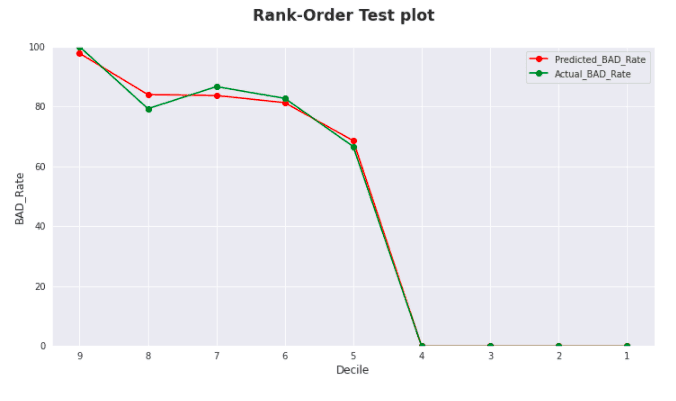
>>> aif.show_rank_measures(test_statistic='KS Test', model="XGB1", plot = False) Display dataframe with below information: - Decile - Predicted_Bad_Rate - Actual_Bad_Rate
- show_run_logs()¶
Displays all the run logs.
- Param
None
- Returns
Run logs as text/strings.
- Example:
>>> aif.show_run_logs()
- show_sample_entity_id(size=25, is_validation=True, key_var='ENTITY_ID')¶
Getting entities for given size from training or validation dataset
- Parameters
size – number of entity ids to get
is_validation – True for validation data, otherwise training data
key_var – Unique key column
- Returns
list of entity ids for given size
- show_saved_transformations(as_data_frame=False)¶
shows all the transformation ( UDT / OOB ) which are saved using self.save_transformations() API.
- Parameters
as_data_frame – Options True/False. If False output is shown as python list else in data frame.
- Returns
list of saved tranformations.
- Example:
>>> aif.show_saved_transformations( as_data_frame = False ) >>> sample result will look like : ['Jump Bit Map', 'Time Series Clustering']
- show_unused_attributes_in_model_group_metadata()¶
Attributes that are not enabled as metadata for model group creation, but do exist in the system.
- Param
None
- Returns
Attributes has not been enabled to use as model group metadata as pandas data frame.
- update_transformations(include=None, exclude=None)¶
Update the transformation list manually to drop any transformations saved using self.save
- Parameters
include – provide the list of transformations to be included as python list.
exclude – Or provide the list of transformations to be excluded as python list.
Note: use include/exclude, whichever is small/short.
- Returns
successfully updates the saved transformation list.
- Example:
>>> aif.update_transformations( exclude = [ 'Average Deposit' ] )
ofs_aif.aif_utility module¶
- class aif_utility¶
Bases:
objectThe
aif_utilitycontain reusable components mainly for the bulk activities. The list of below APIs interct with compliance studio without logging in to UI.export models
get_objective_details
delete models
import_model_templates
get_models_summaries
fit_models
get_models_run_status
get_auc_summaries
publish models
get_reviewers_approvers_list
request_models_for_deployment
- delete_models(mmg_url=None, id=None, version=None, notebookid=None, isobjective=True, headers=None)¶
This API is to delete the model or Objective from the MMG UI.
- Parameters
mmg_url – mmg service url. Ex:
https://xyz.in.oracle.com:7002/csid – modelid or objectiveid for model draft or Objective to delete
version – Version of the model draft if modelid is passed.
notebookid – notebookid of the model draft if modelid is passed.
isobjective – True if Objective to be deleted, otherwise False for model.
headers – API header,
headers = {'workspace' : 'MMG', 'locale':'en_US','user':'MMGUSER'}Retrieve during the run time.
- Returns
API response in json format.
- Examples:
>>> #delete model draft >>> headers = {'infodom' : 'MMG', 'locale':'en_US','user':'MMGUSER'} >>> aif.delete_models(id='1623671951897', version=0, notebookid='dswaz2ea', isobjective=False, headers=headers) >>> >>> #delete Objective >>> aif.delete_models(id='1628861985624', isobjective=true)
- execution_status(mmg_url=None, headers=None, instanceid=None)¶
- export_models(mmg_url=None, modelid=None, version=0, headers=None)¶
This API is called to dump the model to zip file on server. The dump’s path is configurable in DB table nextgenemf_config using variable FTPSHARE. Each model in mmg is associated with modelid and that can be found in table MMG_MODEL_MASTER
- Parameters
mmg_url – mmg service url. Ex:
https://xyz.in.oracle.com:7002/csmodelid – modelid for model draft from MMG_MODEL_MASTER
version – Version of the model draft from MMG_MODEL_MASTER
headers – API header,
headers = {'workspace' : 'MMG', 'locale':'en_US','user':'MMGUSER'}Retrieve during the run time.
- Returns
API response in json format. zip file stored at path in format username_modelid_version.zip
- Examples:
>>> #if mmg service is setting on different server >>> headers = {'workspace' : 'MMG', 'locale':'en_US','user':'MMGUSER'} >>> aif.export_models(mmg_url='https://xyz.in.oracle.com:7002/cs', modelid='1623671951897', version=0, headers=headers) >>> >>> #dynamic assignment of server details >>> aif.export_models(modelid='1636975651884', version=0) {'payload': {'modelid': '1636975651884', 'name': 'AMLES User Notebook', 'version': '0'}, 'messages': [{'severity': {'ordinal': 0}, 'params': [], 'key': 'COMMONOBJECT.GET_OBJECT_SUCCESSFUL'}], 'status': 'SUCCESS'}
- fit_models(X=None, mmg_url=None, root_objectiveid='AMLES00002', type='DRAFT', links='training', isasync=True, headers=None, amles=True, **kwargs)¶
This API will execute the model’s draft
- Parameters
X – string or list of model groups
mmg_url – mmg service url. Ex:
https://xyz.in.oracle.com:7002/csroot_objectiveid – objective id of a parent Objective. Ex: AMLES/11000076_AC/SB, Objectiveid will be for AMLES.
type – Summary for different type of models. options are DRAFT/PUBLISHED/ALL
links – type of paragraphs to execute. options are training/scoring/default/experimentation Paragraphs to choose for different options would be set through mmg’s pipeline designer interface
isasync – Boolean value(True/False). It decides if execute API should wait for pipeline execution or just trigger and exit. Default is True
headers – API header,
headers = {'workspace' : 'MMG', 'locale':'en_US','user':'MMGUSER'}Retrieve during the run time if not passed as a parameter**kwargs –
any number of $ parameters to pass to notebook during run time. Make sure placeholders for capturing $ parameters are already configured in model’s draft. Parameters has to be passed in format param=value List of pre-defined params:
clsf_grid
ctrl_params
trainer_params
UDF
- Returns
training status.
- Examples:
>>> #if mmg service is setting on different server >>> headers = {'workspace' : 'MMG', 'locale':'en_US','user':'MMGUSER'} >>> aif.fit_models(mmg_url='https://xyz.in.oracle.com:7002/cs', root_objectiveid='1623321124592', headers=headers, >>> clsf_grid = clsf_grid, ctrl_params = ctrl_params, trainer_params=trainer_params, UDF=code, >>> unknown=code) >>> >>> #dynamic assignment of server details >>> aif.fit_models(root_objectiveid='1623321124592', clsf_grid = clsf_grid, >>> ctrl_params = ctrl_params, trainer_params=trainer_params, >>> UDF=code, unknown=code) >>> >>> aif.fit_models(clsf_grid = clsf_grid, >>> ctrl_params = ctrl_params, >>> trainer_params=trainer_params, >>> date_range=[201603,201612], >>> enable_eda=False, >>> enable_feature_selection=False) model_group scenario_name entity_type_name segment_name modelid version notebookid model_status 110000085~CU Rapid Movement of Funds CUSTOMER NA 1638972578712 0 dslapdma COMPLETED 110000085~AC Rapid Movement of Funds ACCOUNT NA 1638972586251 0 dsWa77ka COMPLETED
- get_auc_summaries(model_group_include=None, model_group_exclude=None, top_n_models=1, algo=None, model_status='COMPLETED')¶
This API will return the AUC summary of the model which are successfully completed.
- Parameters
model_group_include – model groups to include
model_group_exclude – model group to exclude
top_n_models – display summary for top N models
algo – getting an auc summary based on algorithm choosen. top_n_models will be disabled if algorithm is passed.
model_status – summary for successfully completed models. Default is ‘COMPLETED’ Other options are ABORTED, FAILED, RUNNING and INPROGRESS
- Returns
auc summary for top n models for different model groups.
- Examples:
>>> #top 2 summaries for all model groups >>> aif.get_auc_summaries(model_group_include=None, model_group_exclude=None, top_n_models=2) >>> >>> #top summary for given model group >>> aif.get_auc_summaries(model_group_include=['110000085_CU_HNW'], model_group_exclude=None, top_n_models=1) >>> >>> #auc summary based on algo choosed >>> aif.get_auc_summaries(model_group_include=['110000085_CU_HNW'], model_group_exclude=None, algo='XGB') >>> >>> aif.get_auc_summaries(model_group_include=None, model_group_exclude=None, top_n_models=1, algo=None) MODEL_GROUP Model Validation Mean_xval Std_xval Median_xval Best_xval Worst_xval Run1_R1F1 Run2_R1F2 Run3_R2F1 Run4_R2F2 Model_gid Algo 110000085~CU XGB1 1.0 0.9986468018760319 0.0006571289748328135 0.9988497824460646 0.9991455269648711 0.9977421156471271 0.9991455269648711 0.9985797182332696 0.9977421156471271 0.9991198466588596 XGB1 XGB 110000085~AC XGB1 1.0 0.9986594359018259 0.0004855127066798656 0.9987125834282886 0.9991567750360583 0.9980558017146686 0.9989244772691153 0.9980558017146686 0.9991567750360583 0.998500689587462 XGB1 XGB
- get_models_run_status(model_group_names=None, mmg_url=None, headers=None, debug_paragraphs=False)¶
This API will give a run status of the model groups triggered by
fit_modelsapi- Parameters
model_group_names – String or list of model groups. If debug_paragraphs is True, single model group should be passed. Otherwise, debug output will only be displayed for the last model group in the list.
mmg_url – mmg service url.
Ex: https://xyz.in.oracle.com:7002/csheaders – API header,
headers = {'workspace' : 'MMG', 'locale':'en_US','user':'MMGUSER'}Retrieve during the run time if not passed as a parameter
- Debug_paragraphs
Boolean True/False. If True, Display the error occured at particular paragraph in the notebook
- Returns
run status of all model groups. RUNNING or FAILED
- Examples:
>>> #if mmg service is setting on different server >>> headers = {'workspace' : 'MMG', 'locale':'en_US','user':'MMGUSER'} >>> aif.get_models_run_status(mmg_url='https://xyz.in.oracle.com:7002/cs', headers=headers) >>> >>> #dynamic assignment of server details >>> aif.get_models_run_status() model_group scenario_name entity_type_name segment_name modelid version notebookid model_status 110000085~CU Rapid Movement of Funds CUSTOMER NA 1638972578712 0 dslapdma COMPLETED 110000085~AC Rapid Movement of Funds ACCOUNT NA 1638972586251 0 dsWa77ka COMPLETED
- get_models_summaries(mmg_url=None, root_objectiveid='AMLES00002', type='DRAFT', headers=None)¶
This API will return summary for model’s hiererachy under root or main objective.
- Parameters
mmg_url – mmg service url. Ex:
https://xyz.in.oracle.com:7002/csroot_objectiveid – objective id of a parent Objective. Ex: AMLES0002, Objectiveid for parent folder.
type – Summary for different type of models. options are DRAFT/PUBLISHED/ALL
headers – API header,
headers = {'workspace' : 'MMG', 'locale':'en_US','user':'MMGUSER'}Retrieve during the run time if not passed as a parameter
- Returns
model’s summary in json format.
- Examples:
>>> #if mmg service is setting on different server >>> headers = {'workspace' : 'MMG', 'locale':'en_US','user':'MMGUSER'} >>> aif.get_models_summaries(mmg_url='https://xyz.in.oracle.com:7002/cs', root_objectiveid='1623321124592', headers=headers) >>> >>> #dynamic assignment of server details >>> aif.get_models_summaries(root_objectiveid='1623321124592')
- get_objective_details(mmg_url=None, headers=None)¶
This API is called to get all objectives and their ids under root directory
- Parameters
mmg_url – mmg service url. Ex:
https://xyz.in.oracle.com:7002/csheaders – API header,
headers = {'workspace' : 'MMG', 'locale':'en_US','user':'MMGUSER'}Retrieve during the run time.
- Returns
API response in json format.
- Examples:
>>> #if mmg service is setting on different server >>> headers = {'workspace' : 'MMG', 'locale':'en_US','user':'MMGUSER'} >>> aif.get_objective_details(mmg_url='https://xyz.in.oracle.com:7002/cs', headers=headers) >>> >>> #dynamic assignment of server details >>> aif.get_objective_details() {'payload': [{'description': 'Admin Activity for AIF4AML', 'label': 'AIF Admin', 'value': 'AIF0000018'}, {'description': 'Batch Framework for AIF4AML', 'label': 'AIF Batch Framework', 'value': 'AIF0000005'}, {'description': 'Batch Framework for AIF4AML', 'label': 'AIF Batch Framework/Supervised ML', 'value': 'AIF0000006'}, {'description': 'Batch Framework for AIF4AML', 'label': 'AIF Batch Framework/Supervised ML/Big Data', 'value': '1628752209023'}, {'description': 'Batch Framework for AIF4AML', 'label': 'AIF Batch Framework/Supervised ML/Graph Analytics', 'value': '1628752791075'}, {'description': 'Batch Framework for AIF4AML', 'label': 'AIF Batch Framework/Supervised ML/Event Processing', 'value': 'AIF0000008'}, {'description': 'Batch Framework for AIF4AML', 'label': 'AIF Batch Framework/Supervised ML/Historical Data', 'value': 'AIF0000009'}, {'description': 'Batch Framework for AIF4AML', 'label': 'AIF Batch Framework/Supervised ML/Scoring Data', 'value': 'AIF0000010'}, {'description': 'Batch Framework for AIF4AML', 'label': 'AIF Batch Framework/Supervised ML/Ongoing Model Validation', 'value': 'AIF0000011'}, {'description': 'Batch Framework for AIF4AML', 'label': 'AIF Batch Framework/Supervised ML/Ongoing Model Validation/Annual', 'value': 'AIF0000012'}, {'description': 'Batch Framework for AIF4AML', 'label': 'AIF Batch Framework/Supervised ML/Ongoing Model Validation/Monthly', 'value': 'AIF0000013'}, {'description': 'Batch Framework for AIF4AML', 'label': 'AIF Batch Framework/Supervised ML/Ongoing Model Validation/Monthly/Model Drift', 'value': 'AIF0000014'}, {'description': 'Batch Framework for AIF4AML', 'label': 'AIF Batch Framework/Supervised ML/Ongoing Model Validation/Monthly/Data Quality', 'value': 'AIF0000015'}, {'description': 'Batch Framework for AIF4AML', 'label': 'AIF Batch Framework/Unsupervised ML', 'value': 'AIF0000007'}, {'description': 'Batch Framework for AIF4AML', 'label': 'AIF Batch Framework/Unsupervised ML/Historical Data', 'value': 'AIF0000016'}, {'description': 'Batch Framework for AIF4AML', 'label': 'AIF Batch Framework/Unsupervised ML/Scoring Data', 'value': 'AIF0000017'}, {'description': 'AIF Data Aggregation in Big Data', 'label': 'AIF Big Data', 'value': 'AIF0000020'}, {'description': 'PGX for AIF4AML', 'label': 'AIF Graph Analytics', 'value': 'AIF0000019'}, {'description': 'Supervised ML for AIF4AML', 'label': 'AIF Supervised ML', 'value': 'AIF0000001'}, {'description': 'Supervised ML for AIF4AML', 'label': 'AIF Supervised ML/AIF', 'value': 'AIF0000002'}, {'description': 'Supervised ML for AIF4AML', 'label': 'AIF Supervised ML/AIF/LOB2', 'value': '1629795499565'}, {'description': 'Unsupervised ML for AIF4AML', 'label': 'AIF Unsupervised ML', 'value': 'AIF0000003'}, {'description': 'Unsupervised ML for AIF4AML', 'label': 'AIF Unsupervised ML/AIF', 'value': 'AIF0000004'}, {'description': 'Unsupervised ML for AIF4AML', 'label': 'AIF Unsupervised ML/AIF/MODEL_GROUP_X', 'value': '1629872123411'}, {'description': 'AMLES Models', 'label': 'AMLES', 'value': 'AMLES00002'}, {'description': 'AMLES Models', 'label': 'AMLES/test', 'value': '1629879466333'}, {'description': 'AMLES Models', 'label': 'AMLES/110000085~CU~HNW', 'value': '1629883248308'}, {'description': 'AMLES Models', 'label': 'AMLES/110000085~AC~HH', 'value': '1629883251738'}, {'description': 'AMLES Models', 'label': 'AMLES/110000085~CU~HH', 'value': '1629883255336'}, {'description': 'AMLES Models', 'label': 'AMLES/110000085~AC~HNW', 'value': '1629883258686'}, {'description': 'AMLES Models', 'label': 'AMLES/110000086~AC~SB', 'value': '1629883262123'}, {'description': 'AMLES Application', 'label': 'AMLES Admin', 'value': 'AMLES00001'}, {'description': 'Batch Framework for AMLES', 'label': 'AMLES Batch Framework', 'value': 'AMLES00003'}, {'description': 'Batch Framework for AMLES', 'label': 'AMLES Batch Framework/ECM Update', 'value': 'AMLES00004'}, {'description': 'Batch Framework for AMLES', 'label': 'AMLES Batch Framework/Load Events', 'value': 'AMLES00005'}, {'description': 'Batch Framework for AMLES', 'label': 'AMLES Batch Framework/Update Event Labels', 'value': 'AMLES00006'}], 'messages': 'SUCCESS', 'status': 'SUCCESS'}
- get_reviewers_approvers_list(mmg_url=None, headers=None)¶
This API will return available list of approvers and reviewers.
- Parameters
mmg_url – mmg service url. Ex:
https://xyz.in.oracle.com:7002/csheaders – API header,
headers = {'workspace' : 'MMG', 'locale':'en_US','user':'MMGUSER'}Retrieve during the run time if not passed as a parameter
- Returns
list of approvers and reviewers
- Examples:
>>> aif.get_reviewers_approvers_list() code name group_type MDLAPPR Modeling Approver Approvers MDLREV Modeling Reviewer reviewers
- import_model_templates(objectives=None, mmg_url=None, filename=None, filepath=None, headers=None, overwrite=False, amles=True)¶
This API will create the objectives in MMG by taking model group names as an input and also import model drafts to respective objectives.
- Parameters
objectives – It can be a dict or list of dictionaries of an objectives hierarchy. if None, will create the model’s group from self.select_amles_models_granularity
mmg_url – mmg service url. Ex:
https://xyz.in.oracle.com:7002/csfilename – filename of model’s draft in zip format.
filepath – Path where zip dump is put
headers – API header,
headers = {'workspace' : 'MMG', 'locale':'en_US','user':'MMGUSER'}Retrieve during the run time if not passed as a parameteroverwrite – if True, it will delete the lowest level objective and then recreate with updated notebook.
- Returns
API response in json format.
- Examples:
>>> #if mmg service is setting on different server >>> headers = {'workspace' : 'MMG', 'locale':'en_US','user':'MMGUSER'} >>> aif.import_model_templates(mmg_url='https://xyz.in.oracle.com:7002/cs', filename='AIFQA2_1627313165462_0.zip', headers=headers) >>> >>> #dynamic assignment of server details >>> aif.import_model_templates() >>> >>> #single objective >>> input = {"1":{ >>> "name": "AMLES", >>> "desc" : "AMLES Models"}, >>> "2": { >>> "name": 'scenario_entity', >>> "desc": 'scenario name and entity name'}, >>> "3": { >>> "name": 'segment', >>> "desc": 'segment name'}} >>> >>> #delete an existing copy and re-import an updated dump file >>> aif.import_model_templates(objectives=input, filename='MMG_1623671951897_0.zip', overwrite=True) >>> aif.import_model_templates(overwrite=True) {'1': {'name': 'AMLES', 'desc': 'AMLES Models'}, '2': {'name': '110000085~CU', 'desc': 'Rapid Movement of Funds~CUSTOMER'}} Model group 110000085~CU already exist overwrite flag is True..... {'payload': 'Successfully deleted model 1637574613955 with version 1. Successfully deleted objective 1637574608641. ', 'messages': 'SUCCESS', 'status': 'SUCCESS'} {'payload': '{"modelid":"1638972578712","name":"AMLES User Notebook","objectiveid":"1638972572281","objectives":[{"name":"110000085~CU","id":"1638972572281"}],"version":"0"}', 'status': 'SUCCESS'} {'1': {'name': 'AMLES', 'desc': 'AMLES Models'}, '2': {'name': '110000085~AC', 'desc': 'Rapid Movement of Funds~ACCOUNT'}} Model group 110000085~AC already exist overwrite flag is True..... {'payload': 'Successfully deleted model 1637053489976 with version 0. Successfully deleted objective 1637053485055. ', 'messages': 'SUCCESS', 'status': 'SUCCESS'} {'payload': '{"modelid":"1638972586251","name":"AMLES User Notebook","objectiveid":"1638972580370","objectives":[{"name":"110000085~AC","id":"1638972580370"}],"version":"0"}', 'status': 'SUCCESS'} True
- publish_models(mmg_url=None, headers=None, model_group_include=None, model_group_exclude=None, scenario_include=None, scenario_exclude=None, modelname=None, modeldesc='Model for risk', techniqueid=None, runversion=0, model_status='COMPLETED')¶
This API will publish the model.
- Parameters
mmg_url – mmg service url. Ex:
https://xyz.in.oracle.com:7002/csheaders – API header,
headers = {'workspace' : 'MMG', 'locale':'en_US','user':'MMGUSER'}Retrieve during the run time if not passed as a parametermodel_group_include – model groups to include
model_group_exclude – model group to exclude
scenario_include – scenarios to include
scenario_exclude – scenarios to exclude
modelname – name of the model to publish
modeldesc – description for the model to publish
techniqueid – technique id to be published. Ex: ‘XGB1’, ‘XGB2_ne20_fiN_rtT’ if it is not passed, then best model will be published
runversion – version of the model to publish
model_status – summary for successfully completed models. Default is ‘COMPLETED’ Other options are ABORTED, FAILED, RUNNING and INPROGRESS
- Returns
publish model to mmg and return successful message
- Examples:
>>> #publish model based on technique >>> aif.publish_models(model_group_include=['110000086_AC'], scenario_exclude=['Rapid Movement of Funds'], >>> modeldesc='Model for risk', techniqueid='XGB1') >>> >>> #publish model when technique is not passed >>> aif.publish_models(model_group_include=['110000086_AC'], scenario_exclude=['Rapid Movement of Funds']) >>> >>> aif.publish_models(techniqueid = 'XGB1') model_group scenario_name entity_type_name segment_name modelid version publish_version model_status 110000085~CU Rapid Movement of Funds CUSTOMER NA 1638972578712 0 1 PUBLISHED 110000085~AC Rapid Movement of Funds ACCOUNT NA 1638972586251 0 1 PUBLISHED
- request_models_for_deployment(mmg_url=None, headers=None, model_group_include=None, model_group_exclude=None, scenario_include=None, scenario_exclude=None, approvers=None, reviewers=None, comments='default comment - Kindly approve', requesttype='REQUEST_ACCEPT_PROMOTE', model_status='PUBLISHED')¶
This API will publish the model.
- Parameters
mmg_url – mmg service url. Ex:
https://xyz.in.oracle.com:7002/csheaders – API header,
headers = {'workspace' : 'MMG', 'locale':'en_US','user':'MMGUSER'}Retrieve during the run time if not passed as a parametermodel_group_include – model groups to include
model_group_exclude – model group to exclude
scenario_include – scenarios to include
scenario_exclude – scenarios to exclude
approvers – valid approver’s group
reviewers – valid reviewer’s group
comments – comment for requested model.
requesttype –
type of request. Default is ‘REQUEST_ACCEPT_PROMOTE’ i.e Request for model acceptance and promotion to production Other options are:-
REQUEST_MODEL_ACCEPT: Request for model acceptance
REQUEST_ACCEPT_PROMOTE : Request for Model Acceptance and Promotion to production
REQUEST_PROMOTE : Request for Promotion to production for already accepted models
REQUEST_CHAMP_GLOBAL : Request for global champion
REQUEST_CHAMP_LOCAL : Request for local champion
model_status – request model for successful published draft. Default is “PUBLISHED”
- Returns
request model for review and approval.
- Examples:
>>> aif.request_models_for_deployment(model_group_include=['110000086_AC'], >>> scenario_exclude=['Rapid Movement of Funds'], >>> approvers='MDLAPPR', >>> reviewers='MDLAPPR') model_group scenario_name entity_type_name segment_name modelid version approvers reviewers comment_version model_status 110000085~CU Rapid Movement of Funds CUSTOMER NA 1638972578712 0 MDLAPPR MDLREV 1 REQUESTED 110000085~AC Rapid Movement of Funds ACCOUNT NA 1638972586251 0 MDLAPPR MDLREV 1 REQUESTED
ofs_aif.amles module¶
- class amles(connect_with_default_workspace=True)¶
Bases:
ofs_aif.supervised.supervisedThis class
amlesis a special use case of supervised learning for anti-money laundering for event scoring (AMLES)- add_model_groups(model_group_name=None)¶
Create segmentation (model group) for AMLES
- Parameters
model_group_name – Unique name for the model group. Only alphanumeric character set including underscore, hyphen and space are allowed
- Returns
successful message on successfully creating the model groups in AIF system.
- Examples:
>>> input_pdf = pd.DataFrame({'MODEL_GROUP_NAME' : ["100087_AC"], >>> 'ENTITY_NAME' : ["AMLES"], >>> 'ATTRIBUTE_NAME' : ["AMLES"], >>> 'ATTRIBUTE_VALUE' : ["AMLES"], >>> 'LABEL_FILTER' : ["AMLES"], >>> 'FEATURE_TYPE_FILTER' : ["AMLES"] >>> }) >>> >>> supervised.add_model_groups(self, input_pdf )
- create_evented_data(scenario_code=None, entity_type_code=None, segment_code=None, date_range=None, osot_date_range=None)¶
This API prepares amles data using amles.create_evented_data from table fsi_es_event_input and stores them in AIF class members self.B_DF for in-time and self.B_DF_OSOT for out-time (osot). SCENARIO_CODE, ENTITY_TYPE_CODE and SEGMENT_CODE make a unique filter to get data from table.
- Parameters
scenario_code – Unique Scenario code corresponding to table column V_SCENARIO_CODE
entity_type_code – Unique Entity type columns corresponding to table column V_ENTITY_TYPE_CODE
segment_code – Unique Entity type columns corresponding to table column V_SEGMENT_CODE
date_range – From and To Date for OSIT ( Model Build ) data set in YYYYMM format or YYYYMMDD as numeric data type.
Example: date_range = [201501, 201512]Example: date_range = [20150114, 20151231]osot_date_range – From and To Date for OSOT Validation data set in YYYYMM format as numeric data type
Example: osot_date_range = [201601, 201612]
- Returns
osit and osot data is stored in class members for further references.
- Example:
>>> amles.create_evented_data( scenario_code='110000086', entity_type_code='AC', segment_code='SB', >>> date_range=[201603,201612], osot_date_range=[201701,201702]) create amles data preparation successful... True
- create_modeling_dataset(X=None, osot=False)¶
This API converts any new AMLES data into modelling data by applying all the transformations recorded during training process for unsupervised.
- Parameters
X – AMLES input data as pandas data frame.
osot – Boolean flag to indicate data set type ( in-time or out-time (OSOT) ). Set to False always while prediction.
- Returns
AMLES stage 2 created data is saved inside the class object.
- Example:
>>> amles.create_modeling_dataset( X )
- get_evented_data(osot=False)¶
Get amles in-time/out-time(osot) data as pandas data frame.
- Parameters
osot – Boolean flag to indicate data set type ( in-time or out-time (OSOT) ). False : (default) For in-time data set. ( Model build dataset ) True : For OSOT dataset.
- Returns
osit/osot data as pandas data frame.
- Example:
>>> B_OSIT_PDF = self.get_evented_data(); Data dimension : 41544 x 8 >>> B_OSOT_PDF = self.get_evented_data(osot = True); OSOT dataset is None
- predict(X=None, key_column='EVENT_ID', model_group_name=None, model_group_scenario_name=None, fic_mis_date=None, batch_run_id=None, threshold=0.7, return_score=False, debug=False)¶
Test scoring interactively by connecting to production like schema before scheduling it as batch process in real production. Same sandbox can also be used for the scoring purpose. In this case sandbox schema should have scoring related input and output tables. All run time parameters expected during scoring batch should be set in studio paragraph for testing purpose.
- Parameters
X – Stage 2 transformed new data as pandas data frame. default is None
key_column – Identity column
model_group_name – Name of the deployed model group.
model_group_scenario_name – Name of the deployed model group scenario. Always None for AMLES
fic_mis_date – AAI FIC MIS Date used in the batch execution.
batch_run_id – AAI Batch Run ID for the execution
threshold – Threshold to generate events for ECM. default 0.7
return_score – Boolean flag. If set to True scoring result is returned as panadas data frame to the caller. Default is False, and which is real production use case.
debug – Boolean(True/False). If set to True, debug mode is on
- Returns
Returns output scores as pandas data frame.
- Examples:
>>> score_pdf_list = self.predict(X = Stage_2_OSOT_pdf, >>> key_column = 'ENTITY_ID' >>> model_group_name = '110000085_CU', >>> model_group_scenario_name = None, >>> fic_mis_date = date.today(), >>> batch_run_id = 'RRF_ICC_BATCH_123', >>> threshold = 0.5, >>> return_score = True, >>> debug = True ) Returns output scores as pandas data frame
- select_model_granularity(scenarios_include=None, scenarios_exclude=None, entities_include=None, entities_exclude=None, segments_include=None, segments_exclude=None, models_at_segment_level=True)¶
API is used to select different scenarios or entities or segments or their combinations for model group creation. User can choose either 2-level or 3-level model group creation depending on the parameter models_at_segment_level.
- Parameters
scenarios_include – Scenarios to be a part of model group creation
scenarios_exclude – Scenarios not to be a part of model group creation
entities_include – Entities to be a part of model group creation
entities_exclude – Entities not to be a part of model group creation
segments_include – Segments to be a part of model group creation
segments_exclude – Segments not to be a part of model group creation
models_at_segment_level – 3-level or segment level group creation if it is True. The flag has has to be made True if either segment include or exclude is considered. Otherwise, it would ignore the inputs for segment include or exclude.
- :Note
Inputs passed to scenarios, entities or segments are case insensitive.
- Returns
combination of model group codes with their descriptions.
- Examples:
>>> #2-level : models_at_segment_level = False >>> amles.select_model_granularity(scenarios_include=['Rapid Movement of Funds'], >>> scenarios_exclude=None, >>> entities_include=['ACCOUNT'], >>> entities_exclude=None, >>> segments_include=None, >>> segments_exclude=None, >>> models_at_segment_level = False) MODEL_GROUP_NAME MODEL_GROUP_DESCRIPTION 110000085_AC Rapid Movement of Funds_ACCOUNT >>> #3-level : models_at_segment_level = True >>> amles.select_model_granularity(scenarios_include=['Rapid Movement of Funds'], >>> scenarios_exclude=None, >>> entities_include=['ACCOUNT'], >>> entities_exclude=None, >>> segments_include=None, >>> segments_exclude=None, >>> models_at_segment_level = True) MODEL_GROUP_NAME MODEL_GROUP_DESCRIPTION 110000085_AC_HH Rapid Movement of Funds_ACCOUNT_Household 110000085_AC_HNW Rapid Movement of Funds_ACCOUNT_High Net Worth
- show_scenarios(show_scenarios=True, show_entities=False, show_segments=False)¶
View Available AMLES scenarios/entity/segments or Displays all the scenarios available in table fsi_es_event_input
- Parameters
show_scenarios – display scenario code and names. Default True
show_entities – display entity code and names. Default False
show_segments – display segment code and names. Default False
- Returns
pandas dataframe with scenarios codes and names, entity code and names, segment code and names
- Example:
>>> amles.show_scenarios(show_scenarios=True, >>> show_entities=False, >>> show_segments=False) V_SCENARIO_CODE V_SCENARIO_NAME 110000085 Rapid Movement of Funds 110000086 CIB - Product Utilization
>>> aif.show_scenarios(show_scenarios=True, >>> show_entities=True, >>> show_segments=True) V_SCENARIO_CODE V_SCENARIO_NAME V_ENTITY_TYPE_CODE V_ENTITY_TYPE V_SEGMENT_CODE V_SEGMENT_NAME 110000085 Rapid Movement of Funds CU CUSTOMER HNW High Net Worth 110000085 Rapid Movement of Funds AC ACCOUNT CORP Corporate 110000085 Rapid Movement of Funds AC ACCOUNT HH Household 110000085 Rapid Movement of Funds CU CUSTOMER HH Household 110000085 Rapid Movement of Funds AC ACCOUNT HNW High Net Worth 110000086 CIB - Product Utilization AC ACCOUNT SB Small Business
ofs_aif.supervised module¶
- class supervised(connect_with_default_workspace=True)¶
Bases:
ofs_aif.aif.aif,ofs_aif.aif_utility.aif_utilityThe supervised class contain methods required for supervised learning. It inherits methods from the aif and aif_utility classes.
- annual_model_validation(X=None, y=None, B_PDF=None, NB_PDF=None, osot_end_month=None, model_group_name=None, model_group_scenario_name=None, model_id_list=['Best'], printrs=False, performance_metrics_list=['ROC Curve'])¶
To evaluate the performance of the Model Annually. This API makes use of the Deployed Modelor the Selected Model for the particular Definition ID. The metrics is then generated on the new data or OSOT data to validate the performance of the Model. It supports the following flavors in which data can be provided:
X and y -> OSOT data available at each Entity level along with labels.
B_PDF and NB_PDF -> Behavioral and Non-behavioral dataset on which the transformations(saved during Training process) will be applied to generate data at each entity level.
osot_end_month -> The data will be picked from the AIF tables to generate time-series data and then the modeling dataset from osot_end_month - osit_month_range to osot end month. If osot_end_month is None, data will be picked from max(month) - osit_month_range to the max(month)
- NOTE:
At a time, only one of the above options can be used.
- Parameters
X – New Data or OSOT data which will be used to validate the Model
y – Label in the new dataset.
B_PDF – Behavioral Dataframe
NB_PDF – Non-behavioral dataframe
osot_end_month – OSOT end month in the format YYYYMMDD
model_group_name – Model group for which the validation has to be performed
model_group_scenario_name – Model group Scenario for which the validation has to be performed
model_id_list – List of Model ids for which Model has to be evaluated.
printrs – (True/False) to print the output. If set to True, will print AUC Change and PSI.
performance_metrics_list –
List of performance metrics on which the Model has to be evaluated. Available Metrics:
Kappa Curve
F1 Curve
PR Curve
ROC Curve
Prediction Density
Confusion Matrix:Kappa
AUC Change
PSI
- Returns
Plot or metric depending the types of performance metric chosen
- Examples:
>>> result_dict = aif.annual_model_validation(X=X_osot, y=y_osot, model_group_name='LOB1', >>> model_group_scenario_name=None, model_id_list='Deployed', printrs=False , >>> performance_metrics_list='ROC Curve~Prediction Density~PR Curve~Confusion Matrix~PSI') >>> >>> result_dict = aif.annual_model_validation(B_PDF=B_PDF, NB_PDF=NB_PDF, model_group_name='LOB1', >>> model_group_scenario_name=None, model_id_list='Deployed', printrs=False, >>> performance_metrics_list='F1 Curve~Kappa Curve~PR Curve~Confusion Matrix') >>> >>> result_dict = aif.annual_model_validation(osot_end_month=None, model_group_name='LOB1', >>> model_group_scenario_name=None, model_id_list='Deployed', printrs=False, >>> performance_metrics_list='ROC Curve~Prediction Density~PR Curve~Confusion Matrix')
- create_modeling_dataset_for_osot(B_OSOT=None, NB=None, osot=True)¶
The API converts any new/osot behavioral data into modeling dataset by applying all the transformations recorded during in-time data conversion.
- Parameters
B_OSOT – out-time (OSOT) behavioral data as pandas data frame.
NB – Non behavioral data as pandas data frame.
- Returns
modeling dataset created and saved inside the class object.
- Example:
>>> aif.create_modeling_dataset_for_osot(B_OSOT_PDF, NB_PDF) Behavioral Data Dimension : [11160, 9] Non Behavioral Data Dimension : [12000, 3] Applying Transformation : Average Deposit Applying Transformation : Time Series Clustering Applying Transformation : Jump Bit Map Transformation successful... Stage 2 creation successful... True
- create_time_series_dataset(date_range=None, osot_date_range=None)¶
It’s a One Time Mandatory API Call. This API creates time series data for the subset of date range. create_time_series_dataset persists data in oracle tables, hence there’s no need to call this API every time in studio unless there is a change in date range filters.
- Parameters
date_range – From and To Date for in-time (Model Build) data set in YYYYMM format as numeric data type.
osot_date_range – From and To Date for OSOT Validation data set in YYYYMM format as numeric data type
- Returns
Permanent save of data in Oracle tables, unless API is re-executed. This helps in avoiding data re-calculations due to studio session invalidations. Shows successful message on completion.
- Example:
>>> aif.create_time_series_dataset(date_range=[201501, 201612], osot_date_range=[201701, 201812]) Create time series data successful... True >>> aif.create_time_series_dataset(date_range=[201501, 201612]) Create time series data successful... True
- data_quality_data_preparation(X=None, B_PDF=None, NB_PDF=None, osot_end_month=None, model_group_name=None, model_group_scenario_name=None)¶
Data quality checks on the input data. This API prepares the data for different quality checks on input data. Returned object would be passed to an API data_quality_report. It supports the following flavors in which data can be provided:
X -> OSOT data available at each Entity level along with labels.
B_PDF and NB_PDF -> Behavioral and Non-behavioral dataset on which transformations(saved during Training process) will be applied to generate data at each entity level.
osot_end_month -> The data will be picked from the AIF tables to generate modeling data and then modeling dataset from osot_end_month - osit_month_range to osot end month. If osot_end_month is None, data will be picked from max(month) - osit_month_range to the max(month).
- NOTE:
At a time, only one of the above options can be used.
- Parameters
X – New Data or OSOT data which will be used to validate the Model
B_PDF – Behavioral Dataframe
NB_PDF – Non-behavioral dataframe
osot_end_month – osot end month in the format YYYYMMDD
model_group_name – Model group for which the validation has to be performed
model_group_scenario_name – Model group Scenario for which the validation has to be performed
- Returns
Object of the class DataQualityCheck from module ofs_auto_ml.utils.data_quality_checks.
- Examples:
>>> dq_object = aif.data_quality_data_preparation(X=X_osot, model_group_name='LOB1', >>> model_group_scenario_name=None)
- data_quality_report(dq_obj, variable_type=['continuous', 'categorical'], measure=['summary', 'variance', 'correlation', 'scatterplot'], feature_include=None, feature_exclude=None)¶
Generates data quality report for different quality checks:
Summary for categorical features
summary for continuous features
variance for continuous features
correlation matrix
scatter plot
- It supports the following flavors in which data can be provided:
dq_obj -> Object returned from API data_quality_data_preparation object of the class DataQualityCheck from module ofs_auto_ml.utils.data_quality_checks
variable_type -> continuous or categorical summary
measure -> metrics/plots to display on data quality report
- Parameters
dq_obj – New Data or OSOT data which will be used to validate the Model
variable_type – summary for continuous or categorical features.
measure – output to display in data quality report
feature_include – List of features to be included.
feature_exclude – List of features to be excluded.
- Returns
summary report for various data quality checks
- Examples:
>>> aif.data_quality_report(dq_object, variable_type='continuous', measure='summary') >>> >>> aif.data_quality_report(dq_object, variable_type='continuous', measure='variance') >>> >>> aif.data_quality_report(dq_object, variable_type='categorical', measure='summary') >>> >>> aif.data_quality_report(dq_object, variable_type='continuous', measure='correlation') >>> >>> aif.data_quality_report(dq_object, variable_type='continuous', measure='scatterplot')
- fit(clsf_grid=None, ctrl_params=None, trainer_params=None, X=None, y=None, X_osot=None, y_osot=None, feature_include=None, feature_exclude=None, feature_must_include=None, univariate_selector=None, multivariate_selector=None, key_column='ENTITY_ID')¶
Fit classification models
Model fitting is a measure of how well a machine learning model generalizes to similar data to that on which it was trained.
A model that is well-fitted produces more accurate outcomes.
Compare the outcomes to real, observed values of the target variable to determine their accuracy.
- Parameters
clsf_grid – Classifier grid for modelling
ctrl_params – Control parameters for modelling.
trainer_params – Trainer control parameters for modelling.
X – Input dataframe
y – Input target data (binary: should be populated with 0 or 1. 1 indicating the minority class)
X_osot – OSOT validation dataframe (Default: None)
y_osot – OSOT validation target data (Default: None)
feature_include – List of features to include while fitting the model (Default: None)
feature_exclude – List of features to exclude while fitting the model (Default: None)
feature_must_include – List of features (Default: None)
univariate_selector – Key-Value pairs indicating the uni-variate feature selection method along with the respective paramters (Default: None).
multivariate_selector – Key-Value pairs indicating the multivariate feature selection method along with the respective paramters (Default: None).
key_column – Identity column
- Returns
- Examples:
Sample clsf_grid, ctrl_params, trainer_params clsf_grid = [ {"models": ["WOELR", "LR", "ADB", "MLP", "XGB", "GB", "RF"]}, {"models": ["XGB"], "params":{'n_estimators': range(10,20)}, "ctrls": {"feature_include": None}}, {"models": ['NB']} ] ctrl_params = { "drop_col_nan_pct" : 0.2, "drop_col_variance_thrsh" : 0, "find_linear_combos" : True, "min_col_uniq_lvls" : 2, "max_col_uniq_lvls" : 100, "auto_data_partition" : True, "min_validation_data_pct" : 0.2, "max_cv_runs_per_model" : 4, "max_cv_folds_per_repeat" : 2, "min_minority_obs_fold" : 30, "max_oversample_ratio" : 0, "auto_univariate_feature_selector" : True, "auto_multivariate_feature_selector": True, "calibrate_scores" : True } trainer_params = { "validation_type" : "OSIT", "xval" : "auto", "sampling" : "stratified", "holdout_validation" : "auto", "n_folds" : 10, "repeats" : 2 } >>> aif.fit(clsf_grid=clsf_grid, >>> ctrl_params=ctrl_params, >>> X=modeling_pdf, >>> y=y) >>> >>> aif.fit(clsf_grid=clsf_grid, >>> ctrl_params=ctrl_params, >>> X=modeling_pdf, >>> y=y, >>> feature_include=['feature_1', 'feature_5'], >>> multivariate_selector={"method": "varclus", >>> "min_proportion": 0.75}) >>> >>> aif.fit( clsf_grid = clsf_grid, >>> ctrl_params = ctrl_params, >>> trainer_params = trainer_params, >>> X = modeling_pdf, >>> y = y, >>> X_osot = modeling_OSOT_pdf, >>> y_osot = y_osot, >>> feature_include=None, >>> feature_exclude=None, >>> feature_must_include=None, >>> univariate_selector=None, >>> multivariate_selector=None) Display running log output
- get_case_data_and_sar_classification(p_from_date, p_to_date, CRR_conn, ECM_conn)¶
- get_drift_history(model_group_name=None, model_group_scenario_name=None, monitoring_technique='MD', look_back_months=5)¶
This API is used in Monthly model validation for retrieving drift history for different metrics. The drift history is retrieved for both monitoring techniques i.e. CDBD and MD
- Parameters
model_group_name – Name of the model group for which drift history to be retrieved.
model_group_scenario_name – Name of the model group scenario for which drift history to be retrieved.
monitoring_technique – List of monitoring techniques: - Confidence Distribution Batch Detection Method (CDBD) or - Margin density (MD)
look_back_months – Number of previous months for which drift history to be retrieved. Default to 5 months
- Returns
pandas dataframe
- Examples:
>>> aif.get_drift_history(model_group_name='LOB2') >>> >>> aif.get_drift_history(model_group_name='LOB2', look_back_months=3)
- get_investigation_data(p_from_date, p_to_date, p_cust_sar, p_acct_sar, ECM_conn)¶
- get_nearest_neighbors_graph(X, nearest_neighbors=3)¶
Get the historical SARs if matched exactly or nearly match or no match based on the graph features
- Parameters
X – Input prod data (Modeling data with graph features ended with *_EMBED)
nearest_neighbors – [Optional] integer value to get number of nearest SARs case information needed. - Exact Match: if graph features are matched exactly, CASE information for those matched entities will be retrieved. - Nearest Match: Based on the cosine similarity between graph features, nearest similar cases will be retrieved.
- Returns
Dict with case information.
Note: Using internally while predict
- get_nearest_neighbors_tsc(X, nearest_neighbors=3)¶
Get the historical SARs if matched exactly or nearly match or no match based on the RLEs calculated for features of time series
- Parameters
X – Input modeling data with TS features (ended with *_CLIP and *_TREND)
nearest_neighbors –
[Optional] integer value to get number of nearest SARs case information needed. For each TS feature, nearest SAR’s will be returned.
Exact Match: if TS and rle matched exactly, then only matched entities will be returned
Nearest Match: if any TS feature is matched, then Euclidean distance between rle’s will be calculated to get the nearest SARs for filtered records on TS value
No Match: if TS feature is not matched, rle will be calculated for complete data set and nearest cases will be retrieved.
- Returns
Dict with case information.
Note: Using internally while predict
- get_sar_data(p_from_date, p_to_date, CRR_conn)¶
- get_time_series_dataset(osot_end_month=None)¶
This API loads time series data created using aif.create_time_series_dataset and stores them in AIF class members.
- Parameters
osot_end_month – Default value is None. This parameter is applicable only during scoring to get latest month data. Not applicable for sandbox.
- Returns
Behavioral and Non-Behavioral data is stored in class members for further references.
- Example:
>>> aif.get_time_series_dataset() Get time series data successful... True
- import_model_template(meta_data_df=None, model_group_scenario=None, overwrite=False)¶
This API will create the objectives in MMG by taking model group metadata as an input and also imports model drafts to respective objectives.
- Parameters
meta_data_df – Same as the one created for adding model groups.
model_group_scenario – Model group scenario name as string.
overwrite – If True Model Templates will be overwritten.
- Root_objectiveid
Objectiveid of the parent folder. Ex: AIF0000001. Required if overwrite is True.
- Returns
API response in json format.
- Examples:
>>> aif.import_model_templates(meta_data_df=pdf, model_group_scenario=None)
- insert_sar_data(p_cust_sar, p_acct_sar)¶
- load_investigated_entity(INVdata)¶
- load_sar_data(p_from_date, p_to_date, CRR_conn, ECM_conn)¶
- load_sars_from_csv(filename, headerIncluded)¶
- match_exact_caseid(rle_data, X_prod, ts_columns, nearest_neighbors=3)¶
Used for calculating the distance between rle/graph features for exact match
- Parameters
- Returns:
Exact matched entities
- match_nearest_caseid(rle_data, rle_columns, rle_values_prod, nearest_neighbors=3, sel_type='tsc')¶
Used for calculating the distance between rle/graph features for nearest matches for TS features, nearest CASES will be retrieved based on Euclidean distance for Graph features, nearest CASES will be retrieved based on cosine similarity
- Parameters
rle_data – Input stored rle/graph data with case information during training.
rle_columns – List of rle columns.
rle_values_prod – List of rle values for single instance from data to be matched.
nearest_neighbors – Number of similar cases to be retrieved.
sel_type – Selection type for TS or graph to distinguish type of distance matrix to be used for distance calculation.
- Returns:
Nearest matched cases.
- monthly_model_validation(X=None, y=None, B_PDF=None, NB_PDF=None, osot_end_month=None, fic_mis_date=None, model_group_name=None, model_group_scenario_name=None, model_id='Deployed', monitoring_technique=['CDBD', 'MD'], n_bins=9, N=5, No_SD=2)¶
To evaluate the performance of the Model Monthly. This API makes use of the Deployed Model or the Selected Model for the particular Definition ID. The metrics is then generated on the new data or OSOT data to validate the performance of the Model. It supports the following flavors in which data can be provided:
X and y -> OSOT data available at each Entity level along with labels.
B_PDF and NB_PDF -> Behavioral and Non-behavioral dataset on which transformations(saved during Training process) will be applied to generate data at each entity level.
osot_end_month -> The data will be picked from the the AIF tables to generate the modeling dataset and then modeling dataset from osot_end_month - osit_month_range to osot end month. If osot_end_month is None, data will be picked from max(month) - osit_month_range to the max(month)
- NOTE:
At a time, only one of the above options can be used.
- Parameters
X – New Data or OSOT data which will be used to validate the Model
y – Label in the new dataset.
B_PDF – Behavioral Dataframe
NB_PDF – Non-behavioral dataframe
osot_end_month – osot end month in the format YYYYMMDD
fic_mis_date – AAI FIC MIS Date used in the batch execution in the format YYYY-MM-DD
model_group_name – Model group for which the validation has to be performed
model_group_scenario_name – Model group Scenario for which the validation has to be performed
model_id – List of Model ids for which Model has to be evaluated.
monitoring_technique – List of monitoring techniques. Confidence Distribution Batch Detection Method or Margin density
n_bins – No of bins to be used
N – No of bootstrap samples on which to estimate thresholds
No_SD – Threshold setting to be used
- Returns
Output if drift observer or not
- Examples:
>>> result_dict = aif.monthly_model_validation(X=X_osot, y=y_osot, model_group_name='LOB1', >>> model_group_scenario_name=None, model_id_list='Deployed', monitoring_technique='CDBD', >>> n_bins=9, N=5, No_SD=2) >>> >>> result_dict = aif.monthly_model_validation(B_PDF=B_PDF, NB_PDF=NB_PDF, model_group_name='LOB1', >>> model_group_scenario_name=None, model_id_list='Deployed', monitoring_technique='MD', >>> n_bins=10, N=8, No_SD=2) >>> >>> result_dict = aif.monthly_model_validation(osot_end_month=None, model_group_name='LOB1', >>> model_group_scenario_name=None, model_id_list='Deployed', monitoring_technique=['CDBD','MD'], >>> n_bins=8, N=10, No_SD=2)
- predict(X=None, B_PDF=None, NB_PDF=None, osot_end_month=None, model_group_name=None, model_group_scenario_name=None, data_start_date=None, data_end_date=None, fic_mis_date=None, batch_run_id=None, threshold=0.7, return_score=False, debug=False, nearest_neighbors=3)¶
Test scoring interactively by connecting to production like schema before scheduling it as batch process in real production. Same sandbox can also be used for the scoring purpose. In this case sandbox schema should have scoring related input and output tables. All run time parameters expected during scoring batch should be set in studio paragraph for testing purpose.
- Parameters
X – New Modeling data as pandas data frame. Default is None.
B_PDF – New Behavioral Data as pandas data frame. Default is None.
NB_PDF – Non Behavioral Data as pandas data frame. Default is None.
osot_end_month – OSOT end month
model_group_name – Name of the deployed model group.
model_group_scenario_name – Name of the deployed model group scenario.
data_start_date – Production data start date (From Date). This is just for stamping purpose. AIF-Python does not do anything with this date.
data_end_date – Production data end date (To Date).This is just for stamping purpose. AIF-Python does not do anything with this date.
fic_mis_date – AAI FIC MIS Date used in the batch execution.
batch_run_id – AAI Batch Run ID for the execution
threshold – Threshold to generate events for ECM. Default is 0.7.
return_score – Boolean flag. If set to True scoring result is returned as panadas data frame to the caller. Default is False, and which is real production use case.
debug – Boolean(True/False). If set to True, debug mode is on
nearest_neighbors – Number of similar cases to retrieve for rle/graph matching features
- Returns
Returns output scores as pandas data frame.
- Note:
B_PDF & NB_PDF is nothing but time series data as an input to scoring process. In this case aif.predict will convert time series data to modeling data.
Argument X takes precedence over B_PDF & NB_PDF. X is expected to be a modeling data as an input to scoring.
When both X and ‘B_PDF & NB_PDF’ are None, input data is read from AIF Behavioral Production tables, for the latest OSOT month available in the table.
- Examples:
>>> score_pdf = aif.predict(X=new_modeling_pdf, >>> B_PDF=None, >>> NB_PDF=None, >>> osot_end_month=None, >>> model_group_name='LOB1', >>> model_group_scenario_name=None, >>> data_start_date=date.today(), >>> data_end_date=date.today(), >>> fic_mis_date=date.today(), >>> batch_run_id='AIF_Supervised_Scoring_BD_2021-12-23_1640244007515_1', >>> threshold=0.5, >>> return_score=True, >>> debug=True) Returns output scores as pandas data frame
- save_drift_history(df=None, fic_mis_date=None, model_group_name=None, model_group_scenario_name=None, monitoring_technique='MD')¶
This API is used internally in Monthly model validation for saving Drift metrics for a run. The drift history is stored for both monitoring techniques i.e. CDBD and MD
- Parameters
df – Input pandas dataframe contains drift metrics information for a run
fic_mis_date – AAI FIC MIS Date used in the batch execution in the format YYYY-MM-DD
model_group_name – Name of the model group for which metric to be stored.
model_group_scenario_name – Name of the model group scenario for which metric to be stored.
monitoring_technique – List of monitoring techniques: - Confidence Distribution Batch Detection Method (CDBD) or - Margin density (MD)
- Returns
None
- Example:
>>> df = pd.DataFrame({'Threshold' : ['>=0.0314'], 'Observed':[0.051233],'Result':['Drift observed']}) >>> aif.save_drift_history(df=df, fic_mis_date='2022-05-04', model_group_name='LOB2', >>> model_group_scenario_name=None, monitoring_technique='MD')
ofs_aif.unsupervised module¶
- class unsupervised(connect_with_default_workspace=True)¶
Bases:
ofs_aif.aif.aifThe unsupervised class contain methods required for the customer segmentation usecase. It inherits methods from the aif class.
- anomaly_scoring(X=None, B_PDF=None, NB_PDF=None, method='NNLOF', cutoff_pctl=99, fic_mis_date=None, data_start_date=None, data_end_date=None, batch_run_id=None, model_group_name=None, model_group_scenario_name=None, debug=False, osot_end_month=None, return_flag=False, write_to_DB=True)¶
Test anomaly scoring interactively by connecting to production like schema before scheduling it as batch process in real production. Same sandbox can also be used for the scoring purpose. In this case sandbox schema should have scoring related input and output tables. All run time parameters expected during scoring batch should be set in studio paragraph for testing purpose.
- Parameters
X – New modeling data after applying UDT(if applicable) as pandas data frame. Defaults to None.
B_PDF – New Behavioral Data as pandas data frame. Default is None.
NB_PDF – New Non-Behavioral Data as pandas data frame. Default is None.
method – String indicating which anomaly scoring method to use. Currently “LDCOF” is supported and default is the same.
cutoff_pctl – Cutoff percentile for anomaly flags. Ranges from 0 to 100. Defaults to None.
fic_mis_date – FIC MIS Date used in the batch execution.
data_start_date – Production data start date (From Date). This is just for stamping purpose. AIF-Python does not do anything with this date.
data_end_date – Production data end date (To Date). This is just for stamping purpose. AIF-Python does not do anything with this date.
batch_run_id – Batch Run ID for the execution
model_group_name – Name of the deployed model group.
model_group_scenario_name – Name of the deployed model group scenario.
debug – Boolean(True/False). If set to True, debug mode is on
osot_end_month – OSOT end month
return_flag – Boolean flag to indicate if user wants a dataframe returned. Defaults to False which is the real production use case.
write_to_DB – Boolean flag to indicate if user wants to write results to DB schema. Defaults to True which is the real production use case.
- Returns
- df_list
A list containing 2 dataframes. First dataframe gives anomaly scores, cluster IDs and peergroup IDs. Second dataframe gives details about feature contributions for anomalies.
- Note:
B_PDF & NB_PDF are nothing but raw data as inputs to scoring process. In this case aif.anomaly_scoring will transform this raw data internally if UDTs have been defined.
Argument X takes precedence over B_PDF & NB_PDF. X is expected to be a transformed data as an input to scoring.
When both X and ‘B_PDF & NB_PDF’ are None, input data is read from Behavioral Production tables, for the latest OSOT month available in the table.
- Examples:
- assign_peer_groups(nb_pdf=None, attribute_grid: Optional[dict] = None, return_flag=False, return_peergroup_df=False)¶
This API assigns peer group IDs to all entities based on the attributes given by the user and cluster ID.
- Parameters
nb_pdf – Non-behavioral dataframe from the user notebook session.
attribute_grid – Dictionary with keys being cluster IDs and the corresponding value can be a single attribute or a list of attributes. If attribute_grid is None, all entities will be assigned default peer group IDs. If a cluster is not specified in the dictionary, all entities for that cluster will be assigned default peer group IDs. Default is None.
return_flag – Flag indicating whether the user wants the output dataframe returned. Default is False.
return_peergroup_df – Flag indicating whether the user wants to see peergroup info in the form of a dataframe. ‘COUNT’ will be None for cluster header rows. Default is False.
- Returns
Dataframe containing peer group IDs for entities passed in nb_pdf. Dataframe indicating what attribute values each peer group ID maps to.
- Examples:
Sample attribute grid attribute_grid = {'1': 'attribute_5', '4': ['attribute_7', 'attribute_4']} >>> aif.assign_peer_groups(nb_pdf=NB_PDF, attribute_grid=attribute_grid)
- assign_peer_groups_prod(nb_pdf, attribute_grid: Optional[dict] = None)¶
Internal API which is used to assign peer group IDs to new entities scored during production. Attribute grid given to the API will be the same as the one used during training/sandbox.
- Parameters
nb_pdf – Non-behavioral dataframe containing data of new entities.
attribute_grid – Dictionary with keys being cluster IDs and the corresponding value can be a single attribute or a list of attributes. If attribute_grid is None, all entities will be assigned default peer group IDs. If a cluster is not specified in the dictionary, all entities for that cluster will be assigned default peer group IDs. Default is None.
- Returns
Dataframe containing peer group IDs for new entities.
- cluster_eval_metrics()¶
Extracts the results of a given aif run. The returned results will contain the model, model_gid, algo and performance of the top_N models for each by_type in the run. The columns: Model denotes the unique ID of a model, Model_gid differentiates models using same algorithm but assigned with different run parameters within clus_grid, Algo denotes the shortnames of ML algorithms used for model build - in this case if for e.g., the run contained K-Means clustering model type with several possible hyper-parameter combinations, only one K-Means clustering model will be returned.
- Returns
Dataframe containing values for different evaluation metrics for the best performing models.
- Examples:
- cluster_eval_metrics_detailed()¶
Similar to cluster_eval_metrics() with by_type=’All’ option
- Returns
Dataframe containing values for different evaluation metrics for all models trained.
- Examples:
- cluster_profiling(plots_type=['bar'], model=None)¶
This API helps in evaluating a model through different visualization plots. The current implementation supports bar plot.
- Parameters
plots_type – Python list containing strings of what plots are to be shown. Currently only “bar” is supported and default is the same.
model – Model for which the measure is needed. If not passed, the model with highest metric in the training will be picked. Defaults to None.
- Returns
Plot as per the metric selected.
- Examples:
- create_modeling_dataset_for_osot(B_DF=None, NB=None, osot=True)¶
This API converts any new behavioral data into modeling data by applying all the transformations recorded during training process for unsupervised.
- Parameters
B_DF – New behavioral data as pandas data frame.
NB – Non behavioral data as pandas data frame.
- Returns
New modeling data is saved inside a class object.
- deviation_scoring(X=None, method='CBLOF', cutoff_pctl=99, fic_mis_date=None, data_start_date=None, data_end_date=None, batch_run_id=None, model_group_name=None, model_group_scenario_name=None, osot_end_month=None, return_flag=False, write_to_DB=True)¶
Test scoring interactively by connecting to production like schema before scheduling it as batch process in real production. Same sandbox can also be used for the scoring purpose. In this case sandbox schema should have scoring related input and output tables. All run time parameters expected during scoring batch should be set in studio paragraph for testing purpose.
- Parameters
X – New modeling data after applying UDT(if applicable) as pandas data frame. Defaults to None.
method – String indicating which deviation scoring method to use. Currently “LDCOF” and “CBLOF” are supported and default is CBLOF.
cutoff_pctl – Cutoff percentile for anomaly flags. Ranges from 0 to 100. Defaults to 99.
fic_mis_date – FIC MIS Date used in the batch execution.
data_start_date – Production data start date ( From Date ). This is just for stamping purpose.
data_end_date – Production data end date ( To Date ).This is just for stamping purpose.
batch_run_id – Batch Run ID for the execution
model_group_name – Name of the deployed model group.
model_group_scenario_name – Name of the deployed model group scenario.
osot_end_month – OSOT end month.
return_flag – Boolean flag to indicate if user wants dataframes returned. Defaults to False which is the real production use case.
write_to_DB – Boolean flag to indicate if user wants to write results to DB schema. Defaults to True which is the real production use case.
- Returns
- deviation_score_pdf
Dataframe containing deviation scores for all entities and feature contributions for anomalies.
- Examples:
- eda_bivariate_analysis_plot(input_pdf=None, feature_include=None, feature_exclude=None, label_var='SAR_FLG')¶
This API helps in determining the relationship between two variables. It comes under Bi-variate Analysis in EDA. Exploratory data analysis(EDA) is an approach which involves analyzing the data sets to summarize their main characteristics, using statistical graphics and other data visualization methods. If more than 2 features are passed, it provides plot for all possible combinations of variables.
- Parameters
input_pdf – Input data set
feature_include – List of features to be included.
feature_exclude – List of features to be excluded.
- Returns
Bi-variate Analysis Plot.
- Examples:
- eda_categorical_summary(input_pdf=None, feature_include=None, feature_exclude=None, key_var='ENTITY_ID')¶
This API provides Categorical Summary under Exploratory Data Analysis (EDA) on the Input dataset which is the sampled Modeling Dataset. Exploratory data analysis is an approach which involves analyzing the data sets to summarize their main characteristics, using statistical graphics and other data visualization methods. This technique is applicable on Categorical features only.
- Parameters
input_pdf – Input dataset
feature_include – List of features to be included.
feature_exclude – List of features to be excluded.
key_var – Key Variable (ENTITY_ID in this case) Default set to ENTITY_ID.
- Returns
Categorical Summary as a pandas dataframe.
- Examples:
- eda_correlation_heat_map_plot(input_pdf=None, feature_include=None, feature_exclude=None, label_var='SAR_FLG')¶
This API provides the Correlation Heatmap for Numerical Variables under Exploratory Data Analysis (EDA) on the Input dataset which is the sampled Modeling Dataset. Exploratory data analysis is an approach which involves analyzing the data sets to summarize their main characteristics, using statistical graphics and other data visualization methods. This technique is applicable on Numerical features only. Analysis of Correlation Heatmap helps in removing the multi-collinearity to some extent.
- Parameters
input_pdf – Input dataset
feature_include – List of features to be included.
feature_exclude – List of features to be excluded.
- Returns
Correlation Heat map
- Examples:
- eda_frequency_distribution_plot(input_pdf=None, feature_include=None, feature_exclude=None, label_var='SAR_FLG', key_var='ENTITY_ID')¶
This API provides the Frequency Distribution Plot of Categorical Variables under Exploratory Data Analysis (EDA) on the Input dataset which is the sampled Modeling Dataset. Exploratory data analysis is an approach which involves analyzing the data sets to summarize their main characteristics, using statistical graphics and other data visualization methods. This technique is applicable on Categorical features only.
- Parameters
input_pdf – Input dataset
feature_include – List of features to be included.
feature_exclude – List of features to be excluded.
key_var – Key Variable (Entity id in this case) Default set to ENTITY_ID.
- Returns
Frequency Distribution Plot for each variable.
- Examples:
- eda_numerical_summary(input_pdf=None, plot=True, feature_include=None, feature_exclude=None, key_var='ENTITY_ID', label_var='SAR_FLG')¶
This API provides Numerical Summary under Exploratory Data Analysis (EDA) on the Input dataset which is the sampled Modeling Dataset. Exploratory data analysis is an approach which involves analyzing the data sets to summarize their main characteristics, using statistical graphics and other data visualization methods. This technique is applicable on Numerical features only.
- Parameters
input_pdf – Input dataset
plot – Boolean (True/False) If set to True, the Density plot will also be plotted. If set to False, only the Numerical Summary will be displayed. Default set to True.
feature_include – List of features to be included.
feature_exclude – List of features to be excluded.
key_var – Key Variable (ENTITY_ID in this case). Default set to ENTITY_ID.
- Returns
Numerical Summary and/or the Density plot.
- Examples:
- eda_sampling(input_pdf=None, label_var='SAR_FLG', sample_proportion=None)¶
To perform Exploratory Data Analysis on a sampled rather than the entire dataset. This API returns a sampled dataset for EDA.
- Parameters
input_pdf – The input dataset which has to be sampled.
sample_proportion – Sample proportion to be used for sampling.
- Returns
Sampled dataset as a pandas dataframe.
- Examples:
- feature_contribution_plot(entity_id=None, key_var='ENTITY_ID', n_top_contrib=None, scoring_type='anomaly', deployed_model_id=None)¶
Will plot the feature contribution for a given specific entity or a random entity
- Parameters
entity_id – Entity for which plot needs to be shown. Default is None. If None, plot will be shown for a random entity.
key_var – Unique key column. Default is ‘ENTITY_ID’.
n_top_contrib – Number of top contributing features to display on Y-axis in feature contribution plot. Default is None. If None, all features will be shown.
scoring_type – Retrieve entities from which scoring dataframe. ‘anomaly’ or ‘deviation’ works. Default is ‘anomaly’.
deployed_model_id – Model ID of the deployed sandbox model.
- Returns
Feature contribution plot for an anomalous entity
- Examples:
- fit(clus_grid=None, ctrl_params=None, trainer_params=None, X=None, id_variable='ENTITY_ID', feature_include=None, feature_exclude=None, feature_must_include=None)¶
- Fit unsupervised models
Model fitting is a measure of how well a machine learning model generalizes to similar data to that on which it was trained.
A model that is well-fitted produces more accurate outcomes.
- Parameters
clus_grid – Cluster grid parameters for modeling. Defaults to None.
ctrl_params – Control parameters for modeling. Defaults to None.
trainer_params – Training parameters for modeling. Defaults to None.
X – Input dataframe. Defaults to None.
id_variable – Column-name storing the ID values within the input dataframe. Defaults to ‘ENTITY_ID’.
feature_include – List of features to include while fitting the model (default: None)
feature_exclude – List of features to exclude while fitting the model (default: None)
feature_must_include – List of features (default: None)
- Returns
- Note:
id_variable should be passed as None if ‘ENTITY_ID’ (or any other key variable) isn’t included in X.
- Examples:
Sample clus_grid, ctrl_params, trainer_params clus_grid = [ {"models": ["KM"], "params": {"n_clusters": range(2, 7, 2), "n_init": [10, 20], "max_iter": [300, 500]}}, {"models": ["KM"], "params": {"n_clusters": range(4,8,2)}, "ctrls" : {"feature_include": ['TOTAL_AVG_DB_CNT', 'TOTAL_AVG_CR_AMT', 'MAX_AVG_CR_AMT','MAX_AVG_DB_CNT']}}, {"models": ["KM"]} ] ctrl_params = { "drop_col_nan_pct" : 0.2, "drop_col_variance_thrsh" : 0, "find_linear_combos" : True, "cap_univariate_outliers" : False, "standardize_data" : True, "auto_feature_selector" : False, "remove_multivariate_outliers" : False, "prepare_plots" : True, "random_state" : 1111 } trainer_params = { "univ_cap_pctl" : 95, "min_proportion_varclus" : 0.9, "multiv_max_clus" : 100, "multiv_max_freq" : 10, "plots_type" : ['bar'], "clus_eval_metric" : ['pseduof','silhouette'] } >>> aif.fit(clus_grid=clus_grid, >>> ctrl_params=ctrl_params, >>> trainer_params=trainer_params, >>> X=modeling_data_df, >>> feature_include=['feature_1', 'feature_3']) >>> >>> aif.fit(clus_grid=clus_grid, >>> ctrl_params=ctrl_params, >>> trainer_params=trainer_params, >>> X=modeling_data_df) Display running log output
- get_activity_summary(osot_end_month=None, new_entities=False)¶
Loads behavioral and non-behavioral data for unsupervised use case into AIF class members.
- Parameters
osot_end_month – Default value is None. This parameter is applicable only during scoring to get latest month data. Not applicable for sandbox. Format is yyyymm.
- Returns
Boolean flag indicating whether the fetch was successful.
- Examples:
>>> aif.get_activity_summary() Unsupervised data fetch successful True
- get_non_behavioral_summary(nb_pdf=None, cluster=None, attribute=None, plot=False)¶
This API provides a summary of non-behavioral categorical attributes for either the entire set of entities or just some entities based on their cluster ID. The output returned will either be a dataframe or plot. A subset of attributes can also be selected.
- Parameters
nb_pdf – Non-behavioral dataframe from the user notebook session.
cluster – Cluster ID(s) for which summary has to be shown. If None, summary displayed for all clusters collectively. Defaults to None.
attribute – Categorical variable(s) to be shown.
plot – Flag indicating if user wants the output in the form of a plot or a dataframe. Defaults to False.
- Returns
Dataframe or plot describing attribute summary.
- Examples:
- get_unique_cluster_IDs()¶
This API outputs the unique cluster IDs predicted by the user’s desired model.
- Returns
Output containing list of unique cluster IDs
- Examples:
- predict(X=None, model=None, return_flag=False, overwrite=False)¶
This API predicts the clusters for all entity IDs for the desired model and writes these cluster IDs to the output table AIF_ENTITY_CLUSTER.
- Parameters
X – Input dataframe. Defaults to None.
model – Model ID for which clusters have to be predicted.
return_flag – Flag indicating whether the user wants the output dataframe returned. Default is False.
overwrite – Flag indicating whether all cluster ID predictions for current model group should be deleted from the output table. Default is False.
- Returns
Dataframe containing cluster IDs predicted by given model for given entities
- Examples:
- predict_new_entities(X=None, fic_mis_date=None, data_start_date=None, data_end_date=None, batch_run_id=None, model_group_name=None, model_group_scenario_name=None, return_flag=False)¶
This API is used to assign cluster IDs to new entities after a model has been deployed to production. Peer group IDs will be assigned based on the attribute grid used during training of the model. Test this interactively by connecting to a production like schema before scheduling it as a batch process. The same sandbox can also be used. In this case, the sandbox schema should have all related input and output tables. All run time parameters expected during scoring batch should be set in studio paragraphs for testing purpose.
- Param
X: New modeling data after applying UDT(if applicable) as pandas data frame. Defaults to None.
- Param
fic_mis_date: AAI FIC MIS Date used in the batch execution.
- Param
data_start_date: Production data start date (From Date). This is just for stamping purpose. AIF-Python does not do anything with this date.
- Param
data_end_date: Production data end date (To Date). This is just for stamping purpose. AIF-Python does not do anything with this date.
- Param
batch_run_id: AAI Batch Run ID for the execution
- Param
model_group_name: Name of the deployed model group.
- Param
model_group_scenario_name: Name of the deployed model group scenario.
- Param
return_flag: Boolean flag to indicate if user wants a dataframe returned. Defaults to False which is the real production use case.
- Returns
Dataframe containing cluster IDs and peer group IDs for new entities.
- Examples:
- select_feature_with_varclus(X=None, feature_include=None, feature_exclude=None, min_proportion=0.75, max_clusters=None)¶
Variables clustering divides a set of numeric variables into either disjoint or hierarchical clusters. By default, the clustering process begins with all variables in a single cluster. It then repeats the following steps:
A cluster is chosen for splitting. The selected cluster should be having the smallest percentage of variation explained by its cluster component
The chosen cluster is split into two clusters by finding the first two principal components, performing an orthoblique rotation (raw quartimax rotation on the eigenvectors), and assigning each variable to the rotated component with which it has the higher squared correlation.
Variables are iteratively reassigned to clusters to maximize the variance accounted for by the cluster components.
- The iterative reassignment of variables to clusters proceeds in two phases.
The first is the nearest component sorting (NCS) phase. In each iteration, the cluster components are computed, and each variable is assigned to the component with which it has the highest squared correlation.
The second phase involves a search algorithm in which each variable is tested to see if assigning it to a different cluster increases the amount of variance explained. If a variable is reassigned during the search phase, the components of the two clusters involved are recomputed before the next variable is tested.
- Parameters
X – Input data
feature_include – List of features to be included in Variable Clustering
feature_exclude – List of features to be excluded from Variable Clustering
min_proportion – Specifies the proportion or percentage of variation that must be explained by the cluster component. Defaults to 0.75
max_clusters – Specifies the largest number of clusters desired. Defaults to None
- Returns
List of Selected Features
List of Excluded Features
R square statistics.
Cluster summary.
- Examples:
- show_sample_entity_id(size=3, key_var='ENTITY_ID', scoring_type='anomaly')¶
Will fetch anomalous entities obtained from either anomaly or deviation scoring
- Parameters
size – Sample size in numbers. Default is 3.
key_var – Unique key column. Default is ‘ENTITY_ID’.
scoring_type – Retrieve entities from which scoring dataframe. ‘anomaly’ or ‘deviation’ works. Default is ‘anomaly’.
- Returns
Outputs list of Entity IDs for the given size.
- Examples:
Module contents¶
This package implements modules, classes and user interface API’s for all the possible ML operations possible. mainly 1. Supervised ML API’s 2. Graph ML API’s





