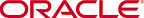ACLI Instructions and Examples
To set the ingress session parameters for an SDES profile configuration:
-
In Superuser mode, type configure terminal and press Enter.
ORACLE# configure terminal ORACLE(configure)#
-
Type security and press Enter.
ORACLE(configure)# security ORACLE(security)#
-
Type media-security and press Enter.
ORACLE(security)# media-security ORACLE(media-security)#
-
Type sdes-profile and press Enter. If you are editing a pre-existing configuration, you needs to select it before you can make changes.
ORACLE(media-security)# sdes-profile ORACLE(sdes-profile)#
-
use-ingress-session-params—Enter the list of values for which the Oracle® Enterprise Session Border Controller will accept and (where applicable) mirror the UA’s proposed cryptographic session parameters:
- srtp-auth—Decides whether or not authentication is performed in SRTP
- srtp-encrypt—Decides whether or not encryption is performed in SRTP
- srtcp-encrypt—Decides whether or not encryption is performed in SRTCP
ORACLE(sdes-profile)# use-ingress-session-params srtp-auth srtp-encrypt srtcp-encrypt
- Type done to save your work and continue.