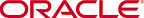Export to a PKCS #12 File
You can export a local entity certificate from the Oracle® Enterprise Session Border Controller (E-SBC) to a PKCS #12 file by way of the ACLI. You cannot do so from the Web GUI.
Use the following syntax on the ACLI.
Note:
When prompted for password and passphrase, use the ones that you entered in system-config.Where
- Certificate-record-name—the name of the local entity certificate record that you want to export.
- Pkcs12-file-name—the name of the target PKCS #12 file. The system creates the export file in the /opt directory. Use either .pfx or .p12 for the file extensions.
The following example shows the system display when exporting a certificate record named localCert to a PKCS #12 file from the E-SBC.
sd225v# export-pkcs12 localCert.p12
Creating pkcs12 for certificate-record: (localCert)
A certificate key found for making pkcs12 "localCert"
PKCS12 Certificate(s) exported successfully