Scheduling An Automated Configuration in PIA
Automated configuration management framework provides two processing modes for a configuration process. The two processing modes are:
Interactive Mode
Scheduled Mode
Use the ACM Options page to choose a processing mode for a configuration process.
Access the ACM Options page using the following navigation path:
Image: ACM Options page
This example illustrates the fields and controls on the ACM Options page.
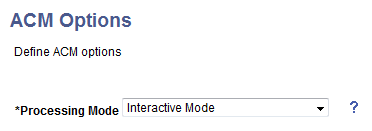
Interactive Mode
In interactive mode, the configuration process commences when the Execute button is clicked on the Configuration Template Definition page and does not allow a user to navigate out of the page.
Scheduled Mode
In scheduled mode, when the Execute button is clicked, the configuration process is scheduled in Process Scheduler and while it is being processed a user can navigate to other pages. If you select scheduled mode, you should ensure that the Process Scheduler domain is running.