Using Pluggable Databases
This topic provides an overview of pluggable databases, discusses how to implement pluggable databases, and provides references to related documentation that includes detailed information on their implementation and use.
Note: The information provided in this topic is a high-level overview. For detailed information about pluggable databases and the multitennant architecture, please see your Oracle Database documentation, on the Oracle Technology Network at http://www.oracle.com/technetwork/index.html.
Beginning with Oracle Database 12c, Oracle introduced a multitenant architecture, which enables Oracle databases to function as container databases (CDBs) that include zero, one, or more customer-created pluggable databases (PDBs). PeopleTools supports this architecture, whereby you can define PeopleSoft databases as pluggable databases during the installation process.
Mutlitennant Architecture Overview
A container is a collection of schemas, objects, and related structures in a (CDB) that appears logically to an application as a separate database. Within a CDB, each container has a unique ID and name.
A pluggable database (PDB) is portable collection of schemas, schema objects, and non-schema objects that appears to an Oracle Net client as a non-container database. With PDBs a single database instance can host multiple PeopleSoft Application databases. A PDB is a user-created entity; no PDBs exist at creation of the CDB. You add PDBs based on your business requirements. PDBs isolate data and operations so that, from the perspective of a user or application, each PDB appears as if it were a traditional non-CDB.
The root container, also called the root, is a collection of schemas, schema objects, and nonschema objects to which all PDBs belong. The root, and every PDB are considered to be containers. Every CDB has one and only one root container, which stores the system metadata required to manage PDBs. All PDBs belong to the root.
For example, the following graphic shows how the three production databases: HCM, FS, and Portal, can be managed as 3 PDBs within a single CDB.
Image: Pluggable Database Example
This diagram shows three production databases (HCM, FS, and Portal), managed as pluggable databases.
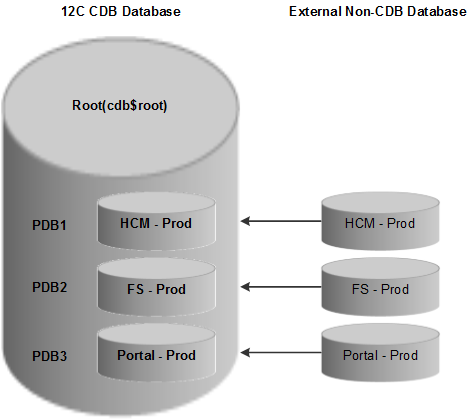
The owners of PDBs and CDBs and their relationship to PeopleSoft users can be described as follows:
CDB Administrator (Common User)
A common user is a database user that has the same identity in the root and in every existing and future PDB. Every common user can connect to and perform operations within the root, and within any PDB in which it has privileges. Every common user is either Oracle-supplied or user-created. Examples of Oracle-supplied common users are SYS and SYSTEM.
In PeopleSoft PeopleTools, the Oracle database user who belongs to the ORA_DBA group acts as a CDB Administrator.
PDB Administrator (Local User)
A local user is a database user that is not common and can operate only within a single PDB. The PeopleSoft PeopleTools Access ID acts as the PDB Administrator.
Advantages of Using Pluggable Databases
Large enterprises may use hundreds or thousands of databases. Often these databases run on different platforms on multiple physical servers. Because of improvements in hardware technology, especially the increase in the number of CPUs, servers are able to handle heavier workloads, and as a result, a single database may use only a fraction of the server hardware capacity. This approach wastes both hardware and human resources. For example, 100 servers may have one database each, with each database using 10% of hardware resources and 10% of an administrator's time. A team of DBAs must manage the SGA, database files, accounts, security, and so on of each database separately, while system administrators must maintain 100 different computers.
The primary benefit of Pluggable Databases is the ability to consolidate data and code without altering existing schemas or applications. The syntax and semantics of SQL statements executed from a session connected to a non-CDB are identical when executed from a session connected to a PDB. The behavior of an application whose back end is installed in a database released before Oracle Database 12c Release is the same when its back end is installed in a PDB.
Operations that act on an entire non-CDB have the same behavior on an entire CDB; for example, when using Oracle Data Guard, and when preforming administrative tasks such as database backup and recovery. Therefore, users, administrators, and developers of a non-CDB have substantially the same experience after the database has been consolidated.
To implement pluggable databases with your PeopleSoft system, there are specific steps that you must complete during installation. The PeopleTools installation documentation provides instructions for creating container and pluggable databases, either manually (UNIX or Microsoft Windows), or by using the Database Configuration Wizard (UNIX).
See PeopleTools Installation for Oracle.
For detailed information about pluggable databases and the Oracle Multitenant Architecture see:
The Oracle Database 12C Multitenant Whitepaper at http://www.oracle.com/technetwork/database/multitenant-wp-12c-1949736.pdf
The Oracle Database Concepts 12c Release 1 (12.1): “Introduction to the Multitenant Architecture”.
Oracle Database Concepts 12c Release 1 (12.1): “Overview of the Multitenant Architecture”.