Understanding Component Definitions
A component represents a complete business transaction. It comprises either a single page or a set of pages that is meant to be processed as one page. After you create pages, you add them to one or more components to access them through menus or in business processes.
This section discusses:
What component definitions manage.
The component buffer.
Component definitions manage:
Groupings of pages and their associated tab labels.
Search records that are used to retrieve data for the page.
Access keys for folder tab navigation.
Links at the bottom of a page.
The toolbar at the bottom of a page.
This example shows a sample component with multiple pages:
Image: Sample component with multiple pages (tabs) componentspages, navigatingpagesnavigating in componentsnavigationcomponents/pages
This example illustrates the fields and controls on the Sample component with multiple pages (tabs) componentspages, navigatingpagesnavigating in componentsnavigationcomponents/pages. You can find definitions for the fields and controls later on this page.
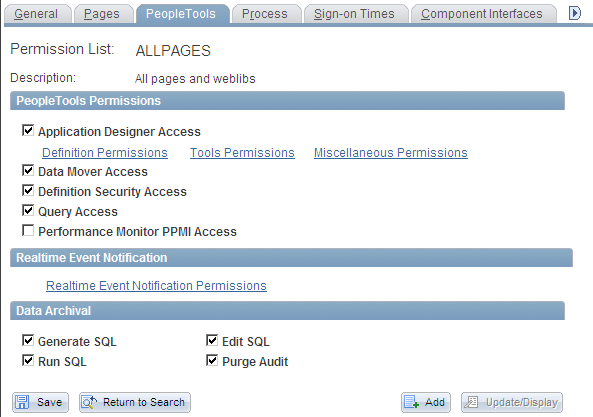
If a component contains more than one page, you can control which page appears first by setting the display order in PeopleSoft Application Designer. At runtime, the user navigates among the pages of a component by selecting:
Folder tabs at the top of the page.
Links at the bottom of the page.
Specified access or hot keys.
When you open any page in a component, the system retrieves all of the data records for the component and stores them in one set of record buffers organized by scroll level and then by page level. The component buffer consists of rows of buffer fields that hold data for the various records that are associated with page controls, including the primary records, related display records, derived work records, and Translate Table records.
You can change the records in memory either through the user actions on the page or through the PeopleCode that is associated with the different page controls. At runtime, you open and save the entire component, not just the individual pages. When you save any page in a component, you automatically save the whole component.