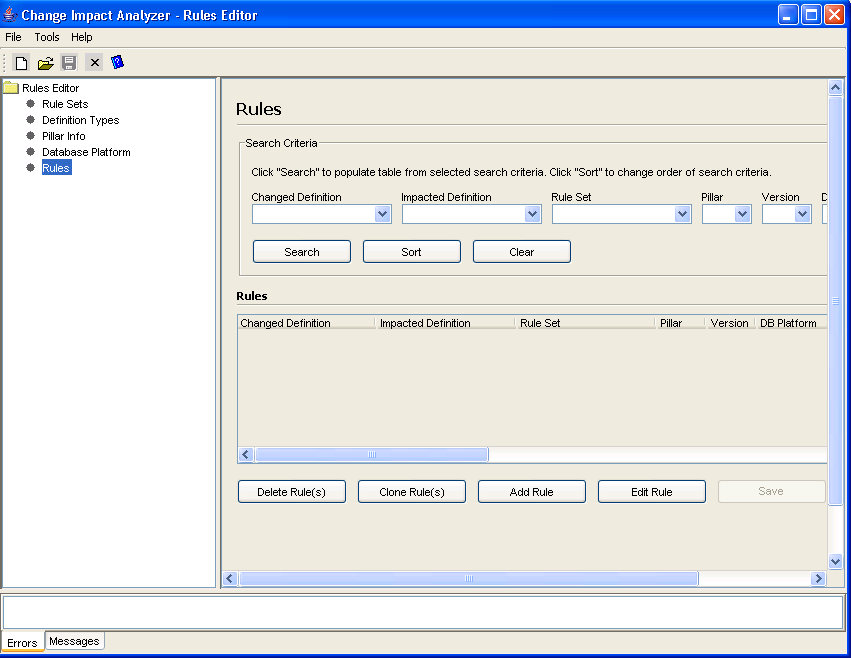Understanding the Rules Editor
The rules editor allows you define your own rules—the SQL statements that search for a changed definition. You can add new rules, modify existing rules, copy one rule to a new rule set, and delete rules.
Note: You must know your database thoroughly to know what rules to associate with specific definitions. You must also know how to use SQL statements to search for the impact of any definition change.
To open the rules editor, select Tools, Rules Editor. The Rules Editor page appears:
Image: Rules Editor Rules page
This example illustrates the fields and controls on the Rules Editor Rules page.