Creating Dynamic Dimension Templates
Use the Dynamic Dimension Templates page (CUB_TEMPLATES) to create Essbase dynamic dimension templates.
Navigation
Image: Dynamic Dimension Templates page
This example illustrates the fields and controls on the Dynamic Dimension Templates page. Definitions for the fields and controls appear following the example.
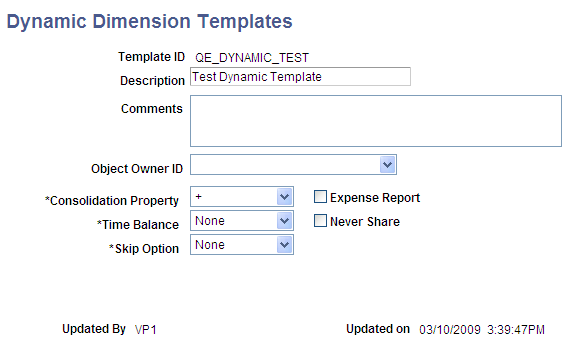
|
Field or Control |
Definition |
|---|---|
| Object Owner ID |
Select the owner of the template. The owner ID helps to determine the product, feature, or application team that last made changes to this template. |
| Consolidation Property |
Define the mathematical operator used for rolling up members. Most often, you expect that data is added (using the + operator) when rolled up. However, you might occasionally need to specify another operator. |
| Expense Report |
Essbase has built-in formulas that take advantage of the knowledge that an item is an expense. To pass this knowledge on to Essbase, select this check box . |
| Time Balance |
Time balance affects how the parent time value is calculated. Select from these values:
|
| Skip Option |
If the Time Balance value is first, last, or average, then select a skip option that Essbase will use when it encounters missing values or 0 values. Available options are:
|