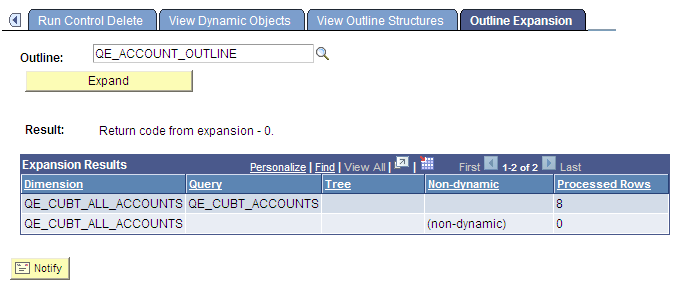Maintaining Essbase Cubes
This topic provides an overview of Essbase cubes maintenance.
Use the Dimension Delete page (CUB_DIMDELETE) to delete any dimension that was created in the system as long as the dimension is not referenced in any outline.
Navigation
Access the Dimension Delete page by selecting .
Image: Dimension Delete page
This example illustrates the fields and controls on the Dimension Delete page.
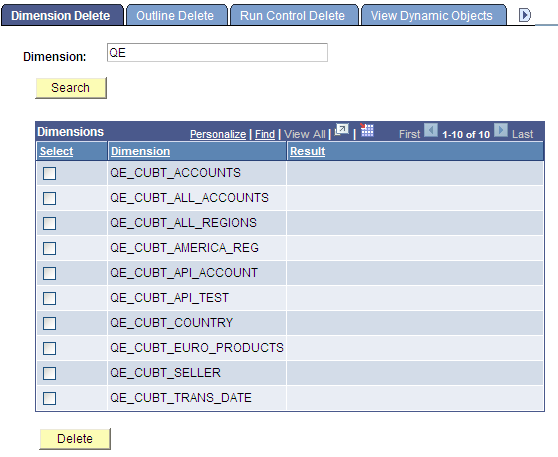
Use the Outline Delete page (CUB_OUTDELETE) to delete any created outline in the system as long as the outline is not referenced in any cube creation run control.
Navigation
Access the Outline Delete page by selecting the Outline Delete tab on the Dimension Delete page.
Image: Outline Delete page
This example illustrates the fields and controls on the Outline Delete page.
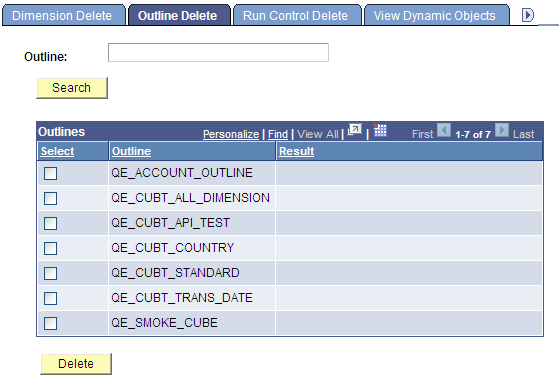
Use the Run Control Delete page (CUB_RUNDELETE) to delete any cube creation run control.
Navigation
Access the Run Control Delete page by selecting the Run Control Delete tab on the Dimension Delete page.
Image: Run Control Delete page
This example illustrates the fields and controls on the Run Control Delete page.
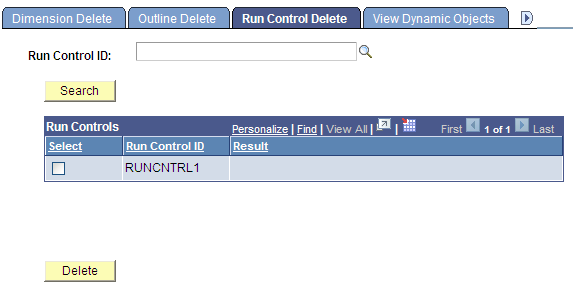
Use the View Dynamic Objects page (CUB_DIMDYNVIEW) for the selected dimension to view all dynamic objects (queries and trees) that are used in the definition. This page also displays runtime parameters that are used when you run queries. If you are having problems opening the dimension definition, you can view the queries and trees that are part of the dimensional structure. This page is useful in diagnosing permission problems with dynamic objects.
Navigation
Access the View Dynamic Objects page by selecting the View Dynamic Objects tab on the Dimension Delete page.
Image: View Dynamic Objects page
This example illustrates the fields and controls on the View Dynamic Objects page.
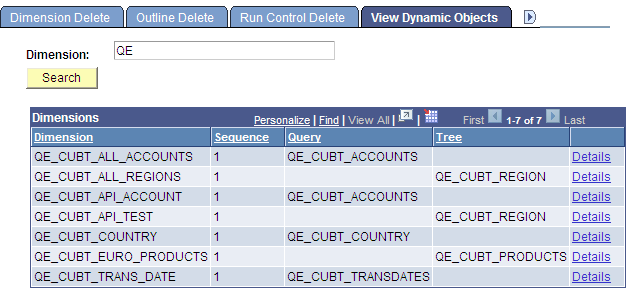
Use the View Outline Structures page (CUB_OUTSTRUCT) to view all the dimensions that are part of the outline for the selected outline.
Navigation
Access the View Outline Structures page by selecting the View Outline Structures tab on the Dimension Delete page.
Image: View Outline Structures page
This example illustrates the fields and controls on the View Outline Structures page.
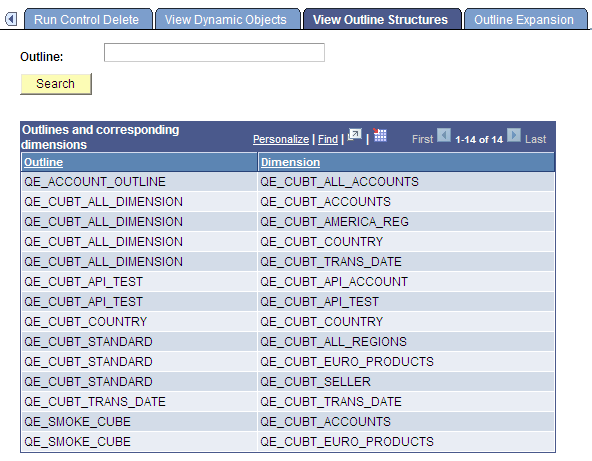
Use the Outline Expansion page (CUB_DYNEXPAND_SEC) to perform the full dimension expansion for every dimension that is part of the given outline. This page runs all dynamic queries and trees in each dimension and displays the total number of rows processed for each dynamic object. For non-dynamic members of the dimension, this page shows an overall total only. All errors encountered during the expansion appear, along with relevant information.
Navigation
Access the Outline Expansion page by selecting the Outline Expansion tab on the Dimension Delete page.
Image: Outline Expansion page
This example illustrates the fields and controls on the Outline Expansion page.