Defining Events
Before subscribing or publishing an event, you must define an event. Events are state changes that occur on the server during system runtime. Examples of a state change include:
Process Scheduler process or job status change.
Approval notification for a workflow.
You can define events on the Define Server Side Events page.
Access the Define Server Side Events page by selecting
Image: Define Server Side Events Page
The following example shows the Server Side Events grid where you add server side events.
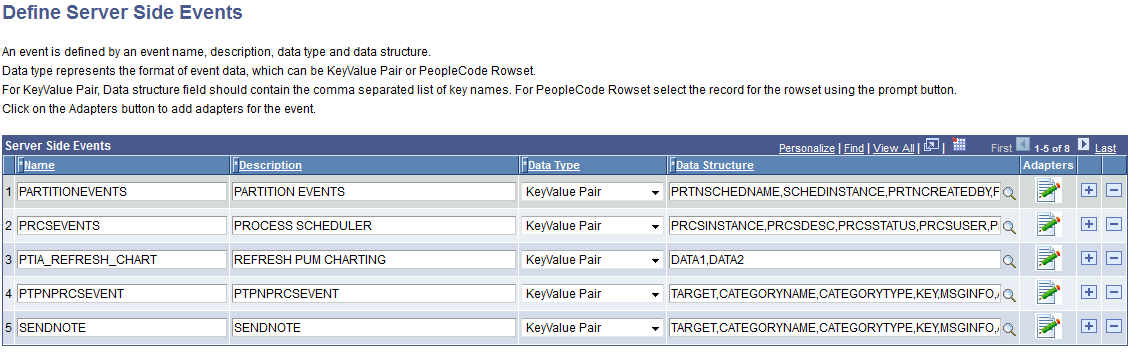
|
Field or Control |
Definition |
|---|---|
| Name |
Enter a unique name for the event. |
| Description |
Enter a description of the event. |
| Data Type |
Select between KeyValue Pair or PeopleCode Rowset. The Data Type value defines how the system structures the event data while publishing the event. The value you assign determines what you enter for a Data Structure. |
| Data Structure |
Enter the Data Structure value, depending on the Data Type selected.
APIs are provided by
the framework to set event data (in the form of KeyValue pairs or
PeopleCode Rowset) while publishing the event.
|
| Adapters |
Adapters are used for sending push notifications to mobile applications running in the Oracle Mobile Application Framework (MAF). An adapter is associated with a server side event. For more information on adapters and working with MAF, see Creating an Adapter. |
| Recipients |
(Optional) Click the Recipients link
associated with a server side event to open the Add Recipients page,
where you can add either users or roles (but
not both) to receive notifications for that event. If no recipients
are provided, the system sends the event notification only to users
who have subscribed to the event.
|