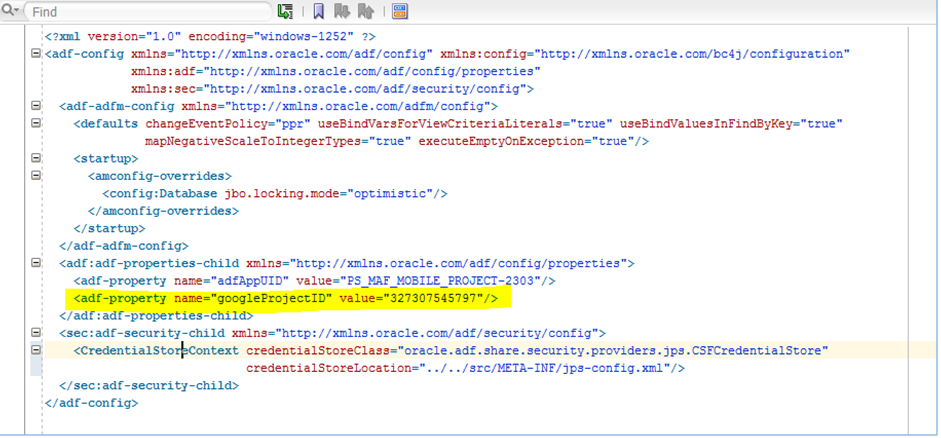Enabling Push Notification for MAF
After creating a MAF application container for PeopleSoft, you can enable push notification for the MAF application. This allows the PeopleSoft system to send real-time notifications from the PeopleSoft Push Notification Framework to the mobile device. To implement this option, there are some tasks that need to be completed within the PeopleSoft Push Notification Framework and within MAF. This topic focuses on the tasks that need to be completed in MAF.
For information on the tasks that need to be completed in the Push Notification Framework, see Configuring Push Notification to Run within Oracle Mobile Application Framework.
For iOS, generate a provisioning profile that is Push Notification enabled. The push-enabled profile must be selected in JDeveloper > Preferences > Mobile Application Platform > iOS Platform to receive the device token, which is a unique alpha-numeric string used by the server to send the notification.
To enable Push Notification for Android MAF applications:
Create a new project in the Google API console.
Enable Google Cloud Messaging for Android under Services.
Insert the Project ID into the value field of adf-property googleProjectID under adf-config.xml in your JDeveloper project.
Image: Setting adf-property
This example illustrates setting the adf-property to reflect the Google Project ID.