Activity 2: Adding Target Locations
In this activity you:
Define the schema namespace and the service namespace.
Define target locations.
Define the service system status.
Defining the Schema Namespace and the Service Namespace
Namespaces provide a method for qualifying element and attribute names that are used in XML documents and are identified by Uniform Resource Identifier (URI) references.
To define the schema namespace and the service namespace, use the Service Configuration page. To access the page and click the Add Target Location(s) link in the left navigation pane.
Image: Service Configuration page
This example illustrates the Service Configuration page.
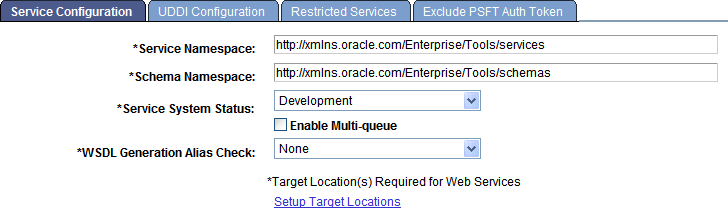
PeopleTools provides the following default namespaces:
|
Field or Control |
Definition |
|---|---|
| Service Namespace |
|
| Schema Namespace |
|
You can use the default values or define different values.
To define the schema namespace and the service namespace:
Access the Integration Broker Configuration activity guide ().
In the left navigation pane click Add Target Location(s).
The Service Configuration page appears.
In the Service Namespace field, enter the service namespace.
In the Schema Namespace field, enter the schema namespace.
Click the Save button.
Defining Target Locations
Target locations are URLs that PeopleSoft Integration Broker uses to build and validate XML message schemas, export WSDL documents, and as the SOAP endpoint. For REST services, target locations are URLS that PeopleSoft Integration Broker uses to export WADL documents and as the REST endpoint.
In general, the URL you specify as a target location should be an unsecured URL. If you need to enter secure target URLs, please see the product documentation for additional information before proceeding.
You need to set the REST target location only if performing integrations with REST-based services.
Use the Target Locations page to define target locations. To access the page, click the Set Target Locations link on the Service Configuration page.
Image: Target Locations page
This example illustrates the Target Locations page.
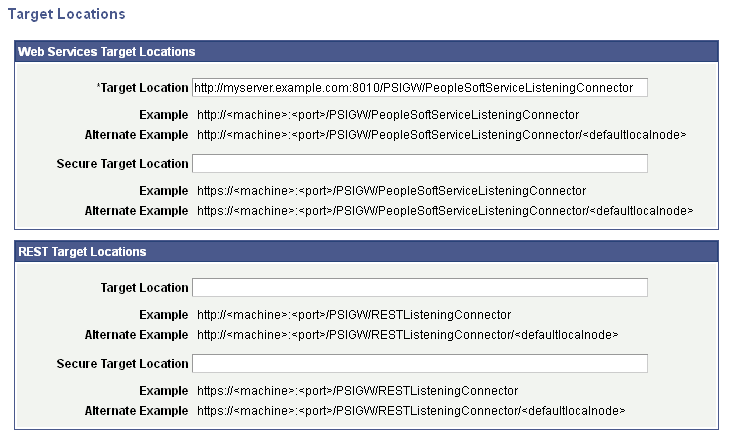
The Target Locations page provides examples of the format to enter for the target location. The primary example shows how to enter the target location if you are using a dedicated integration gateway. The alternate example shows the format to use if the default local node points to a different gateway where WSDL documents and XSD schemas are available.
To define target locations:
On the Service Configuration page, click the Set Target Locations link.
The Target Locations page appears.
In the Web Services Target Locations box, in the Target Locations field enter the target location, following the example format shown. Note that the port value you enter is the HTTP port.
In the REST Target Locations box, in the Target Locations field enter the target location of REST services, following the example format shown. Note that the port value you enter is the HTTP port.
Click the OK button.
The Service Configuration page appears.
Defining Service System Status
The Services Configuration page contains a Service System Status drop-down list box that enables you to restrict rename, delete, and other administrative actions that users can perform on services, service operations, messages, and other integration metadata.
You can select one of two values from the drop-down list: Production or Development.
By default the status is set to Development and is the less-restrictive option in terms of enabling users to rename, delete and perform other actions on metadata. You may want to evaluate if the default setting is the appropriate one for your requirements and change it if necessary.
Located elsewhere in the product documentation is a table that describes the impact of the service system status on managing integration metadata.