Activity 4: Activating Pub/Sub Server Domains
In this activity you will activate the publication/subscription (pub/sub) server domain. The pub/sub server processes in the pub/sub server domain enable the system to process asynchronous service operations.
Prerequisites for Activating the Pub/Sub Server Domain
To activate the pub/sub server domains, the pub/sub server option in the PSADMIN domain configuration, 1.) Pub/Sub Servers, must be set to Yes.
Activating the Pub/Sub Server Domain
Use the Domain Status page to activate the pub/sub server domain. To access the page select
Image: Domain Status page
This example illustrates the Domain Status page before the pub/sub server domain is activated.
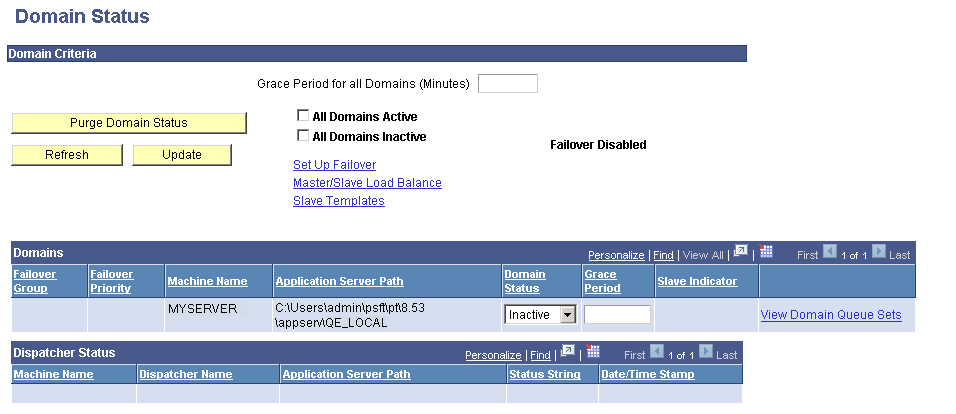
The Domains grid shows the machine name and the path to the application server on which the pub/sub server resides.
In the previous example, the pub/sub server domain is not active, as indicated by the Inactive value in the Domain Status field.
Image: Domain Status
This example illustrates the Domain Status page when the pub/sub server domain is active.
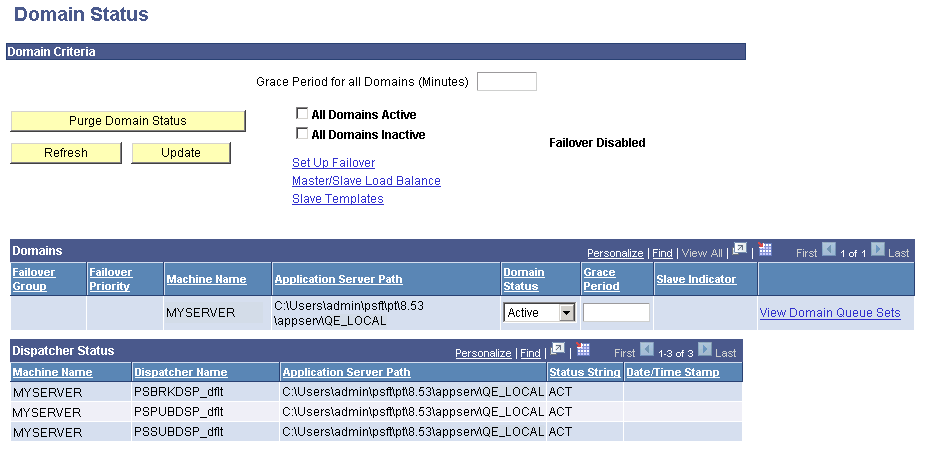
When you activate the domain, as the previous example illustrates, the pub/sub dispatcher server processes appear in the Dispatcher Status grid with an active (ACT) status.
To activate the pub/sub server domain:
Access the Integration Broker Configuration activity guide (.)
Click the Activate Domain link in the left navigation pane.
The Domain Status page appears.
From the Domain Status drop-down list, select Active.
Click the Update button.
Click the Refresh button.
Three dispatcher processes should appear in the Dispatcher Status grid with the status of active (ACT).
On occasion it may take a few moments for the processes to start. If the processes don’t immediately appear in the grid, wait a few moments and click the Refresh button again.
If the three processes appear in Dispatcher Status grid, but with the status of inactive (INACT), click the Update button.