Activity 5: Checking Network Connections
In this activity you will verify that the local node can communicate with other PeopleSoft nodes defined in the integration network.
Use the Network Status page to check network connections. To access the page select
Image: Network Status page
This example illustrates the Network Status page.
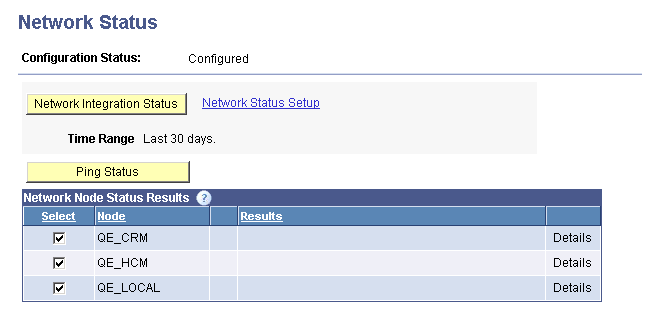
The Network Node Status Results grid lists all of the nodes that are configured in the integration network. You can select one or all nodes to include in the connectivity check.
Click the Ping Status button to verify that the network nodes can communicate with one another.
A successful ping indicates that you have correctly defined the selected remote PeopleSoft nodes in the integration network and that the local system can connect to them. A successful ping also indicates that the PeopleSoft integration partners represented by the remote nodes have correctly defined your node as part of their integration network and they should be able to perform a successful integration network ping to your system as well.
See Pinging Integration Network Nodes for complete information on using this page.