Creating and Assigning Dedicated Servers
Typically, you create one server of each type to produce a complete messaging server set dedicated to one or more service operation queues.
Note: Although a messaging server set consists of one of each of the three server types, they do not all need to be dedicated servers. For example, for a given service operation queue, you can create only a dedicated publication contractor. If you haven’t assigned a dedicated publication broker or a dedicated subscription contractor to the service operation queue, the default publication broker and subscription contractor is used.
Image: Messaging Server Administration menu
This example illustrates the Messaging Server Administration menu that you use to create a new messaging server.
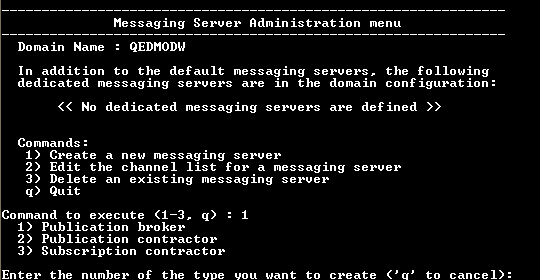
To create a dedicated messaging server:
From the PeopleSoft Domain Administration menu, select the Messaging Server Administration menu.
From the Messaging Server Administration menu, select the Create a new messaging server.
From the submenu that appears, select the type of server to create.
You can create a publication broker, a publication contractor, or a subscription contractor.
Enter a name to identify the new messaging server.
The name is limited to six characters; for example, PT8MSG. The name that you enter is appended to each generic server process name; for example, PSBRKDSP_PT8MSG for the broker dispatcher and PSBRKHND_PT8MSG for the broker handler.
Note: The name that you enter must be unique for the messaging server type in the current domain.
Specify the service operation queue that is handled by the new messaging server.
You must specify a service operation queue, which must already be defined in the PeopleSoft Pure Internet Architecture.
Note: The service operation queue name that you enter must exactly match the name that appears in the PeopleSoft Pure Internet Architecture. No prompt or validation occurs between PSADMIN and PeopleSoft Pure Internet Architecture definitions.
Important! Don’t specify a given service operation queue for more than one messaging server of each type in the current domain. For example, you cannot have two subscription contractors assigned to the service operation queue. Nor can you have two dispatchers assigned to the service operation queue.
After several status messages, the Messaging Server Administration menu reappears, displaying a list of the existing dedicated messaging servers for the current domain.