Setting Oracle Jolt Connection Properties
The integration gateway communicates with PeopleSoft application server nodes using Oracle Jolt connections.
This section discusses setting Oracle Jolt connection string properties using the PeopleSoft Node Configuration page. Setting these properties in the integrationGateway.properties file is discussed later in this section.
The PeopleSoft Node Configuration page (PSGTWPROPS_SEC) provides grids for defining Oracle Jolt connection properties for unknown (default) and known nodes. When you save the properties you set on this page, they are written to the integrationGateway.properties file. To edit or define these properties in the future, you can use the PeopleSoft Node Configuration page or the integrationGateway.properties file.
Connection Settings When Target Nodes are not Known
Within any inbound message, the integration gateway requires only the names of the message and the requesting node. If the message is sent by a PeopleSoft Integration Broker system, it also includes the name of the target node. The gateway searches the integrationGateway.properties file for the Jolt connect string properties for the specified target node, so it can properly direct the message.
However, the integration gateway cannot determine the target node in the following cases:
The Jolt connect string settings for the specified target node are missing from the integrationGateway.properties file.
The message format does not include a To node specification.
To handle these cases, you can specify a default application server to handle the message if no valid target node can be determined.
Connection Settings for Known Target Nodes
You must set four Oracle Jolt connect string properties for each PeopleSoft Integration Broker application server node with which the integration gateway communicates. The gateway uses this information to access each node's database through a Oracle Jolt connection with its PeopleSoft target connector.
Note: These properties apply only to communications that don't cross a firewall and for which the gateway uses the PeopleSoft target connector.
The PeopleSoft Node Configuration page provides a grid for setting Oracle Jolt connection string properties for unknown (default) target nodes and known target nodes.
Image: PeopleSoft Node Configuration page
This example illustrates the fields and controls on the PeopleSoft Node Configuration page. You can find definitions for the fields and controls later on this page.
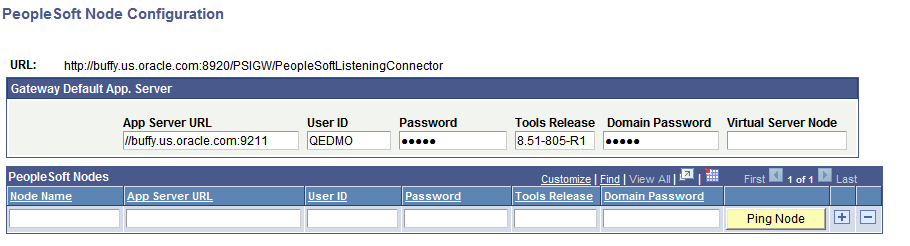
To access the PeopleSoft Nodes Configuration page, select The Gateways page appears. Click the Gateway Setup Properties link. Enter the gateway user ID and password and click the OK button. The PeopleSoft Node Configuration page appears.
To define properties for unknown nodes use the Gateway Default Application Server grid on the PeopleSoft Node Configuration page. To define properties for known nodes use the PeopleSoft Node grid on the PeopleSoft Node Configuration page.
Note: Setting Oracle Jolt string connection properties for unknown nodes is optional.
|
Field or Control |
Definition |
|---|---|
| App Server URL(Application Server URL in the Gateway Default App Server Section) |
Enter the machine name and Oracle Jolt port number of the default application server to use if no valid target node can be determined. To determine the Jolt port of the application server, check the JOLTListener section in the psappsrv.cfg file. The file is located in <PS_CFG_HOME>\appserv\<DOMAIN_NAME>. |
| App Server URL(Application Server URL in the PeopleSoft Nodes Section) |
Enter the machine name and Oracle Jolt port number of the default application server to use if no valid target node can be determined. Note: To determine the Jolt port of the application server, check the JOLTListener section in the psappsrv.cfg file. The file is located in <PS_CFG_HOME>\appserv\<DOMAIN_NAME>. |
| Domain Password |
Enter the password for the domain as entered in PSADMIN. |
| Node Name |
Enter name of the PeopleSoft node with which the integration gateway is to communicate. |
| User ID |
Enter the user ID that you defined when you created the application server domain. |
| Password |
Enter the UserPswd that you defined when you created the application server domain. PeopleSoft Integration Broker will automatically encrypt this password entry. |
| Tools Release |
Enter the PeopleTools version number installed on the application server. Limit the number you enter to two decimal places. For example, 8.55. If you are installing a patch build, include the patch number. For example, if you are installing PeopleTools 8.55 patch build 3, enter the following: 8.55.03 |
| Virtual Server Node |
This field is used in conjunction with inbound request processing using virtual server domains. See Implementing Inbound Request Load Balancing Using Virtual Application Server Domains. Enter a node name from the list of nodes in the PeopleSoft Nodes grid on the bottom of the page. When utilizing virtual server domains, the system routes inbound requests that do not specify a “To” node to the this node. |
The properties and values you set in the PeopleSoft Node Configuration page are located in the DELIVERED CONNECTOR CONFIGURATION Section of the integrationGateway.properties file.
The properties you set for unknown nodes are in the subsection ## JOLT connect string setting for optional Default Application Server. The properties you set for known nodes are in the subsection ## JOLT connect string settings for Application Server(s) with known NODENAMEs.