Filtering Synchronous Service Operations Data
Use the Synchronous Services page to filter and view inbound synchronous service operations data in the integration system. To access the page, select
Image: Synchronous Services page
This example illustrates the fields and controls on the Synchronous Services page. You can find definitions for the fields and controls later on this page.
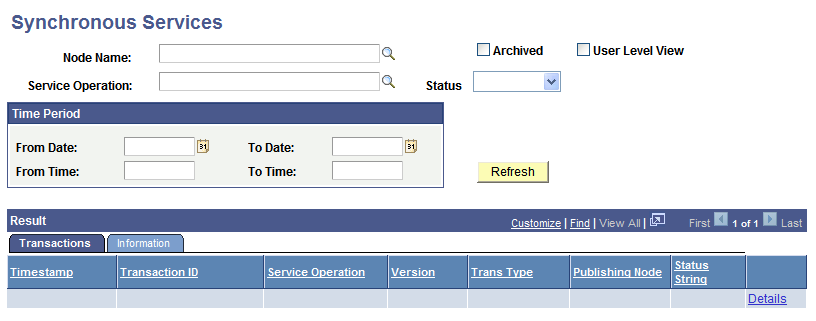
Use the following filter criteria when working with the Synchronous Services page to reduce your search results.
|
Field or Control |
Definition |
|---|---|
| Node Name |
Identifies the name of the sending node. |
| Service Operation |
Identifies the name of the service operation for which to view data. |
| Archived |
The Archived check box enables you to search for either archived or live service operation data. To search archived data, select the check box. To search live data, clear the check box. |
| User Level View |
Check the User Level View box to display information only for those service operations to which you are assigned permission list access. |
| Status |
To view service operation data by status, select the status criteria from the Status drop-down list box. The status options reflect the status columns that appear on the Monitor Overview page. |
| Refresh |
Click the button to apply the filtering criteria selected. When you click the Refresh button the system saves your search criteria for subsequent searches. |
| Time Period |
The Time Period group box features four fields for searching by date and time: From Date,To Date, From Time, and To Time. When left blank, no date or time is used as part of the search criteria. If only the date fields are populated, the system automatically fills in the time fields. |