Running Batch Error Notifications
You use the Error Notification page (PT_ERR_RUNCNTL) to run the PT_AMM_WF process. To access the page, select
Image: Error Notification page
This example illustrates the fields and controls on the Error Notification page. You can find definitions for the fields and controls later on this page.
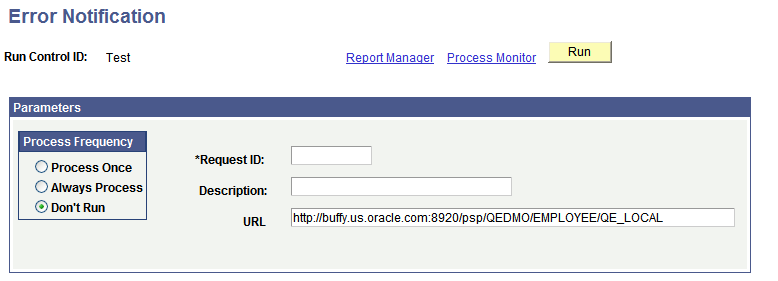
To run PT_AMM_WF:
Select
Select an existing run control ID, or add a new one using the Add button.
The Error Notification page appears.
Select a process frequency.
Options are:
Process Once. Select to run PT_AMM_WF manually.
Process Always. Select to run PT_AMM_WF constantly.
Don't Run. Select to disable a recurring PT_AMM_WF run.
Add a request ID and description.
These attributes uniquely identify a run control. You only see the IDs when you have a list of run controls.
In the URL field, enter the PeopleSoft Pure Internet Architecture URL to provide in the email error notification. Users use the URL to link to the error.
The URL of the current web server displays in this field by default.
ClickRun.
Click OK on the Process Scheduler Request page to submit the process.