Selecting Component Interfaces to Expose as Services
This section discusses how to select component interfaces to expose as web services.
The first step to creating component interface-based services is to choose the component interface on which to base a service. To do so, use the CI-Based Services component (IB_CISERVICES) and the Select Component Interface page (IB_CISERVICES).
Image: Select Component Interfaces page
This example illustrates the Select Component Interfaces page.
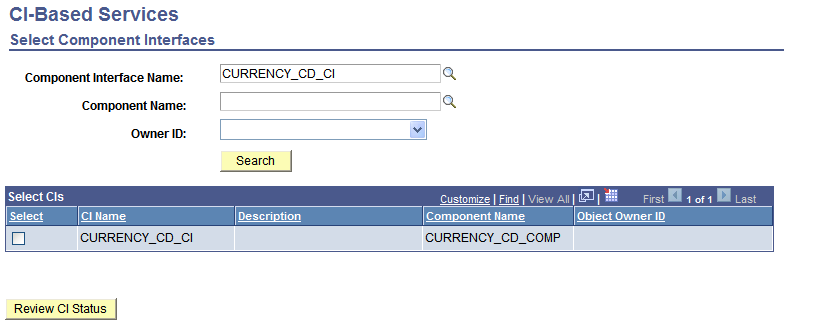
When you search for component interfaces to select, the system returns results only for those component interfaces to which you have permissions.
To select a component interface:
Access the Select Component Interfaces page ().
Search for a component interface:
Note: You can search only for those component interfaces to which you have permissions.
Click the Search button to search from all component interfaces in the database, or
Select one or more of the following criteria to narrow your search and then click the Search button.
Field or Control
Definition
Component Interface Name Enter part or all of the name of the component interface to use, or click the Lookup button to search for one.
Component Name Enter part or all of the component name to which a component interface belongs.
Owner ID Owner ID drop-down list box, select the person or group that owns the component interface.
The Select CIs grid displays are component interfaces that match your search.
Select the Select check box next to one or more component interfaces.
Click the Review CI Status button.
The Review CI Status page appears where you can review details about the select component interface and select the methods to include as operations in the service.