Setting Up Inbound File Loader Processing Rules
This section discusses how to set up inbound flat file processing rules.
The Inbound File Loader utility uses information you define in the Inbound File Loader Rules page to determine the file layout and message combination, as well as other file attributes necessary for processing files.
Use the Inbound File Loader Rules page (PSIBINFILERULE) to specify the file layout and message to process, as well as define the parameters for processing. To access the page, select .
Image: Inbound File Loader Rules page
This example illustrates the fields and controls on the Inbound File Loader Rules page. You can find definitions for the fields and controls later on this page.
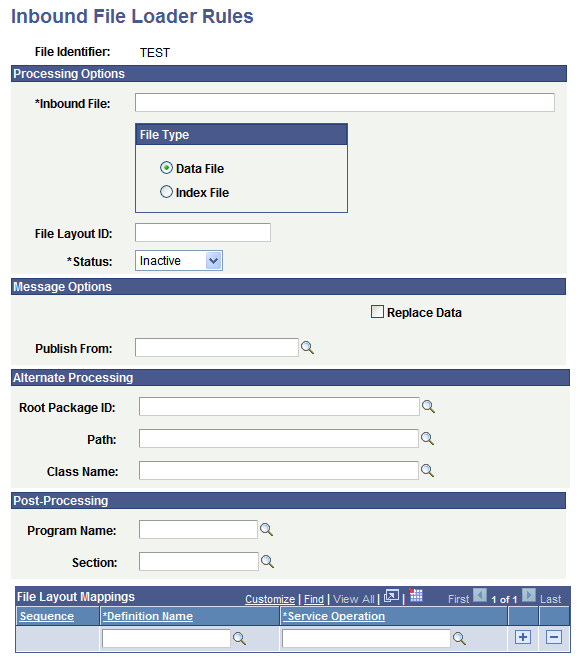
Note: You can process multiple inbound flat files at one time. By specifying an inbound index file as part of the Inbound File Loader utility parameters. The system reads all input files within the index file and uses the associated file layout object and message to convert the data. Similarly, specify a wildcard in the filename in the inbound file rule component, but make sure that all files that meet the wildcard criteria correspond to the file layout and message mapping that are defined.
|
Field or Control |
Definition |
|---|---|
| File Identifier |
Displays the inbound file that you are associating with the rule. |
| Inbound File |
Enter the index file name or the data file name of the inbound file to process. Specify the full path information. The PeopleCode program uses the %filepath_absolute variable when opening the file. |
| File Type |
In the File Type section, select the type of inbound file. The options are:
|
| File Layout ID |
(Optional.) Enter a file layout ID to associate with the file. The file layout ID is used in a multiple file layout processing. This identifier indicates that the data that follows belongs in a new file layout. |
| Status |
From the Status drop-down list, select whether this inbound file rule is active. The valid options are:
|
| Replace Data |
Select the check box to indicate that the inbound file processing is a destructive load process. A destructive load process involves replacing the contents of the tables with new data from the file being processed. In a destructive load process, the service operations must be subscribed in the same order as they are published to ensure transactional integrity. If this check box is selected, the utility publishes a header message. The header message is a trigger in the subscription process to initialize tables before receiving the data messages. The subscription PeopleCode logic must check for the header message and perform any cleanup operation . The utility then publishes data messages containing the data followed by a Trailer Message. The trailer message is used as a trigger in the subscription process to indicate that all the data messages have been received. If the Replace Data check box is not selected, only data messages are published. When used in the context of application class processing, if the Replace Data flag is selected, the Init() and Finish() methods of the specified application class are invoked. |
| Publish From |
Select the name of the publishing node. Use this option to simulate an inbound asynchronous transaction from an external node. While using this feature, you must create an inbound asynchronous transaction on the node from where the message is published. |
| Root Package ID |
Select the root package ID of the application class. |
| Path |
Select the qualifying path of the application class. |
| Class Name |
Select the application class name that contains the file processing logic. |
| Program Name andSection |
Select a PeopleSoft Application Engine program and section to invoke when the utility finishes processing data. |
| Definition Name |
Specify the file layout definition for the file(s) being processed. If the File Layout ID field is blank, this field should contain only one entry. If the File Layout ID field is not blank, this scroll area must contain an entry for each file layout definition name that is specified in the inbound file. |
| Service Operation |
For every row in this scroll area, specify a service operation. The utility uses the message(s) defined within the service operation to copy the file rowsets into message rowsets |
Note: Use the wildcards “*” and “?” for the file name but not for the directory path. The file layout and service operation must be valid for all files that meet the wildcard criteria.