Running the Transformation Test Utility
Select to access the Transformation Test page (IB_TRANSFORM_PAGE).
Image: Transformation Test page
This example illustrates the fields and controls on the Transformation Test page. You can find definitions for the fields and controls later on this page.
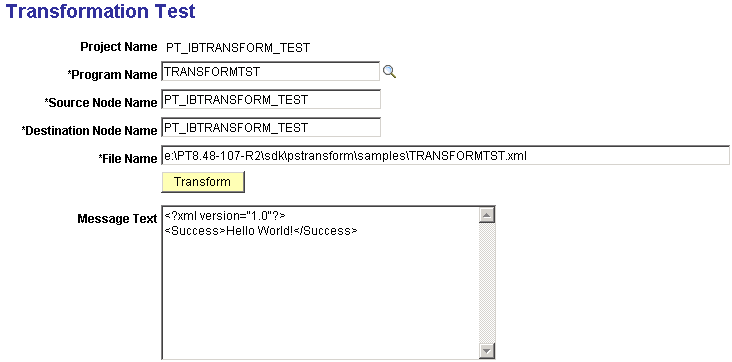
Note: The project name you specify identifies the test you’re applying, and is for your reference only. It has no significance outside of this utility.
|
Field or Control |
Definition |
|---|---|
| Program Name |
Select the name of the Application Engine transform program that you want to test. |
| Source Node |
Enter the name of the node whose codeset group defines the structure of the input data. This field is used for codeset-based data translation. |
| Dest Node |
Enter the name of the node whose codeset group defines the structure of the output data. This field is used for codeset-based data translation. |
| File Name |
Enter the full path and name of the sample input message file. This is the path on the application server machine or a path that can be accessed from the application server. The file name may consist of up to 254 characters. |
| Transform |
Click to apply the transform program to the sample input message. |
| Message Text |
This field displays the output of the transform program. |
Note: For the current release, even if you do not use codesets, you still must enter values for the Source Node and Dest Node fields. You don’t need to define any nodes; just enter a string that qualifies as a valid node name (for example “ANYNODE”).