Checking Integrity
To run the integrity check on your project in the source database:
Select
Open the project.
The project status must be Created or Check integrity succeeded.
Click Check Integrity.
Select the data sets to check and click Run.
On the Process Scheduler Request page click OK.
Click OK to return to the Project Definition page.
Use the Refresh button to check the progress of the copy.
When the check integrity report succeeds, the message count for each data set is displayed in the project content grid.
To view only errors and warnings, use the Message Type filter.
Image: Check Database Integrity results
This example illustrates the filtered Check Database Integrity results, which shows there are no warning or errors..
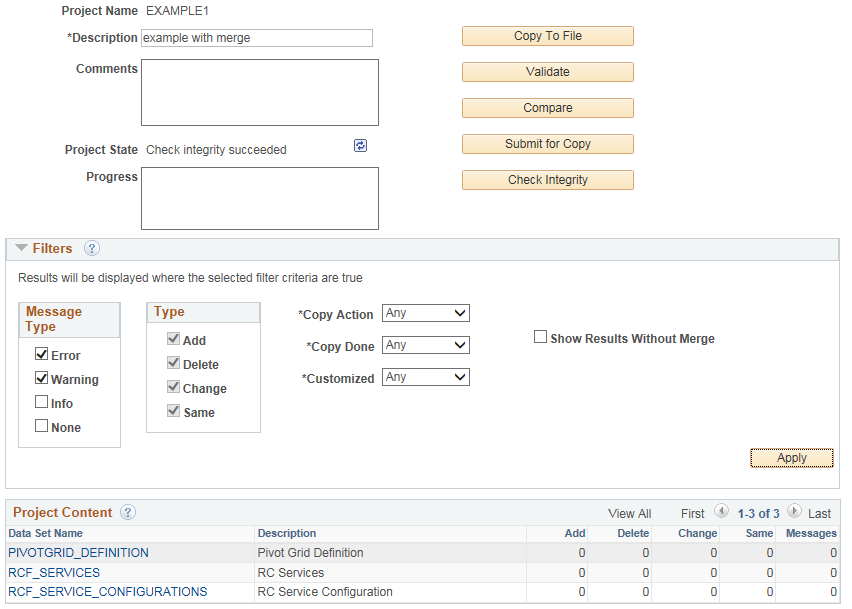
For information on viewing the validation reports see Viewing Validation Reports.