Defining Groups
Groups are used to define sets of records and/or fields for which some common processing is required. The processing is controlled by the properties associated with the groups.
Use the Groups page to define the records and fields to be included in the group, as well as assigning the group properties.
Image: Data Set Designer – Groups page
This example illustrates the fields and controls on the Data Set Designer – Groups page. You can find definitions for the fields and controls later on this page.
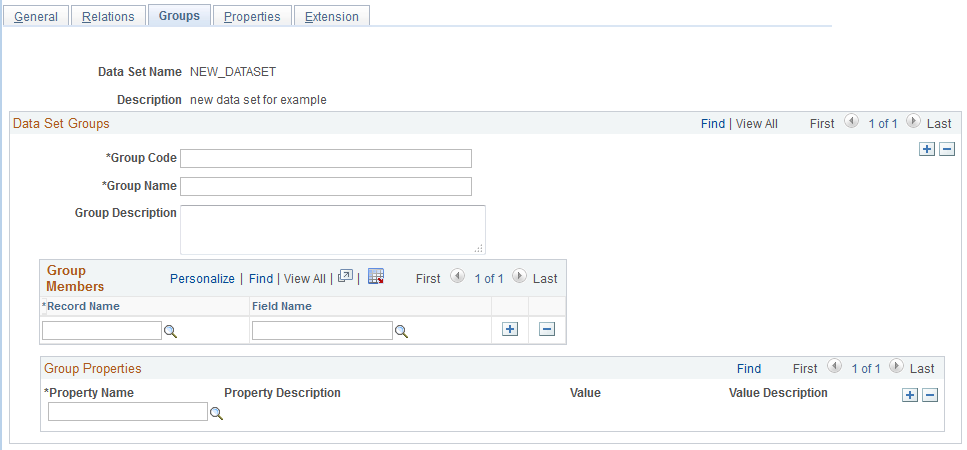
|
Field or Control |
Definition |
|---|---|
| Group Code |
Enter a group code. |
| Group Name |
Enter a group name. |
| Description |
Enter a group description |
Group Members
Use this section to add records and fields to the group. The record must exist in the data set and the field must exist on the selected record.
Fields are optional. If no field is chosen, the entire record is within the group. Omitting record and field would be equivalent to an object property.
If the user deletes a record from the data set definition via the tree on the General tab, the corresponding group members will be deleted. If a field is deleted on a record the file is removed from the group. If the data set definition is deleted, group rows will be deleted as well. If the records or fields are renamed or deleted, the group members will be renamed or deleted.
Group Properties
Group properties apply to the members of the group.
The following group properties are available:
|
Group |
Description |
|---|---|
|
Merge Configurations |
The MERGE property is used during copy to preserve any configuration changes made on the target data set instance if the fields changed are part of this data set group. Merge group allows the object owner to declare that the attributes within the group are relations and can be changed independently of other attributes. |
|
Hide Differences |
The Hide group allows the object owner to identify records and fields that are less important and any differences in these fields can be hidden on the compare report to simplify the review process. |
A group with or without properties can be used in compare visualization for filtering purposes. For example, it might be useful to create a group of all translatable text attributes, or all position attributes on a page.