Searching for, Adding and Deleting Projects
Use the Project Search page to search for or create new ADS projects.
Navigation
Image: Project Search page
This example illustrates the fields and controls on the Project Search page. You can find definitions for the fields and controls later on this page.
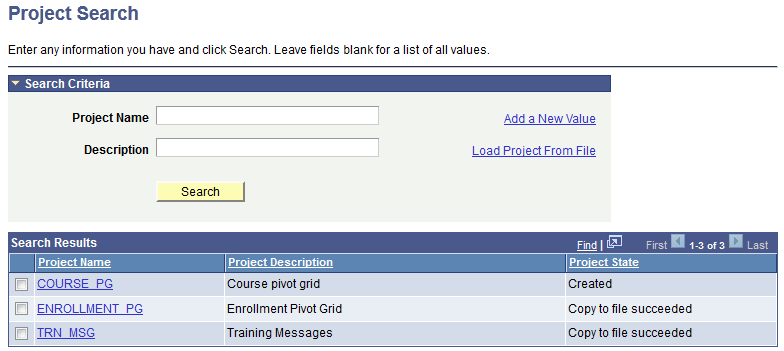
When you click the Search button on the Project Search page, a grid displaying projects matching the criteria is displayed.
Click the Project Name link to open the ADS project for modification.
Deleting Projects
To delete projects:
Select PeopleTools, Lifecycle Tools, Migrate Data, Data Migration Workbench.
Click Search.
Select the projects to delete.
Click the Delete Selected Rows link.
Adding Projects
To add a project:
Select PeopleTools, Lifecycle Tools, Migrate Data, Data Migration Workbench.
Click the Add a New Value link.
Enter a Project Name and Description.
Click Add.
Loading Project from File
To load a project from file:
Select PeopleTools, Lifecycle Tools, Migrate Data, Data Migration Workbench.
Click the Load Project from File link.
Select the file location and area.
Click Add.
Note: All data set definitions must exist on the target database before you can load the project. Load project from file only loads the project definition and data set bindings, no data content is copied.