Validating Copy From File
To run the validate from file.
Select
Select the project.
Click the Validate button.
Select the data sets and languages to validate.
Click the Run button.
On the Process Scheduler Request page, click OK.
Click OK to return to the Project Summary page.
The Project State is displayed. Use the Refresh button to check the progress of the copy.
Use the Validate from file page to select the data sets and languages to validate.
Image: Validate From File page
This example illustrates the fields and controls on the Validate From File page.
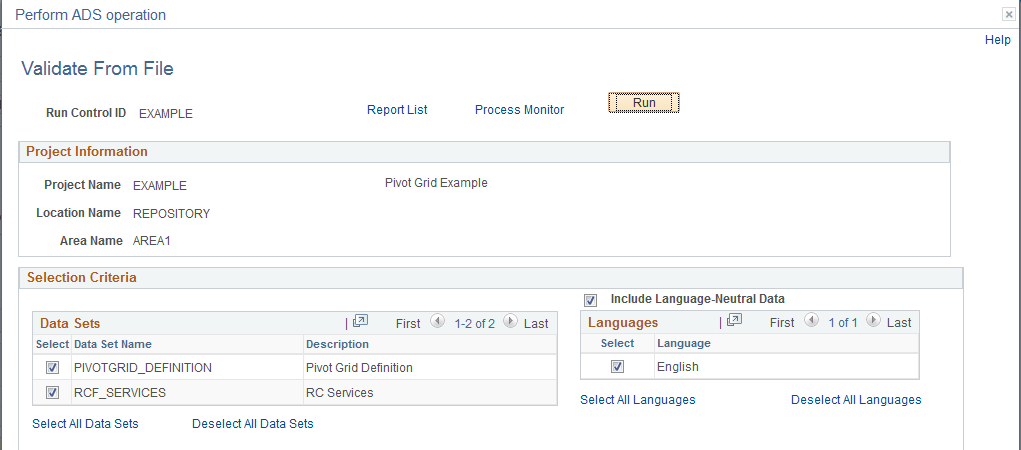
Validate from File Results
When the Validate From File process completes, the project content grid is updated with the message count for each data set.
For information on viewing the validation reports see Viewing Validation Reports.