Adding New Layout in Layout Rapid App Designer
Use the Enter a New Layout Name page (IB_MAPRASEARCH_SEC) to add a new rapid appication layout to the system.
Navigation
To access the page, select . Click the Add New Layout link.
Image: Enter a New Layout Name page
This example illustrates the fields and controls on the Enter a New Layout Name page. You can find definitions for the fields and controls later on this page.
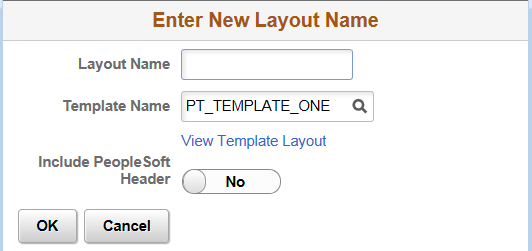
|
Field or Control |
Definition |
|---|---|
| Layout Name |
Enter a layout name. |
| Template Name |
Enter or select the name of the layout template to apply to the layout. Two templates specifically designed for rapid app are delivered:
|
| View Template Layout |
Click the link to view the template specified Template Name. |
| Include PeopleSoft Header |
Check the box to include the header from the PeopleSoft Fluid interface as the header for the application. When the PeopleSoft Header is selected, it will automatically include the PT_FLUID_TEMPLATE in your MAP application. The PT_FLUID_TEMPLATE is used to get FLUID styles for MAP applications. |