Defining Accessibility Properties
You can define alternate text for images to meet accessibility guidelines when working with the following page elements:
Image/Static text.
Action sheet.
An Accessibility section appears on the properties page for these elements where you can define alternate text for images.
Image: Accessibility properties
This example illustrates the fields and controls of the Accessibility properties.
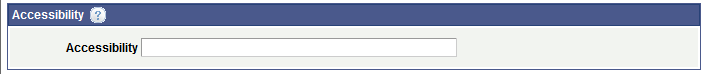
To define alternate text:
Access the page elements properties page. Accessing Page Element Propertiesfor the page element.
In the Accessibility field enter alternate text.
Click the OK button.