Navigating the Layout Designer
The Mobile Application Platform features a Layout Designer for building mobile applications.
Using the Layout Designer you:
Add mobile application pages and set page properties, such as styles, themes, transitions to other application pages, caching parameters, and so on.
Add elements to mobile application pages, such as text fields, buttons, action sheets, tables, and so on.
Define properties for page elements, including display options, input properties, image properties, and more.
Add cascading style sheets.
Define media queries.
Add JavaScript and Ajax events.
Set security parameters.
The Layout Designer is located in the IB_DOCTPLDEFN component in the PeopleSoft Pure Internet Architecture. To access the Layout Designer select
Image: Layout Designer – Layout page
This example illustrates the default view of the Mobile Application Platform Layout Designer:
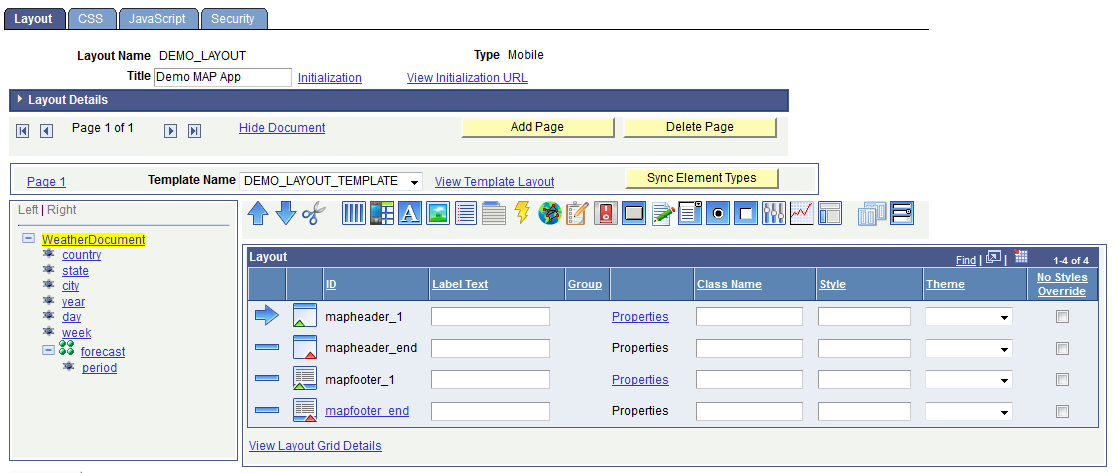
The Layout Designer features four pages. The following table lists and briefly describes the pages how to access them:
|
Page |
Object ID |
Description |
Navigation |
|---|---|---|---|
|
Layout |
IB_DOCLODEFN |
Use the page to:
|
Select |
|
CSS |
IB_DOCLOCSS |
Use the page to:
|
Select and click the CSS tab. |
|
JavaScript |
IB_DOCLOJS |
Use the page to:
|
Select and click the JavaScript tab. |
|
Security |
IB_DOCLOSECURE |
Use the page to:
|
Select and click the Security tab. |