Setting Permissions in Layout Rapid App Designer
After you save your layout in Layout Rapid App Designer, the Set Permissions and Launch Applications links are displayed. You must set permission before you can test the application.
Use the Set permissions (IB_MAPRAACCESS) page to set the permission list for the application.
Navigation
Click the Set Permissions link from the Layout Rapid App Designer.
Image: Set Permissions page
This example illustrates the fields and controls on the Set Permissions page. You can find definitions for the fields and controls later on this page.
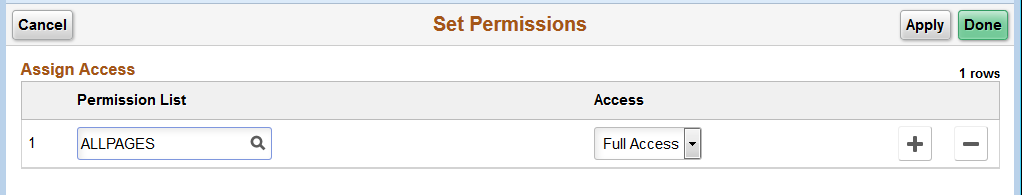
|
Field or Control |
Definition |
|---|---|
| Permission List |
Add the appropriate permission lists for the application. |
| Access |
Set the access level. |
| Apply |
Click Apply to set the permission. |
| Done |
Click Done to return to the layout Rapid App Designer page. |