Using the Add Sub Templates Page
Use the Add Sub Template page to add one or more sub-templates to a template.
To access the Add Sub Template page (IB_DOCTPLSUB_SEC), on the Template Designer page click the Attach Sub Templates link.
Image: Add Sub Templates page
This example illustrates the fields and controls on the Add Sub Templates page. You can find definitions for the fields and controls later on this page.
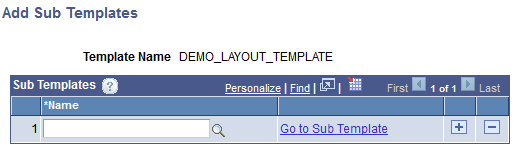
|
Field or Control |
Definition |
|---|---|
| Template Name |
Displays the name of the main template. |
| Name |
Click the Lookup button to search the database for a sub-template to add. |
| Go to Sub Template |
Click the link to access the definition for the sub- template. |