Using the Media Query Class Page
To access the Media Query Class page (IB_DOCTPLDEFN_SEC) on the Template Designer – Media Queries page, in the Containers section click the View Summary link. The Containers section appears on the page only when you have defined containers classes for a media query.
Use the Media Query Class page to modify styles, selectors, selector properties, and container elements for a media query, without changing the base container.
Image: Media Query Class page
This example illustrates the fields and controls on the Media Query Class page. You can find definitions for the fields and controls later on this page.
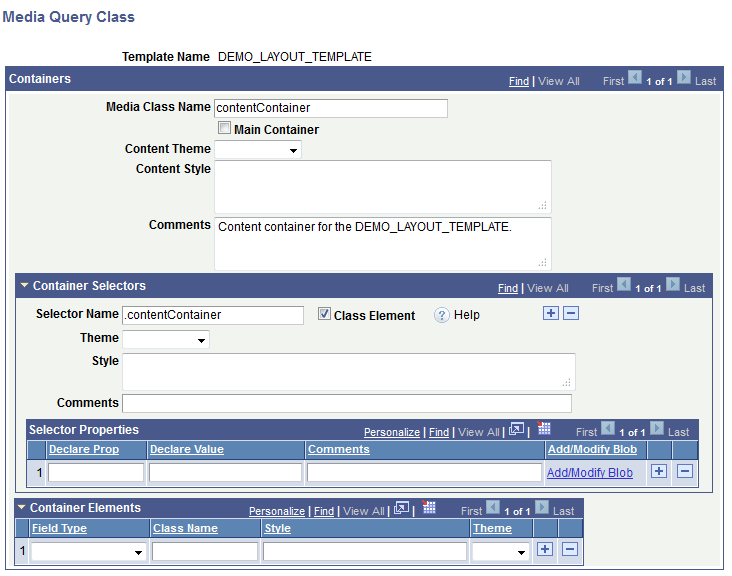
The fields and controls on this page are the same as those that appear on the Template Designer – Containers page.
See Using the Containers Page for information about the fields that appear on this page.
Click the OK button to save changes to the page and return to the Template Designer – Media Queries page. Click the Cancel button to exit the page without saving any changes and return to the Template Designer – Media Queries page.