Using the Select Classes for Media Query Page
Use the Select Classes for Media Query page (IB_DOCCLASSEL_SEC) to select one or more containers, or container classes, to which to apply a media query.
The page displays all container classes defined for the template which have not yet been selected for the media query. To access the click the Create Media Classes link on the Template Designer – Media Queries page.
Image: Select Classes for Media Query page
This example illustrates the fields and controls on the Select Classes for Media Query page. You can find definitions for the fields and controls later on this page.
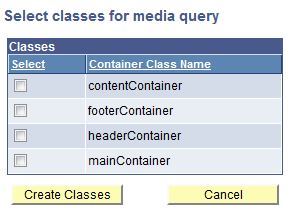
|
Field or Control |
Definition |
|---|---|
| Select |
Select the box to include the corresponding container class for the media query. |
| Container Class Name |
Name of the container class. |
| Create Classes |
After you select the container classes to include in the media query, click the button to create the classes. |
| Cancel |
Click the button to exit the page without creating a media query classes. |