Using the Template Designer Page
Use the Template Designer page to add a template or sub-template to the database. Use the page to access pages to add one or more sub-templates to a template and to view a textual representation of a template.
To access the Template Designer page (IB_DOCTPLDEFN) select PeopleTools, Mobile Application Platform, Template Designer.
Image: Template Designer – Template Designer page
This example illustrates the fields and controls on the Template Designer – Template Designer page. You can find definitions for the fields and controls later on this page.
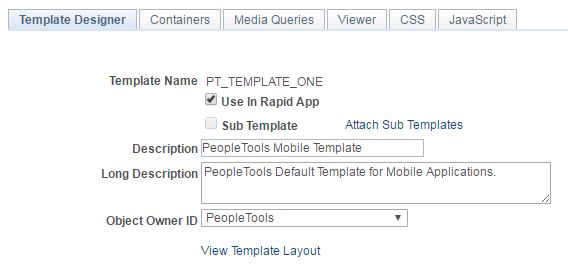
|
Field or Control |
Definition |
|---|---|
| Template Name |
Displays the name of the layout template. |
| Use in Rapid App |
Select the box to designate that this template can be used when creating layouts and applications using the Rapid App Designer. |
| Sub Template |
Select the box to designate the template a sub-template. |
| Attach Sub Templates |
Click the link to access the Add Sub Template page to add one or more sub-templates to the main template. This control does not appear on templates you define as sub-templates; you cannot nest sub-templates in sub-templates. |
| Description |
Enter a description for the template. |
| Long Description |
Enter a long description for the template. |
| Object Owner ID |
From the drop-down list select the owner of the template. |
| View Template Layout |
Click the link to access the Template page and to view a text-based representation of the template. |
| Save |
Click the button to save any changes to the definition. |