Using the Template Page
The Template page displays the structure of the template. The intent is to let developers quickly view the structure of a template to evaluate using it in a layout.
The information that appears on the page is defined in the Template Designer – Viewer page. Depending on how the template developer documented the template contents, the Template Designer – Viewer page may contain additional information to assist in understanding the template.
To access the Template page (IB_DOCLOTMPLVW_SEC) select and click the View Template Layout link.
Image: Template page
This example illustrates the Template page:
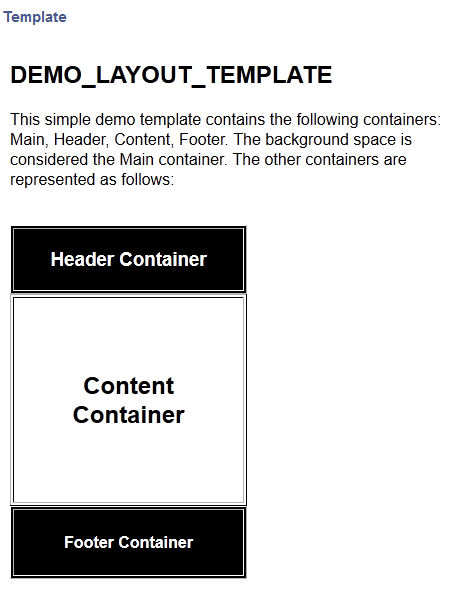
When you are done viewing the information on the page, click the Return button to go back to the Template Designer page.