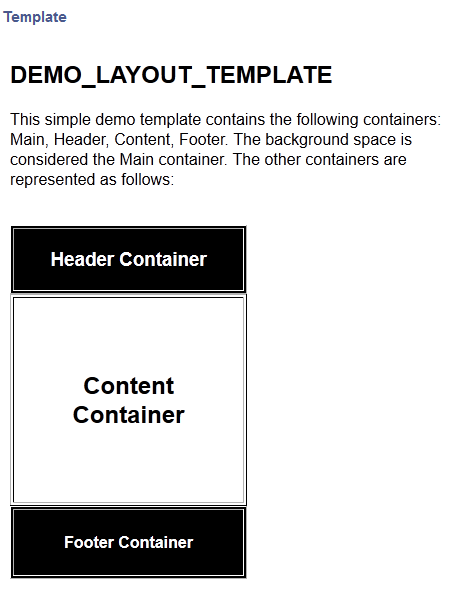Using the Viewer Page
To access the Viewer page (IB_DOCTPLDEFN4), select PeopleTools, Mobile Application Platform, Template Designer and click the Viewer tab.
Use the Viewer page to document the structure of a template. Developers can then use the information to evaluate using the template in their mobile applications. You can document the structure of the template in HTML or plain text. Note that no HTML validation occurs on this page.
The information you enter on this page appears in read-only mode on the Templates page (PeopleTools, Mobile Application Platform, Template Designer and click the View Template Layout link). If you describe the template on the Viewer page using HTML, it will render the HTML styles on the Template page.
Image: Template Designer – Viewer page
This example illustrates the fields and controls on the Template Designer – Viewer page. You can find definitions for the fields and controls later on this page.
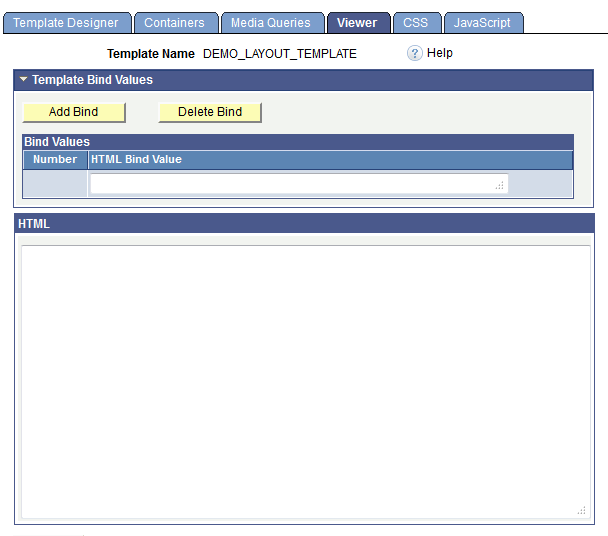
|
Field or Control |
Definition |
|---|---|
| Add Bind |
Click the button to add a row to the Bind Values grid to enter a bind variable. |
| Delete Bind |
Insert the cursor in a row in the Bind Values grid and click the button to delete the entry. |
| Number |
Number of the bind variable entry. The system assigns this value when you save the page. |
| HTML Bind Value |
Enter a description for the bind. |
| HTML |
Enter descriptive information about the template. The information you enter does not have to be HTML. Note, however, if you do enter HTML no validation occurs. |
The following example shows the page with data defined.
Image: Template Designer – Viewer page
This example shows data defined in the Template Designer – Viewer page, including bind variables and HTML.
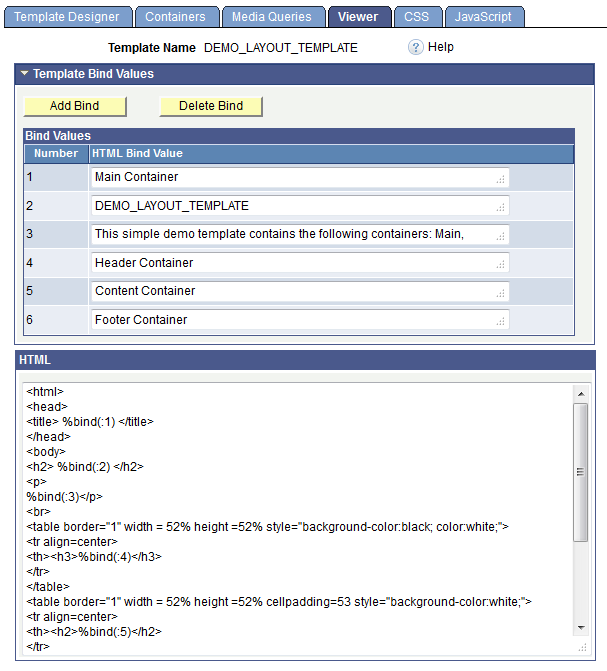
The data in the previous example renders as follows in the Template page for read-only viewing.
Image: Template page
This example shows the rendering of the data in the Template Designer – Viewer page shown in the previous example as it appears in the Template page.