Notifying Clusters of Changed Parameters
To notify clusters of changed parameters, use the Cluster Notify (MCF_AD_NOTIFY_CMP) component.
This section discusses how to notify clusters of changed parameters.
Access the Notify Cluster page using the following navigation path:
Image: Notify Cluster page
This example illustrates the fields and controls on the Notify Cluster page. You can find definitions for the fields and controls later on this page.
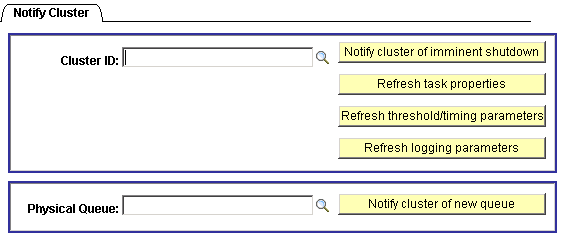
Use the Notify Cluster page to notify an MCF cluster of certain changes to its parameters or constituent queues, or that its application servers are being shut down.
For example, after changing MCF cluster parameters on the Cluster Tuning page, use the Notify Cluster page to refresh the tuning parameters.
|
Field or Control |
Definition |
|---|---|
| Notify cluster of imminent shutdown |
Click to send a message to all agents who are signed in to the selected MCF cluster that they have been signed out. Send this notification if the cluster's application servers are being shut down. |
| Refresh task properties |
Click to load task properties that have been changed on the Tasks page for the selected MCF cluster. |
| Refresh threshold/timing parameters |
Click to reload threshold and timing parameters that have changed on the Cluster Tuning page for the selected MCF cluster. |
| Refresh logging parameters |
Click to reload logging parameters that have changed on the Cluster Tuning page for the selected MCF cluster. |
| Notify cluster of new queue |
Click to notify the selected MCF cluster that the selected physical queue has been added. |