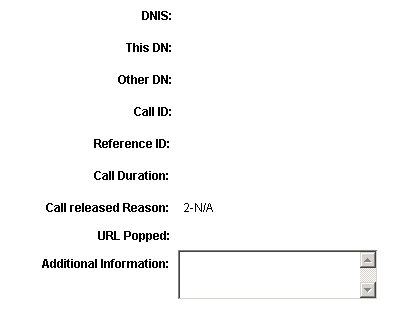Viewing Event Logs for a Third Party
This section discusses how to view event logs. To view event logs, use the (MCF_TP_EVNTLOG_CMP) component.
Image: Event Log page
This example illustrates an event log.
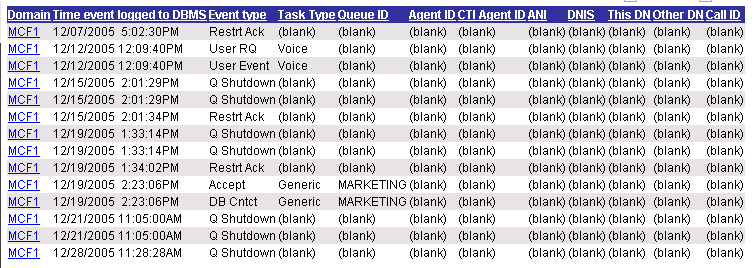
Select any event from the Event Log page to display the details of any event.
Image: Event Log page (page 1)
This example illustrates the fields and controls on the Event Log page (page 1 of 2).
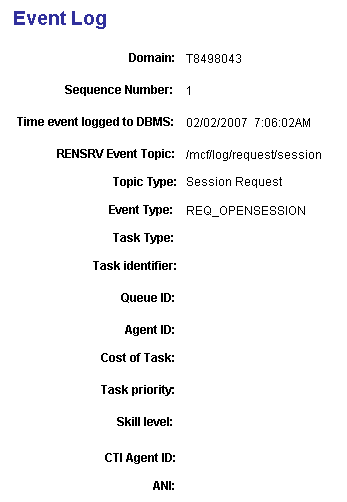
Image: Event Log page (page 2)
This example illustrates the fields and controls on the Event Log page (page 2 of 2).