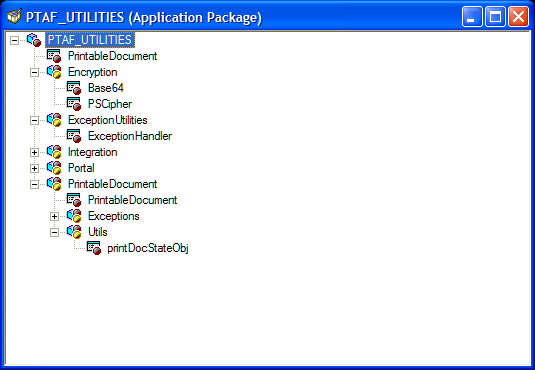Understanding Application Packages
Use the Application Packages Editor to create application packages. A package contains other packages or application classes. A subpackage is any package within a primary, or parent, package.
The title bar of the editor window displays the name of the application package definition. The main window displays the classes and other application packages that make up the application package definition.
The application package hierarchy is displayed as a tree structure. You can use the expand icon (+) and the collapse icon (-) to expand or collapse individual nodes.
To expand all the nodes in a package select View, Expand All or click the Expand All Nodes button on the toolbar. To collapse all the nodes in a package select View, Collapse All or click the Collapse All Nodes button on the toolbar.
In the following example, PTAF_UTILITIES is the primary package, and Encryption, Exception Utilities, Integration, and so on, are subpackages. Printable Document is a class in the PTAF_UTILITIES application package, while Base64 and PSCipher are classes in the Encryption subpackage.
Image: Application Package Editor main window
This example illustrates the fields and controls on the Application Package Editor main window. You can find definitions for the fields and controls later on this page.