Understanding the SQL Editor Window
Use the SQL Editor to create and validate SQL for SQL definitions for PeopleCode programs, record views, and Application Engine programs.
The title bar of the editor window displays either the name of the SQL definition or the name of the component that contains the SQL. For example, if the SQL statement is part of an Application Engine program, then the names of the program, the section, the step, and the action are listed in the title bar, as shown in the following example:
Image: Example of the SQL Editor window
This example illustrates the SQL Editor window.
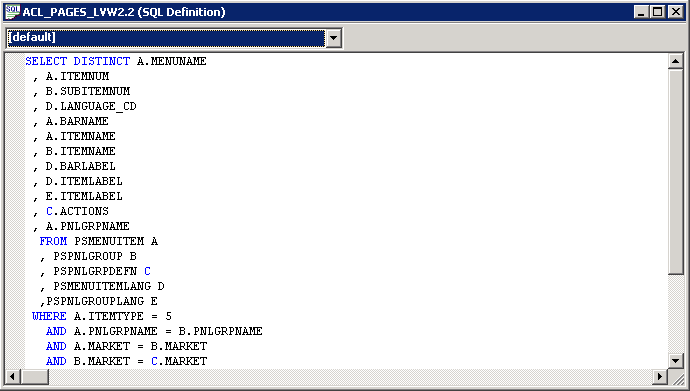
The editor window consists of the main edit pane. For SQL definitions and SQL views, a drop-down database list appears at the upper left.
Note: For SQL definitions only, you can optionally specify an effective date, which appears in a drop-down at the upper right.