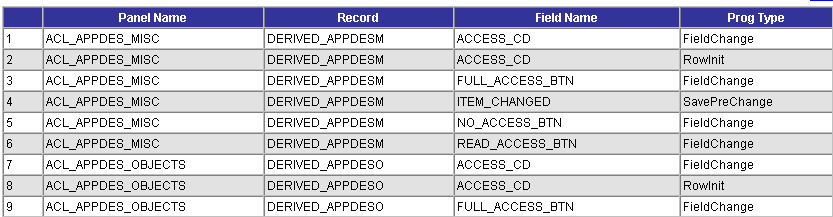Using Cross-Reference Reports
If a field value changes and you do not know how it changed, you can find all references to a field using:
The Find References option in Application Designer.
Cross-reference reports.
See Understanding ProjectsUsing Projects.
PeopleTools is delivered with these PeopleCode cross-reference reports:
XRFFLPC.
Reports on all fields in the system referenced by other PeopleCode programs. The report sorts by record names and field names. XRFFLPC shows the records, fields, and PeopleCode program types that reference each field.
XRFPCFL.
Reports on the fields that each program references. It sorts the report by record definition, field name, and PeopleCode type. It shows the records and fields referenced for each program. This report and XRFFLPC complement each other by using converse approaches to reporting the cross references.
XRFPNPC.
Reports on pages with PeopleCode. This report shows pages containing fields with PeopleCode attached to them.
You can run these reports using PeopleSoft Query and either view the reports online or print them. You can also download them to a Microsoft Excel spreadsheet. The following example shows an XRFPNPC report:
Image: Example of XRFPNPC PeopleSoft Query results
This example illustrates the fields and controls on the Example of XRFPNPC PeopleSoft Query results. You can find definitions for the fields and controls later on this page.