Options for Items In Jobs and Jobsets
A key feature of PeopleSoft Process Scheduler is the option to create a Job Definition consisting of other jobs. A job containing a job is called a jobset. Process Scheduler Server schedules the items within these jobs according to how the jobset is defined through the Process Scheduler Manager.
The ProcessRequest class requires the following properties to handle jobsets:
JobName: indicates the name of the job that an item belongs to.
PrcsItemLevel: indicates a job item’s process item level within a jobset.
JobSeqNo: indicates a job item’s job sequence number within the Process Item Level.
The following is a simple example of a job containing only a single process:
Image: Sample job with single process
This example illustrates the fields and controls on the Sample job with single process. You can find definitions for the fields and controls later on this page.
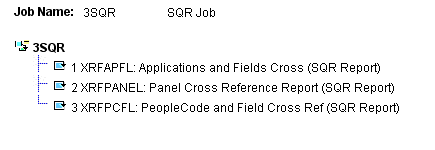
|
Process |
PrcsItemLevel |
JobName |
JobSeqNo |
|---|---|---|---|
|
3SQR |
0 |
|
0 |
|
XRFAPFL |
1 |
3SQR |
1 |
|
XRFPANEL |
2 |
3SQR |
2 |
|
XRFPCFL |
3 |
3SQR |
3 |
The following is an example of a jobset containing multiple jobs:
Image: Sample jobset containing multiple jobs
This example illustrates the fields and controls on the Sample jobset containing multiple jobs. You can find definitions for the fields and controls later on this page.
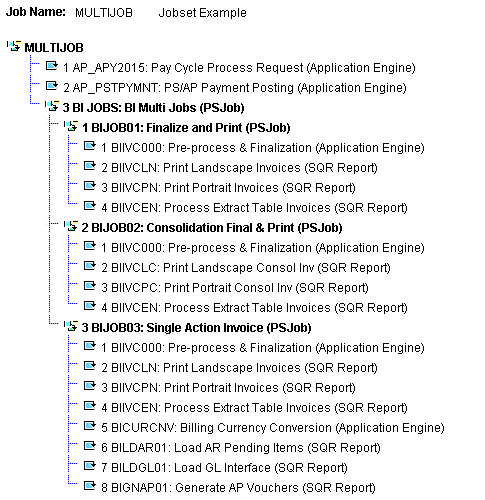
|
Process |
PrcsItemLevel |
JobName |
JobSeqNo |
|---|---|---|---|
|
MULTIJOB |
0 |
|
0 |
|
AP_APY2015 |
1 |
MULTIJOB |
1 |
|
AP_PSTPYMNT |
1 |
MULTIJOB |
2 |
|
BI JOBS |
1 |
MULTIJOB |
3 |
|
BIJOB01 |
2 |
BI JOBS |
1 |
|
BIIVC000 |
3 |
BIJOB01 |
1 |
|
BIIVCLN |
3 |
BIJOB01 |
2 |
|
BIIVCPN |
3 |
BIJOB01 |
3 |
|
BIIVCEN |
3 |
BIJOB01 |
4 |
|
BIJOB02 |
2 |
MULTIJOB |
2 |
|
BIIVC000 |
3 |
BIJOB02 |
1 |
|
BIIVCLC |
3 |
BIJOB02 |
2 |
|
BIIVCPC |
3 |
BIJOB02 |
3 |
|
BIIVCEN |
3 |
BIJOB02 |
4 |
|
BIJOB03 |
2 |
MULTIJOB |
3 |
|
BIIVC000 |
3 |
BIJOB03 |
1 |
|
BIIVCLN |
3 |
BIJOB03 |
2 |
|
BIIVCPN |
3 |
BIJOB03 |
3 |
|
BIIVCEN |
3 |
BIJOB03 |
4 |
|
BICURCNV |
3 |
BIJOB03 |
5 |
|
BILDAR01 |
3 |
BIJOB03 |
6 |
|
BILDGL01 |
3 |
BIJOB03 |
7 |
|
BIGNAP01 |
3 |
BIJOB03 |
8 |
All the class methods that are used to change options for items within a job or jobset, use these attributes as optional parameters.
If a method is used without specifying any of these parameters, the system assumes the changes apply to all items within a jobset.
If one or more of these attributes are specified, the method applies the changes to items matching the value of these attributes.
In the case where a JobName is specified, the changes apply to all items within the specified job.
Specific methods used to manipulate options within a job or jobset include:
AddDistributionOption
SetEmailOption
SetItemFolder
SetOutputOption
When manipulating the options within a job or jobset, you must specify the process type and process name in the CreateProcessRequest function when instantiating a ProcessRequest object. This is required as the class needs to retrieve the job item information from the job definition for a specific job or jobset. The class uses this information to alter items within the job or jobset based on subsequent method calls made prior to scheduling the request. If the process type and process name are not specified when instantiating the ProcessRequest object, all PeopleCode programs trying to use any of the methods return an error message:
The method can not be used because the ProcessRequest is not properly initializedIn the previous jobset example, the ProcessRequest must be instantiated as follows:
Local ProcessRequest &RQST;
&RQST = CreateProcessRequest("PSJob", "MULTIJOB");The following code examples use the previous example MULTIJOB, and show how items can be altered within a job or jobset:
Change all items in the Jobset to “Web” with reports generated in PDF format:
&RQST.SetOutputOption("Web", "PDF", "", "MULTIJOB");Alternatively, this can also be coded as follows:
&RQST.SetOutputOption("Web", "PDF", "");Change the output option for job BIJOB02 to “Email” with reports generated in HTM format:
&RQST.SetOutputOption("Email", "HTM", ", "BIJOB02");Change the output option for BIIVCPN in job BIJOB01 to “File” in LP (LinePrinter) format:
&RQST.SetOutputOption("File", "LP", "BIJOB01", 3, 3);Change all items in level three to “Web” in PS (PostScript) format:
&RQST.SetOutputOption("Web", "PS", "", "", 3);