Performance Monitor Architecture
Image: Performance Monitor architecture
The following diagram illustrates the main elements of Performance Monitor.
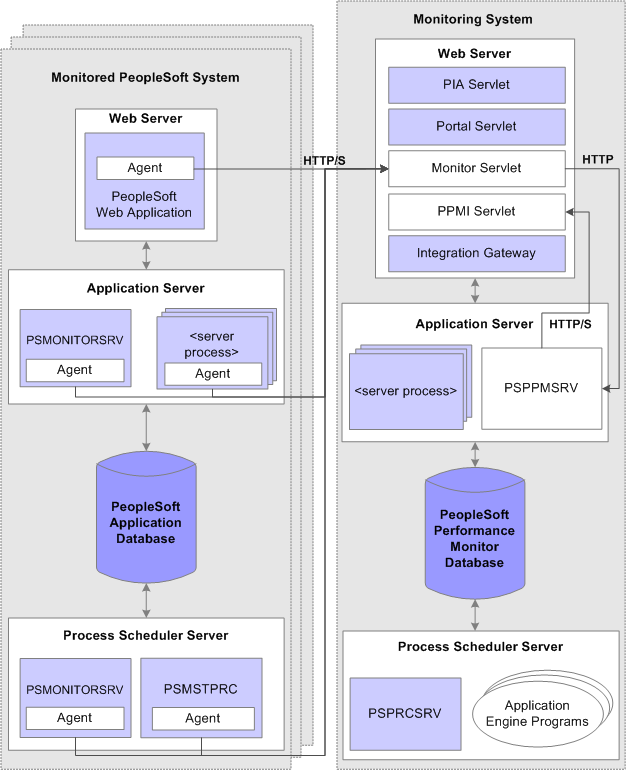
A logical distinction must be made between a monitored system and themonitoring system.
A monitoring system can monitor one or more PeopleSoft application systems. However, the monitored system can be monitored by just one monitoring system.
You can configure a self-monitoring system for development and testing.
The monitored system comprises the following main elements:
PeopleSoft application database.
Application server.
Web server.
Process Scheduler server.
Note: An application server is also known as a business logic server in some PeopleSoft materials. However, in this PeopleBook, only the term application server appears.
Performance Monitor agents reside on each main element of the monitored system. Agents run on the servers to gather and report performance information. An agent is a small piece of code operating from within an existing process. It collects performance data and uses a dedicated thread to send the data to the monitoring system. Agent threads report data to the monitoring system's monitor servlet, which in turn reports XML formatted performance data to the PSPPMSRV server processes in the monitoring system's application server.
Two types of agents exist:
Process instrumentation agents that report data about the specific server activities.
Domain resource agents that report resource usage statistics about the process and server, such as CPU usage.
PeopleSoft Application Database
The database being monitored is the database for your PeopleSoft application, such as the Human Capital Management database or the Customer Relationship Management database.
Note: Performance Monitor does not monitor the performance of the RDBMS or the server on which it runs.
Application Server
The application server domain for the monitored system contains the following elements that are related to Performance Monitor:
|
Performance Monitor Element |
Description |
|---|---|
|
Server process agents |
One agent exists for each of the following server processes running within an application server domain:
|
|
Domain Monitor (PSMONITORSRV) |
The domain monitor runs in the PSMONITORSRV application server process. It monitors:
Note: The domain monitor also monitors its own resource consumption. |
Web Server
The web server contains the following elements that are related to the Performance Monitor:
|
Performance Monitor Element |
Description |
|---|---|
|
Web server agents |
Reports performance metrics from the instrumented code. The system starts a web server agent for a site after the site gets accessed for the first time. |
|
Domain Monitor |
Reports resource events that related to the web server usage. One resource monitor exists for each system that is hosted in each web application on each web server. |
Process Scheduler Server
The Process Scheduler for the monitored system contains the following elements that are related to Performance Monitor:
|
Component |
Description |
|---|---|
|
Server process agent |
On the Process Scheduler server, only the Master Scheduler process, PSMSTPRC, has a server process agent recording performance data. The PSMSTPRC agent reports batch summary metrics, such as the number of and types of queued tasks. Note: Performance information of this type is available only if a Master Scheduler is configured to run on the system. |
|
Domain Monitor (PSMONITORSRV) |
The domain monitor runs in the PSMONITORSRV server process. It monitors:
Note: The domain monitor also monitors its own resource consumption. |
Like the monitored system, the monitoring system includes the following elements:
Performance Monitor database.
Application server.
Web server.
Process Scheduler server.
Performance Monitor Database
The database for the monitoring system requires at least the PeopleSoft database that you create during an initial PeopleSoft installation. This database contains all of the necessary PeopleSoft objects and definitions that are required to store and display PeopleSoft performance data.
Note: The space that is required to store performance data requires increased tablespace sizes, especially in PSIMGR and the associated index tablespace.
Note: Any PeopleSoft system can act as a monitor for any other PeopleSoft system or for itself.
Application Server
The application server on the monitoring system contains the following elements that are related to Performance Monitor.
|
Performance Monitor Element |
Description |
|---|---|
|
PSAPPSRV |
The PSAPPSRV server process functions just as the PSAPPSRV process functions on any PeopleSoft application server. In addition, it advertises Performance Monitor services that are used by the Performance Monitor servlets to retrieve configuration and security data. At least two PSAPPSRV processes are required by the Performance Monitor. This ensures that:
|
|
PSPPMSRV |
The PSPPMSRV subscribes to performance data that is sent by the monitor servlet of the monitoring system and receives XML messages containing performance data, which it inserts into the monitoring database. Note: The PSPPMSRV does not receive any data directly from agents running on the monitored system. |
Web Server
The web server on the monitoring system contains the following elements that are related to the Performance Monitor:
|
Performance Monitor Element |
Description |
|---|---|
|
PIA (psc) and Portal (psp) servlets |
These servlets are the main PeopleSoft servlets that handle browser requests. Administrators use PeopleSoft pages to view performance information or set configuration options for a monitoring system. |
|
Monitor (monitor) servlet |
The monitor servlet receives all of the data that is sent by each agent running on the monitored system and relays it to the PSPPMSRV processes. |
|
Performance Monitor Integration (ppmi) servlet |
The PPMI servlet accepts and authenticates registration requests from PSPPMSRV processes to establish an HTTP pathway for receiving data from the monitor servlet. |
|
Integration Broker gateway (PeopleSoftListeningConnector) servlet |
The gateway servlet is used to notify the monitor servlet of any configuration changes. The monitor servlet, in turn, notifies the agents that are running on the monitored system of any configuration changes the next time the agents interact with the monitor servlet. Note: This is the same servlet that is used by PeopleSoft Integration Broker to handle integrations. |
Process Scheduler Server
The Process Scheduler server for the monitoring system has the following function:
|
Performance Monitor Element |
Description |
|---|---|
|
PeopleSoft Application Engine |
You can schedule or invoke a variety of PeopleSoft Application Engine programs that maintain the data in your monitoring database. |