Setting System Definition Defaults
Access the System Defaults page (PeopleTools, Performance Monitor, Administration, System Defaults).
The System Defaults page enables you to set default values for all of the monitored systems. If you intend to monitor numerous systems, you can set the default values that you need for a system. When a new systems register with the monitoring system for the first time, the system adopts the default values that you have set.
Using the System Defaults page enables you to set global values for each monitored system rather than modifying the values for each system separately.
Image: System Defaults page
This example illustrates the fields and controls on the System Defaults page. You can find definitions for the fields and controls later on this page.
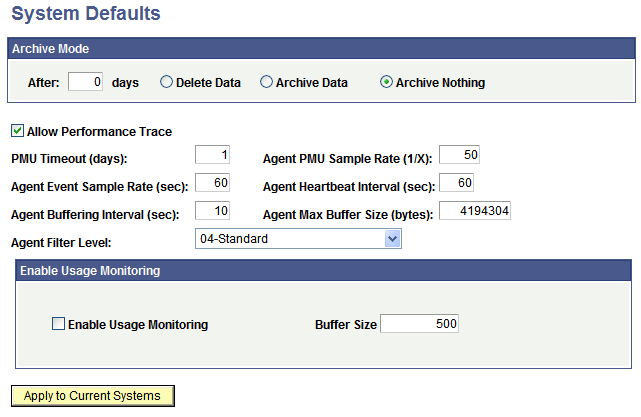
Note: Except for the following page elements, the System Defaults page is identical to the System Definitions page, which is documented in the following section.
|
Field or Control |
Definition |
|---|---|
| Agent Filter Level |
Set the agent filter level for the agents of monitored systems. The default setting is 01–Standby, which means that the monitored system sends no performance information to the monitoring system. |
| Enable Usage Monitoring |
Select to enable the Usage Monitor so that system usage data can be collected for analysis and for incorporation with the PeopleSoft Testing Framework. |
| Buffer Size |
(Applies only to Usage Monitor data collection). Set the buffer limit which determines how much data should be collected in the buffer before storing the data in the database. Depending on the pages that are accessed and your testing needs, you can arrive at an optimum buffer size for your usage pattern. The Buffer Size value affects the performance of the system. Setting the value too low will increase the number of buffer writes to the database and increase the amount of data aggregation required. A Buffer Size value of 2500 is a "minimum" production value. The actual value you set for a particular system should be based on a variety of factors, including:
Setting the value too high prevents the buffers from being flushed, with no data being written to the database. Note: To flush a partially full Usage Monitor buffer, the application server and the PeopleSoft Internet Architecture need to be shutdown. |
| Apply to Current Systems |
Notifies the agents that are running in existing systems of the global configuration changes. When the agents of the existing monitored systems are notified, the existing systems adopt the new, default values. |