Viewing Log Files
All log files created and updated by Tuxedo domains and web server are available on PeopleSoft Health Center. Each domain or server level dashboard lists log files associated with the domain or server.
Each log file is represented as a tile with the following information:
File name.
File size.
Last modified date.
Image: PIA Log Files
This example illustrates the log files on the PIA domain.
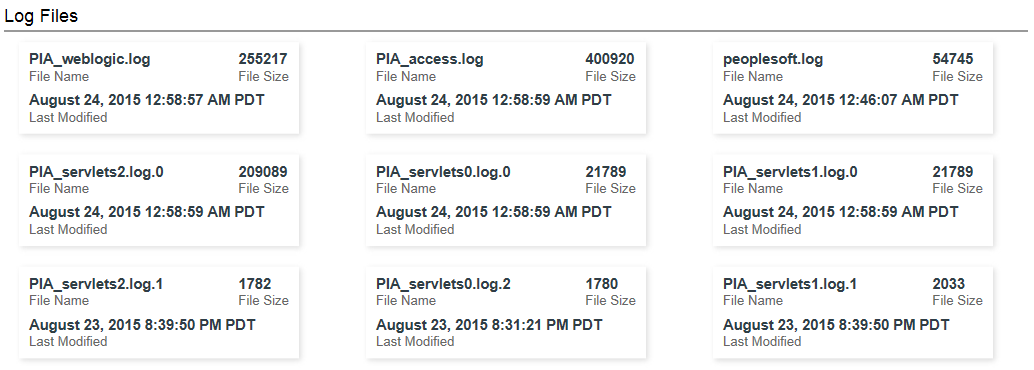
To view a log file, click the tile. Initially, the page displays the last 100 lines of the log file.
You can use the Customize View option to modify the number of lines being displayed of a log file and to filter the log content by entering a search pattern.
Review the PIA servlets log file to monitor the following:
High Number of HTTP Sessions
Tuxedo Jolt Exceptions
High Number of HTTP Sessions
If the environment uses a load balancer (LB), and the number of http sessions is too high, compared to the number of active users, it indicates that the http sessions are not persistent or sticky. If sessions do not return to the Web server which hosts those sessions, then it affects the user experience and overloads the JVM with too many sessions, each of which consumes JVM heap memory. This is indicated in the servlet logs.
PIA logs the following message in the current servlet log if it finds that the session is not sticky:
Suspected session affinity issue because a single-signon POST arrived with an apparently valid PS_TOKEN cookie.
If this message inundates the servlet logs for the PIA requests (i.e. URLs containing /psp/ or /psc/ or /cs/), then review the LB's session persistence configuration.
Tuxedo Jolt Exceptions
The PIA servlet may contain many Tuxedo Jolt exceptions.
The following table lists the possible causes for the exceptions:
|
Symptom |
Cause |
Resolution |
|---|---|---|
|
Jolt exceptions are logged with error code TPESVCERR (error 10). |
The application server processes fail while serving the requests. The causes could be: |
|
|
Long running requests may trigger Tuxedo's service timeout, and the serving process is terminated. |
Customer needs to check if this is due to customization and if so, whether the processing is taking too long to complete. |
|
|
Many domain server processes are crashing, which is indicated by the following:
|
If the TPESVCERR is due to crashing of the server process, customer should check Oracle Knowledge Base for any known issues of crashes. |
|
If any other Jolt exceptions are logged frequently, you need to investigate those exceptions.
The PIA access log file, if enabled, logs the URLs served by the PIA Web server, which is used in determining whether a problem is caused by a certain pattern of requests. To monitor the requests, check the URLs in the log file, specifically around the time when the problem occurs. For certain error conditions, the recorded URLs can be used to find the trigger of the problem.
If the host is overloaded with too many domains, move some of them to a different host, which has a lighter load or no load.
For more information, see PeopleTools Performance Guidelines Red Paper (Doc ID 747389.1), Working with Web Server Guidelines.