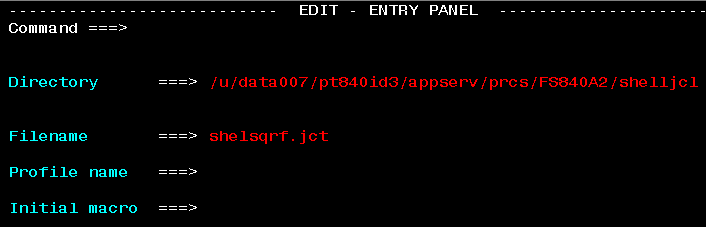Understanding JCL Templates
The PeopleSoft Server Transfer program creates a directory $PS_HOME/appserv/prcs/shelljcl in the OS390 UNIX Services to store a master copy of the shell JCL templates. When you create a PeopleSoft Process Scheduler Server configuration, it copies the shell JCL templates into the $PS_HOME/appserv/prcs/<database name>/shelljcl directory. This includes all of the JCLs used for running COBOL and SQR through PeopleSoft Process Scheduler.
The following table lists the shell JCL templates used in PeopleSoft Process Scheduler:
|
JCL |
Description |
|---|---|
|
SHELCBL.JCT |
Invoked by PeopleSoft Process Scheduler when a user requests to run a COBOL program. |
|
SHELSQRF.JCT |
Invoked by PeopleSoft Process Scheduler when a user requests to run an SQR program and indicates on the Process Scheduler page to route the output to a file, the web, or an email message. |
|
SHELSQRP.JCT |
Invoked by PeopleSoft Process Scheduler when a user requests to run an SQR program and indicates on the Process Scheduler page to route the output to a printer. |
|
SHELSQROUTP.JCT |
Used in conjunction with SHELSQRP.JCT or SHELSQRF.JCT. This template contains the file definition for creating a partitioned dataset for SQR report files. PeopleSoft Process Scheduler uses this template when the SQR output format is:
|
|
SHELSQROUTS.JCT |
Used in conjunction with SHELSQRP.JCT or SHELSQRF.JCT. This template contains the file definition for creating a sequential dataset for SQR report files. PeopleSoft Process Scheduler uses this template when the SQR output format is HTM or SPF. |
You must modify these shell JCL templates to comply with your site standards.
PSADMIN has an Edit a Shell JCL template to enable you to edit a JCL using the VI editor. If you are not familiar with the VI editor and prefer to edit the JCLs using the ISPF editor, you can use the TSO oedit command in the TSO session. The IBM TSO oedit command enables you to modify any files residing in USS from a TSO session. You can edit any of the shell JCL templates found in $PS_HOME/appserv/prcs/<database name>/shelljcl directory as shown in the following example. Please consult your OS390 system administrator for using the oedit command at your site.
Image: Example of editing shell JCL templates
This is an illustration of the edit a shell JCL template in VI editor