Executing Sample Partitions
Use the Sample Page to test the partition schedule.
Note: You can test a partition schedule only if you have selected the Application Class partition type when creating partition schedule.
To access the Sample Page, select .
Image: Sample Page
This example illustrates the fields and controls on the Sample Page. You can find definitions for the fields and controls later on this page.
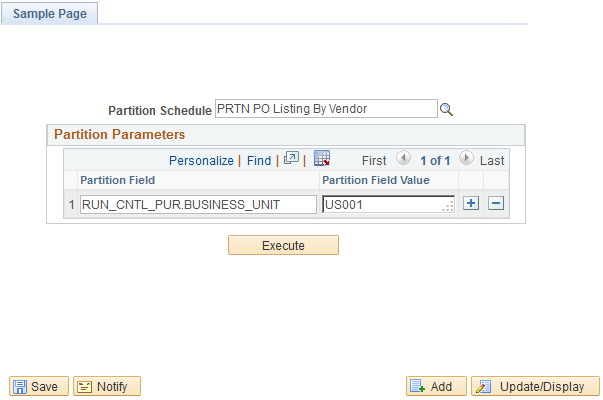
|
Field or Control |
Definition |
|---|---|
| Partition Schedule |
Specify the partition schedule name. |
| Partition Field |
Specify the field name. The format of this name is, record name. field name. |
| Partition Field Value |
Specify the possible values for the field. Use comma (,) without spaces as delimiter. |
| Execute |
Click this to run the partition schedule. Note: To monitor the progress, navigate to the partition manager page. |